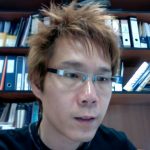 I’m sad to say, Linux still isn’t quite ready for newbies. Although I only had a few simple struggles with my latest Fedora 12 installation, I cannot imagine how a computer newbie is going to handle such challenges. Granted, Linux is probably more suited for the “power user”, many people in Linux-land try to evangelize the idea that Linux can be used by just about anybody. To this end, I think Linux might be going in that general direction, but it’s still a long way getting there.
I’m sad to say, Linux still isn’t quite ready for newbies. Although I only had a few simple struggles with my latest Fedora 12 installation, I cannot imagine how a computer newbie is going to handle such challenges. Granted, Linux is probably more suited for the “power user”, many people in Linux-land try to evangelize the idea that Linux can be used by just about anybody. To this end, I think Linux might be going in that general direction, but it’s still a long way getting there.
My Fedora 12 installation was generally quite smooth. In fact, I’d say it was pretty quick, much faster than I had been used to. My computer isn’t terribly powerful (about 5 years old it think), but it has a brand new hard disk which I’d like to think is reasonably fast. That’s really nice. When the installation from DVD was done, the system rebooted to continue the post -installation setup. Ah ha. The system rebooted, but it failed to boot up Fedora 12. I can see the Fedora 12 boot up screen, then eventually the screen blanked, and nothing could evoke any response from the system. Not even Ctrl-Alt-Del. Hmm, problem. After some struggling around, I managed to see an error message about the system not finding the root device. Hmm, no good.
Well, let’s just say after some mucking around, I finally got Fedora 12 up and running. But my troubles had not ended. One of the first few things to try was to check for software updates. Guess how many updates were there?
Now, remember Fedora 12 was released only in November 2009, just barely 2 months ago. There are now 520 packages to update, totalling over 600MB in size. Fine, if there are so many updates to catch up on, it could simply mean that Fedora or the software it includes are pretty on-the-ball to keep themselves updated. If my broadband speed is fast, 600MB isn’t really all that long anyway. Sure, let’s update.
Yes, next problem. If only the update would actually work. The Software Update program crashed. A quick Google search found several results on this topic. None of the several solutions I randomly picked worked. Eventually, I sorted that out myself by using the command-line tool that I was already familiar with.
I’ve used Linux for a long time. My first installation was Yggdrasil, which I’m sure most people have not heard of until they do a Google search. I consider myself an experienced Linux user, but sometimes I like to be a simple end-user newbie and want everything to just work. I love how in Mac OS X everything (well, almost) just works. At some point, you want to use your computer to get useful work done, not figure out how to fix broken things so that you can get your work done.
Maybe I should have abandoned Fedora and considered something else for my latest installation. Perhaps my familiarity and preference for Fedora has clouded by view of how great Linux distributions have become.
Well, alright I should admit that I just wanted to rant a little. This is 2010, I am expecting Linux to work more beautifully. When I bought an Acer PC preinstalled with Windows Vista last year, it just worked. That’s how I want my Linux distro to be.
Have you tried Ubuntu or Mint? They’re a bit more user friendly, I believe.