 Packing powerful hardware specifications, including a 15.6″ IPS display with 4K resolution, in a sleek and stylish all aluminium body, the new and upcoming ASUS Zenbook NX500 has a lot going for it. At 19mm thick, the NX500 still counts as an Ultrabook by Intel’s definition, although its 2.4kg weight does make it a rather hefty one.
Packing powerful hardware specifications, including a 15.6″ IPS display with 4K resolution, in a sleek and stylish all aluminium body, the new and upcoming ASUS Zenbook NX500 has a lot going for it. At 19mm thick, the NX500 still counts as an Ultrabook by Intel’s definition, although its 2.4kg weight does make it a rather hefty one.
The Zenbook NX500 is not yet available, but ASUS sent a pre-production model for testing. More specifically, it’s the NX500JK version. This means that the final retail units could be slightly different, hopefully improved, and fixing some of the issues I encountered in this pre-production model. With that out of the way, let’s get on with this preview.
ASUS Zenbooks have an unmistakable design, and the NX500 is no different. Some people have remarked that at first glance it looks like Apple’s MacBook Pro. I don’t think so. It’s every way like an ASUS Zenbook design. The NX500 is certainly one of the largest notebook in the Zenbook lineup.
One of the distinguishing features of the Zenbook, apart from their sturdy all aluminium body, is the brushed concentric circle pattern on the cover. You can see that in the photo below.
The most striking thing about the Zenbook NX500 is it’s huge 15.6″ IPS display with 4K resolution, or 3840×2160 pixels. The display is a Sharp made IGZO IPS panel that boasts brilliant colours. It’s a touchscreen too, with 10-point multitouch capability, and works great in harmony with Windows 8.1 Pro that is shipped with it.
The webcam above the display supports HD with 1080p video recording.
The right side of the notebook has two USB 3.0 ports, a SD card slot, and a combo headphone and microphone jack.

The left side has the power connector, a Mini-DisplayPort, a HDMI port and another USB 3.0 port. Many people will likely appreciate the total of three USB 3.0 ports for more convenient connectivity to peripherals without resorting to USB hub.

The keys on the Zenbook NX500 keyboard are all metal too, giving it a somewhat industrial look. However, with so much metallic colour on the surface, the keys don’t stand out very clearly. The keyboard does have backlighting, so at least they are easily visible in low light. The keys are well spaced out, but they feel tacky to type on.
The large 5″ trackpad sits centred below the keyboard. The surface is ultra smooth, making the trackpad really enjoyable to use.
The speaker grills on both sides of the keyboard, are fashioned in a concentric pattern of dots, and they extend into the spaces within the keyboard area.
The Zenbook NX500 offers ASUS’ SonicMaster audio, incoporating ICEpower and Bang & Olufsen technology. Audio played from the Zenbook NX500 is really good, at least by notebook standards.
The power brick is a little clunky. My test unit came with a Euro 2-pin plug, which means the adapter is not grounded. This may be the reason I feel the tingling static sensation when I touch the Zenbook NX500. Hopefully with a properly grounded UK 3-pin plug, this problem will go away.
The Zenbook NX500 is a powerhouse. The NX500JK version that I have packs an Intel Haswell Core i7-4712HQ processor clocked at 2.3GHz and with Turbo Boost up to 3.3GHz. It comes with 16GB of DDR3 memory and a generous 512GB of PCIe x4 SSD storage.
To drive the 4K resolution display, the Zenbook NX500 uses NVIDIA GeForce GT850M graphics processor with 2GB of DDR5 video memory.
The Wi-Fi hardware on the Zenbook NX500 is impressive. It was a Broadcom 3×3 dual-band 802.11ac Wi-Fi, which supports 3 spatial stream with a theoretical data rate up to 1.3 Gbps. There is no wired LAN port, but ASUS includes a USB to GigabitEthernet dongle in the box.
Battery life on the Zenbook NX500 is a mixed bag. Despite the 96 Wh battery capacity, the 4K resolution display and graphics takes a toll on battery life. Officially, the battery will last 7 to 8 hours. With the Zenbook NX500 mostly idle, but Wi-Fi running and display always on, I can get a little over 7 hours out of the battery. When running ASUS’ screensaver, which seems to be quite demanding on the Zenbook NX500’s GPU, the battery ran out in about 3 hours.
Under heavy use, the Zenbook NX500 gets rather hot, and the fan makes a fair din too.
The Zenbook NX500 will no doubt make a great multimedia ultraportable, and even though it packs a speedy CPU and a serious GPU, it’s performance as a gaming machine isn’t something to write home about. Some quick test results from the free PC Benchmark program are detailed below.
- CPU Test: Single-threaded 309.44 Hash MB/s, multi-threaded 1009.06 Hash MB/s
- RAM Test: 1225.00 MB/s
- Disk Test: Linear 682.67/861.95 MB/s write/read, 512k 455.50/334.65 MB/s write/read, 4k 6.28/6.38 MB/s write/read
- GPU Test: CPU Compute 8166.68 Speed Ops
ASUS Singapore has not announced pricing and availability of the Zenbook NX500 in Singapore. Overseas, PC World has shared details of the US$2699 price tag and November availability.
Conclusions
Pros:
- Beautiful 4K resolution 15.6″ IPS display
- Powerful hardware under the hood
- Generously large 512GB PCI-e SSD
Cons:
- Heavy
- Hot and noisy under heavy load

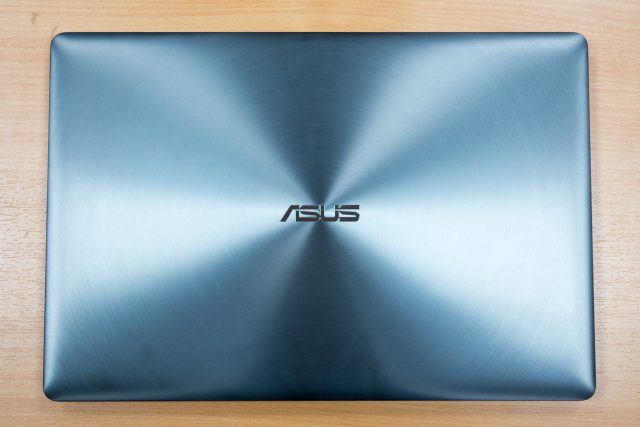

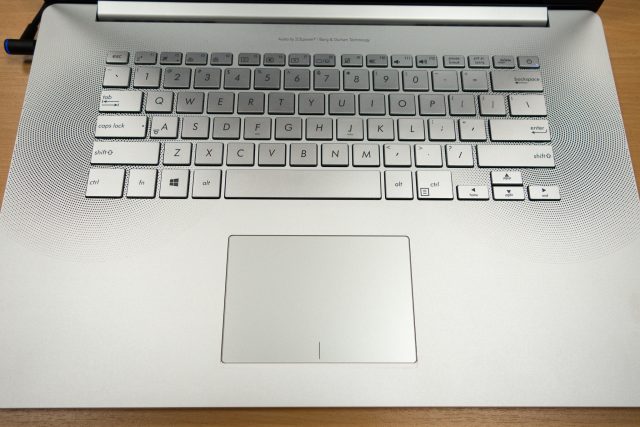


How does it run Linux?
I also want to know if it can run Linux