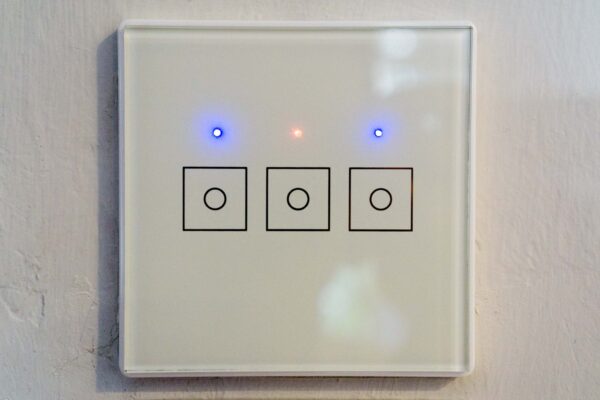
One of the most common things you’ll want to or expect to do with a home automation system is to control your lights. While there are many types of light switches available, choosing the right one seems to be constrained by existing physical wiring, unless you don’t mind rewiring your home. I chose to go with a least-intrusive solution using these China-made U-Fairy Z-Wave light switches.
You see, a common problem with all smart switches is that they require electricity to work. In most home lighting circuits, unfortunately, only a single live-wire goes to the switch, which then connects or breaks the onward live-wire to the actual lights. There is no neutral-wire, or the return wire. This means that once the light switch has broken the circuit, there’s no power flowing. The light switch itself doesn’t get power. This is alright in a conventional light switch, but somewhat of a problem for a smart switch that requires electricity to operate.
If your home wiring somehow makes a neutral-wire available at the light switch, then of course you’re in luck. But this isn’t common.
Alternatively, some light switches operate as a dimmer switch instead. When off, the dimmer switch only allows a tiny trickle of power to flow, enough for the switch to operate, but not enough for conventional incandescent light bulbs to work. The problem is, they don’t work properly with certain lighting loads, like LED bulbs
Unless I actually needed a dimmer, it seems to me that a proper on-off switch is more desirable. If I were doing a major home renovation, and needed to relay a lot of electrical cables, I could have had new neutral wires pulled to the switches. But I had to make do without neutral.
Fortunately, there are innovative solutions like this U-Fairy Z-Wave Triple-Gang Light Switch featured here. Yes, it needs power to operate like any other Z-Wave device. No, it doesn’t use batteries. Instead, it has a novel solution involving the use of a module prior to the lighting load to feed power back to the switch through the switched-live cable that ordinarily connects to the switch to the light.
This is 3-gang light switch, capable of controlling three loads. The module needs to be connected on the first load. It’s most convenient to install the module just before the first lighting fixture on that circuit.
If you’re interested, this is how the connection schematic looks like.
If you’re laying new cables, I’d still suggest running neutral wires for future-proofing. However, if you need to work without neutral wires, this solution seems to work quite well, without resorting to using a dimmer switch.
Although retrofitting this U-Fairy Z-Wave light switch seems like a simple job, I’ll still recommend getting a licensed electrician to do the job. Better to be safe when dealing with 230V live electricity.
Below, you can see the switch with the faceplate removed.
The buttons on the glass as capacitive, so you just need to touch lightly on the surface. There are LED indicators to show the switch position. They are blue when the load is off, and red when the load is on. In complete darkness, when all the lights are off, it’s still easy to locate the switch because of the LED indication. This is important, since you can’t feel the position of capacitive buttons unlike physical buttons or paddles. You want to be able to find your switches in the dark!
Apart from local control using the capacitive buttons, you can also control the lights from a Z-Wave home automation controller. Z-Wave inclusion and exclusion is simple. When instructed by the Z-Wave controller, just triple-click on the first load button. You have to make sure all the loads are switched off to begin with.
I do have a small problem with my Vera Plus. The Vera Plus, after about 48 hours or so, will declare the light switch undetectable. After various mucking around, in vain, I’ve finally told the Vera Plus to never poll the light switch. This seems to work, at least so far.
With a nice glass surface, the U-Fairy Z-Wave Triple-Gang Light Switch adds a bit of sophistication to the convention light switch. There are double-gang and single-gang versions too, but not surprisingly the triple-gang one is the most value-for-money.
Looking good aside, the most important benefit of course is about smart control from a home automation system. Once connected on a Z-Wave network, the home automation controller can do anything you want with the lights, such as turning on when motion is detected by a motion sensor, or when a door lock is unlocked, etc.
