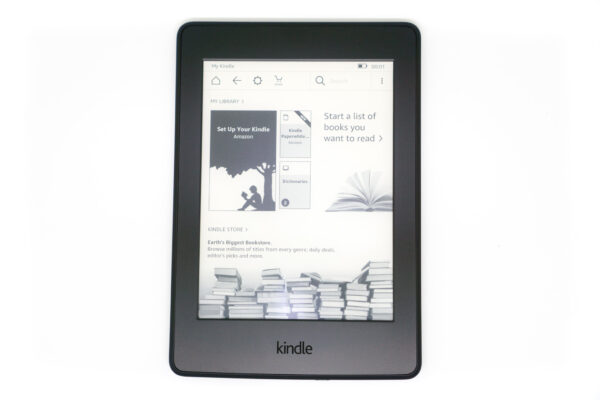It’s 2016, and even though Amazon doesn’t sell Kindles in Singapore, their e-book readers are already popular here. If you’ve been thinking about changing how you read book and jump onto the e-book reading bandwagon, the 2015 Kindle Paperwhite is an excellent choice to start on. Although launched in 2015, it’s still an Amazon current bestseller.
Amazon currently sells four different type of Kindles. These are dedicated e-book readers, unlike other devices such as the Fire Tablet which are really Android tablets. This review is about the Kindle Paperwhite, provided by SG E-Reader Shop, is a step up from the most entry-level, basic Kindle version, but shares the same high-resolution display of the higher-end Kindles.
The most notable feature of the Kindle, as an e-book reader, is the use of e-ink display. This is a display technology that mimics the look of paper. It has very high contrast, a wide viewing angle, and ultra-low power requirements. In fact, the Kindle’s e-ink display really consume power only when the changing the display contents. Unlike regular LCD screens, the e-ink display can be left “on” all the time.
E-ink behaves so much like real paper that it depends on ambient illumination to light up the screen. There’s no backlight like on traditional LCD screens.
In the dark, however, the e-ink display becomes hard to see, just like a real piece of paper. Unlike the basic Kindle which doesn’t have any supplemental lighting, the Kindle Paperwhite’s display includes front-lighting that can be turned on to illuminate the e-ink display for reading in dark environments.
The Kindle Paperwhite comes with very basic accessories. There’s just one. A micro-USB cable, which you use the charge the device. The Micro-USB port is on the bottom of the Kindle Paperwhite.
Apart from that Micro-USB port on the bottom, you’ll also see a small charging indicator on the right, and a power button after that.
When I review tablets and smartphones, there are always lots of things to show around the device. The Kindle Paperwhite, however, being an e-book reader is relatively free of any sort of controls or slots. There’s nothing else on the other three sides of the device to talk about.
The back of the Kindle Paperwhite is made of soft, rubbery-feeling, plastic. It’s easy to hold the e-book reader without it slipping off easily. Amazon’s logo, as you can see, is embossed on the back.
This Kindle Paperwhite is the 3rd generation onf Paperwhite devices, and the design hasn’t changed all that much. It’s actually beginning to feel aged and uninteresting. I suppose this is a case of not wanting to change anything that has worked well, and the Paperwhite of the past had been really good.
Except for the screen. The Kindle Paperwhite has a 6-inch screen. There weren’t enough pixels on the older Paperwhite, so Amazon made sure they took care of it this time around. This new Kindle Paperwhite boasts a screen resolution of 300 ppi.
While 300 ppi isn’t something impressive when you talk about smartphone display specifications, for the Kindle’s black and white e-ink display, the 300 dpi is more than good enough. Text is crisp, graphics are sharp, and most importantly, it’s very comfortable to read. The contrast, the crispness, and the way the screen is illuminated, makes it feel like you’re reading off paper.
In bright sunlight, the e-ink display is perfectly legible. This is a big advantage e-ink has over LCD screens. The latter tends to get washed out, or even unreadable, under instense light. In dark environments, you can turn on the Kindle Paperwhite’s built-in LED front-lighting, and adjust the brightness to suit conditions. There’s no auto-brightness, unfortunately.
The screen has a matt finish, so you don’t have the problem of reflectance and glossiness which makes reading difficult.
The Kindle Paperwhite’s display is touch sensitive. It’s not as sensitive as the usual tablet or smartphone, so it may take some getting used to. Due to limitations in the e-ink technology, the display doesn’t refresh as rapidly as what you might be used to on a tablet or smartphone. The Paperwhite’s performance, is comparatively good if you had experienced with older kindles.
For connectivity, the Kindle Paperwhite is available in a Wi-Fi only version, as well as a more expensive version that includes both Wi-Fi and 3G. Amazon intended for users to buy and download content over the air, through the Amazon Store of course. However, if you have any local content on your PC, you can transfer them to the Kindle Paperwhite via the cabled USB connection.
The Kindle Paperwhite retails for US$119 (with ads) from Amazon. If you prefer to buy locally, you can consider purchasing from SG E-Reader Shop, where they retail the Kindle Paperwhite at S$209. You can read my previous post about buying Kindles for more discussion on various buying options.
Conclusion
The Kindle Paperwhite is a budget-friendly e-book reader, but with a great high-resolution screen, it’s the best balance between price and features.
Pros:
- Excellent, sharp, display
- Easy to read under any lighting conditions
- Long lasting battery
Cons:
- Uninteresting design