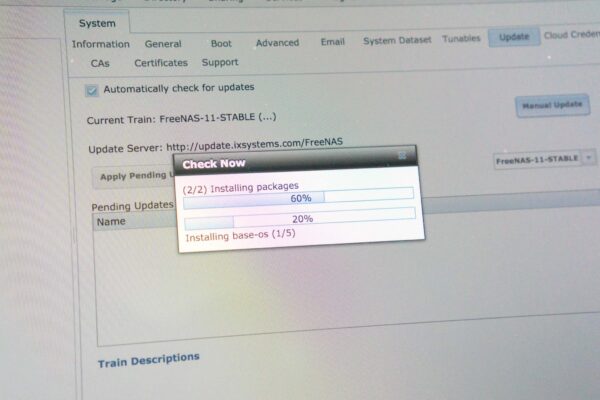Instead of buying a regular NAS like most consumers would do, I built my own. It had been a Linux PC for a decade or so, but I switched to a FreeNAS appliance last year. I just completed an uneventful upgrade to version 11.1 U1 earlier this week, and I’m starting to feel quite comfortable with FreeNAS.
I have a similar, parallel, experience with pfSense. Most people buy off-the-shelf broadband routers from ASUS or Linksys. I built my own pfSense box, the most recent built in 2016. Things were a little shaky with pfSense in the earlier years, but these days, pfSense has proven to be extremely dependable, and I go through routine upgrades without any issue.
The mess iXsystems made of FreeNAS 10 had been on my mind. The release, rollback, then tech preview episode certainly shook my confidence. I had actually scrambled to check out how NAS4Free was doing. Fortunately, iXsystems has managed to move on from there.
FreeNAS 11’s biggest new feature is virtualisation, based on bhyve hypervisor, a feature built into FreeNAS. Whereas a consumer NAS box is likely somewhat limited in CPU performance, RAM capacity, and lack a flexible virtualisation environment to run fully-virtualised hardware virtual machines, FreeNAS on a DIY PC is completely capable of doing wonders. This is like running a VMware ESXi box at home, except that FreeNAS isn’t quite as feature-rich, virtualisation-wise, though it is a completely capable NAS, which ESXi isn’t.
Would an ordinary consumer need to run virtual machines in their NAS box? Likely not. But techies who want to run some extra stuffs would find these virtual machines far more convenient than having a couple more boxes lying around at home. My FreeNAS box runs two Linux virtual machines full-time, one of which serves as my Nextcloud server, which is effectively my own private Dropbox-style cloud storage.
This new FreeNAS build already met with an incident of hardware failure. One Seagate IronWolf drive failed after about half year of use. It’s rather disappointing, of the drive itself, but fortunately no data was lost.
For a future project, I’m looking forward to repurposing an old PC to operate as a second FreeNAS box, which I’ll use to serve as an off-site replication slave for the primary FreeNAS box. As the saying goes, your data doesn’t exist until you have at least two copies of it. The data redundancy within a single FreeNAS box certainly provides some protection, but they aren’t the same as backups, and it’s also important to understand the limitations of single-box/single-site setups.
Do watch this blog or my Facebook page if you want to follow my old-PC FreeNAS build!