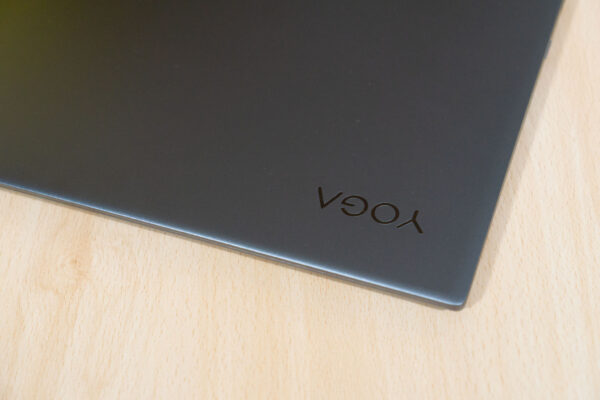
The Lenovo Yoga 730 is the 4th generation of the 700-series Yoga notebooks, which itself sits in middle of Lenogo’s extensive range of Yoga two-in-1 convertible notebooks. It is an excellent notebook in most ways, yet remaining affordable.
I reviewed the Yoga 920 previously, a Yoga notebook I’ve been quite pleased with. The Yoga 730 is basically the more affordable sibling of the Yoga 920. It’s slightly smaller, has slightly less bling to it, but overall it’s more similar to the Yoga 920 than it is different.
My review unit is configured with:
- 8th Gen Intel Core i7-8550U Processor (8M Cache, up to 4.0GHz) with Intel UHD 620 Integrated Graphics
- Windows 10 Home
- 8GB DDR4 2400 RAM
- 512GB M2 PCIe SSD
- 13.3” FHD (1920 x 1080) IPS Multi-Touch Display with Pen Support
Like the more premium Yoga 920, this Yoga 730 comes with 2x Thunderbolt 3 ports, a USB 3.0 Type-A port, and a headphone jack. The Thunderbolt 3 ports supports 4x PCIe lanes, so there’s plenty of bandwidth for external GPU setups.
The Lenovo Yoga 730’s keyboard is identical to the one on the Yoga 920, has the same Microsoft Precision touchpad, and the fingerprint reader is in the same spot. Look at my review of the Yoga 920 and you’ll see how these two are more alike than they are different. The ports arrangement, incidentally, is practically the same too. They both also have far-field microphones for use with Cortana.
There are, however, some notable differences in the physical design. The Yoga 730 is more compact, measuring 3068. x 216.3 x 14.1 mm and weighing 1.12 kg. The chassis has a bit more flex than the Yoga 920, but still feels sturdy enough. It’s also light enough to be easily carried around.
The Yoga 730’s hinge mechanism is simpler and more conventional than then one used with the Yoga 920. The hinge is stiff enough for the screen to stay in any position, yet easily flips around 360° to turn into tablet mode, or anywhere in-between.
The Lenovo Active Pen 2 is included. It features 4096 levels of pressure sensitivity, and comes with one top button as well as two barrel buttons. There is no tilt support on this pen. This is quite a nice pen to use. My main complaint about it is that there’s no where to store it.
The display is decent, though not good enough if you need colour-accurate work such as photo or video editing. The screen is a bit too glossy for my liking, making it hard to work outdoors.
For connectivity, the Yoga 730 offers 802.11ac Wi-Fi with 2×2 antennas and Bluetooth 4.1.
In terms of performance, the Yoga 730 performs comparably to similar computers powered by Intel Core i7-8550U processors.
On PCMark 10 benchmarks, the Yoga 730 performs a tad better than the Yoga 920. It is the other way around in the Geekbench 4 benchmarks, with the Yoga 730 faring a tad worse. With four cores in the 8th generation Intel Core i7 processors, there’s more than enough compute power for any casual web-browsing and office use.
Battery life on the Yoga 730 is notably weak. This test is performed using the Battery Runtime test in PCMark 8 under the Home Conventional workload, so don’t take the 3 hours as the literal amount of time you’ll get. In normal use, I found the Yoga 730 should get you at least 6 hours of use. It’s short of a full work day, so you may need to bring a power brick with you if you need to work longer.
The good thing, though, is that the Yoga 730 uses USB-C PD for power, so need for any proprietary power brick that can only serve a single purpose.
The Lenovo Yoga 730 as reviewed here retails at S$1,999. A 4K UHD 13.3-inch display option is available.
Concluson
The Lenovo Yoga 730 strikes a very good balance between features, performance, and affordability. It’s basically a more affordable version of the Yoga 920.
Pros:
- Good performance
- Thunderbolt 3 ports, with USB-C PD for power
- Flexible two-in-one convertible usage
Cons:
- Poor battery life
