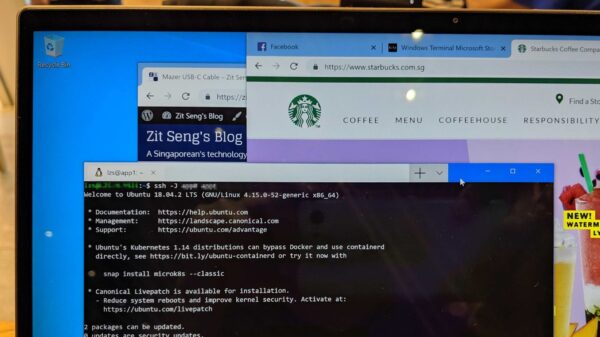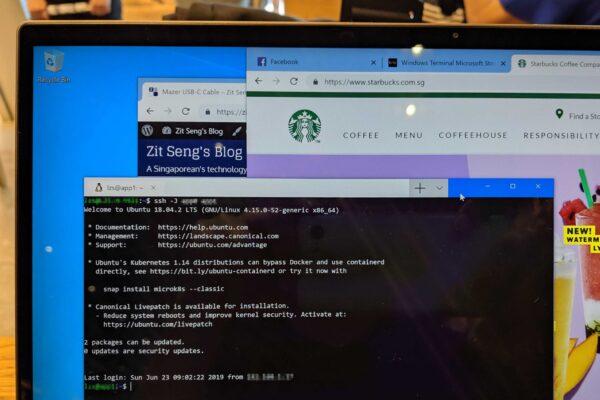
As Microsoft promised during their developer Build event last month, a preview of the spanking new Windows Terminal is now available. You can get it from the Microsoft Store right now.
The old Windows Console, that black terminal window you see when launching Command Prompt, PowerShell, or even the new Windows Subsystem for Linux (WSL), has been around for decades. It’s looks and functionality have become dated, and many developers have clamoured for a more modern terminal interface. This is arriving in the form of the new Windows Terminal modern app, but, for good or not, will not replace Windows Console.
If you haven’t seen it, Microsoft released a mouth-watering video promoting Windows Terminal. You should watch it. It’s like what Linux users have enjoyed on Ubuntu or whichever modern Linux distribution for a long while. Those cool terminal features are finally coming to Windows.
The fancy theme, transparency, and other cool visual effects aside, all of which definitely contribute to the overall experience of Windows Terminal, there are some new important functionality. For example, multiple tabs is supported in Windows Terminal, so you can better organise all your command shells.
The new Windows Terminal also supports Unicode and UTF-8, as well as incorporates and GPU-accelerated text rendering engine.
The current Windows Terminal download, however, is a preview, so don’t expect things to be so polished right now. For example, there isn’t even a proper settings interface right now, and instead, you will need to edit a JSON file to get at any configuration settings. Read Microsoft’s devblog post for more details.
In my tests, I also find that Windows Terminal appears to run slower than old Windows Console. It is probably not fully optimised right now. There is a significant delay between existing the last tab before the app itself closes. Closing the app directly is quite immediate, so I’m not sure what to make of the delay as yet.
The final version 1.0 release of Windows Terminal is expected in winter this year. In the meanwhile, we should find regular preview updates dropped in the Microsoft Store. You can also get in on the action by building Windows Terminal yourself from the GitHub repo.