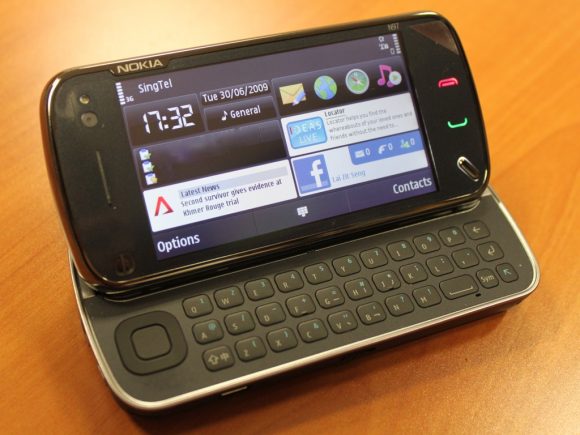
I still haven’t got time to write a long-winded review of the Nokia N97, but since people are starting to ask me for comments, I think I’ll just share my thoughts of the phone in here. I’m going to make a couple of comparisons with the Nokia N95 8GB, since that is the previous phone I used before switching to the N97. If you’re switching from the N95 8GB too, this would be good reading for you.
Honestly, the N95 8GB was a very good phone to begin with, so the N97 was not a whole lot better. The most notable thing is the touchscreen, larger and brighter display, and side slider with built-in QWERTY keyboard. The N97 actually looks quite good too.
But one thing about the N97 that attracted me was the speed. However, it turned out that the speediness applies only in some areas. I had originally compared side-by-side the N95 8GB photo taking capabilities with the N97. The N97 was quicker to launch the camera application, it was quicker to focus, and it was a whole lot faster in saving the photo. I take a lot of photos with my N95 8GB, so I was quite pleased with the improved camera performance. It turns out the N97 takes better photos than the N95 8GB too.
The battery life of the N97 is also quite impressive. Starting the day with a full charge, I can get by till the night, before hitting the sack, with about 5/7 battery bars left. That’s with a whole day on 3G (the widgets like Facebook on the home screen will keep the phone online the whole day), and with lots of fidgeting around with the various applications, including a bit of photo taking and GPS maps. Battery life on the N97 is not going to be a problem. (It drains more power using Wireless LAN though.)
Apart from the camera speediness, the overall N97 software isn’t quite snappy. Certain functions are okay. The photo gallery software is a little slow (and I like the UI of the N95 8GB one better too). Launching the Message application to write a SMS is slow too.
Is the software buggy? Yes it is. It is something to be expected with any new phone. However, these are things that will be fixed over time. So far there has been just one firmware update, going from v10 to v11. Telco branding may delay the availability of the firmware, but for SingTel in Singapore, I got the v11 firmware about 1 week after it was launched.
The physical built of the N97 is superb. The side slider is firm. I found the QWERTY keyboard a little difficult to use in the beginning, but I’m getting used to it now. The keys are too small and don’t have enough contours to feel easily, and the raised tip on the F and J keys are so tiny that you can’t feel it anyway. It takes two hands to type with reasonable efficiency. The numbers are inconvenient to access. All that said, once you get used to the keyboard, it works well.
If you have the Nokia AV cables, like you would if you have the N95 8GB, keep it around, because it works with the N97. Perhaps to cut cost, the Nokia does not include the AV cables in the N97 package.
Charging is now via micro-USB port, which is also used for the data connection to a PC. Good to standardize on micro-USB, and while a USB-to-micro-USB cable is provided (including a big/small Nokia charger connector to micro-USB adapter), it’s actually not easy to find extra USB-to-micro-USB cables around in the shops.
The SingTel branded N97 in Singapore comes with Sims 3 and Spore games(on top the Guitar Hero which comes with all N97s anyway), and 2 years of Drive and Walk navigation license. The navigation license actually turned out to be almost 4 years when I installed it. Superb.
