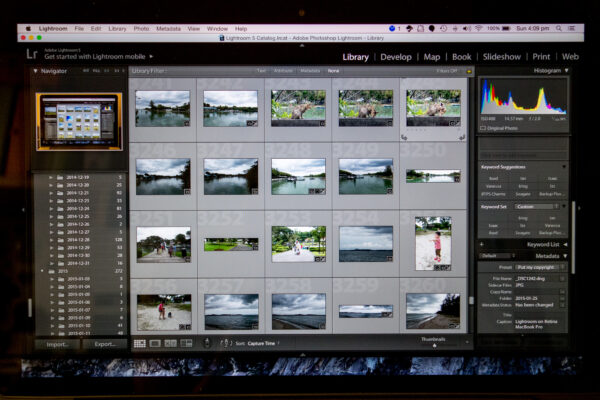
Both Aperture and Lightroom can be considered pro-level kind of apps. Even non-professional photographers may have some use for these pro-level photo apps, if not simply just for the photo library management functions.
I’m not a professional photographer, but I do take lots of photos, and I need some way to keep all of them organised. I had been using Aperture, until Apple announced last year that they were ceasing development of the app. I decided, then, to stop investing any more time in a deprecated app, and move on to Adobe Lightroom.
When I made the Mac my main computer over a decade ago, I moved all my photos to iPhoto. It is part of iLife which ships with every Mac. But I outgrew iPhoto. It was getting too slow for the massive photo library I possessed. I could split my photos into multiple libraries, but that would make organising photos as a whole a little more troublesome. Fundamentally, iPhoto had limited photo organisation capabilities. I didn’t mind so much its limited image processing features, although that was mostly because I wasn’t aware of what I was missing.
There were only two reasonable choices, Aperture and Lightroom, when I decided I wanted to move on from iPhoto. I installed trial copies of both software, and I played with them quite a bit. It took a long time to decide. This was an important decision, like choosing between a Mac and and PC.
The Mac and PC bit is, curiously, still an important consideration in choosing Aperture of Lightroom. You see, Lightroom is available on both Mac and PC. Aperture is available only on Macs. If there’s a possibility that I would move to a PC in future, or even if I would use both side-by-side. then it might be better to go with Lightroom.
Aperture eventually emerged as my choice. I preferred the way it worked. It was cheaper. It was made by Apple, and so long as I continue using a Mac, presumably Apple would just make everything work better for Aperture.
But alas. Apple abandoned Aperture. 28 June 2014 was a sad day for Aperture users who woke up to hear the bad news. Although some people might argue that the signs were there that Aperture was receiving less attention than other Apple pro-level kind of apps, this was still quite a surprise.
So if not Aperture, Lightroom would be it. It sounds simple. Unfortunately, it wasn’t simple anymore, because by then, Adobe started to sell cloud-based software services. Although you could still buy Lightroom as a standalone application like it had always been, you could now also use it as part of the Creative Cloud Photography plan, a subscription service where you pay a monthly fee to use Lightroom and Photoshop. If you buy the standalone Lightroom app, you would be stuck at that version. Minor version upgrades are free, but not major ones, like moving from Lightroom 5 to Lightroom 6. The Creative Cloud Photography plan, on the other hand, always gives you the latest Lightroom.
Creative Cloud Photography costs S$156 per year, while Lightroom standalone costs S$102.59. Creative Cloud Photography includes Photoshop, of which you also always get the latest version as long as you subscribe to the plan. You’ve got to weigh the pros and cons of each path. For me, I already have Creative Suite, which includes Photoshop. I decided to buy the standalone Lightroom app.
Apple had promised, last year, to work with Adobe to ease the transition for Aperture users moving on to Lightroom. To this end, they’ve made good on that promise. Lightroom can now properly import Aperture libraries. Thank goodness. I think Apple has annoyed Aperture user enough by abandoning the app, the least they could do was to help transition them to another pro-level kind of photo app.
I’ve now used Lightroom for over six months. I still cannot say that I’m totally familiar with it. Aperture has been a really nice app. Perhaps the one thing I’m beginning to prefer with Lightroom is how it can catalog all my photos from multiple storage locations, such as those mounted as a remote network volume, and yet not mind tremendously when those locations are not connected. Aperture inherently prefers all its photos contained inside its library container. That has its advantages too, like simpler backups. With Lightroom, you had better remember to backup those photos separately because they are outside of the Lightroom catalog.
My biggest gripe with Lightroom is how it makes you switch modes to do different type of things. Unlike in Aperture where everything is always instantly available, Lightroom forces you to go into modules to perform different tasks. Granted, you can move back and forth through modules easily at any time, but I still don’t like this idea of function compartmentalisation.
If you’re looking for more Aperture vs Lightroom comparisons, check out this Macworld article. You can find plenty more by searching Google too.
