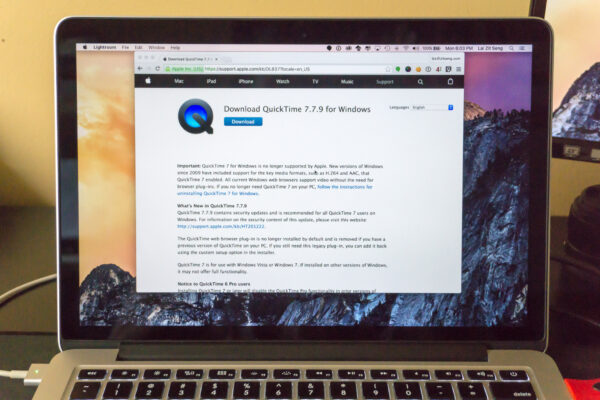If you’ve used a PC long enough, you must have heard of QuickTime. Once upon a time, you needed QuickTime to play video on your computer. Everyone installed QuickTime on their computers. Fast forward to 2016. You don’t really need QuickTime anymore. If you use a Windows PC, it’s best that you uninstall it, if you still do have it around.
It’s not often that the US-CERT (United States Computer Emergency Response Team) recommends you uninstall some software. They are recommending that you uninstall QuickTime for Windows. This is particularly important in light of new Zero Day Initiative Advisories, ZDI-16-241 and ZDI-16-242.
While the two ZDI announced vulnerabilities seem to impact only Atom platforms, the real underlying issue is that Apple is no longer supporting QuickTime for Windows. In fact, Apple’s official response to the matter is to uninstall QuickTime for Windows.
Apple released the first version of QuickTime in December 1991. Back then, QuickTime was responsible for bringing video to computers, and in particular, enabled playback of video in web browsers. That was over twenty years ago.
Today, every modern web browser already supports video playback without the need for browser plugins. QuickTime for Windows doesn’t serve any useful purpose anymore. This is evidenced by the fact that Apple themselves has stopped supporting QuickTime for Windows, and are themselves recommending that you uninstall it.
Just leaving QuickTime for Windows around, unused, isn’t good enough. As long as it remains in your computer, it continues to be a vulnerability, an attack vector waiting to be exploited by malware. Since the software is unsupported, and will never get fixed anymore, you’re leaving a big door wide open if you still leave QuickTime for Windows around.
If you use a Windows PC, find time to uninstall QuickTime as soon as possible.