
I am a strong proponent for buying a good power supply unit (PSU). Even if it may cost more capital outlay initially, you will save money from utility bills in the long run, especially when you are running a 24×7 sort of server. Rightsizing the PSU is important too, in order to hit the right efficiency levels.
Unfortunately, I turned out to be quite wrong about my PC power supply requirements. My best guess was quite skewed by the product ranges typically found in Sim Lim Square price lists. For example, you would be hard pressed to find 80 Plus Gold certified PSU with capacity ratings under 550 W.
As I was fitting out a NAS PC, I had to select a PSU to use. The last PSU I bought had a 520 W capacity. Now, my wild guess estimate, if you will, of a fully loaded (8 spinning drives) NAS PC would be in the region of 350 W, and I thought a PSU sized at 650 W might be well suited. This had assumed that the PSU is most efficient at around 50% load.
A 520 W PSU should still do just fine. However, I reasoned that a 650 W PSU might provide better power during startup surges. Even though a NAS PC should be running 24×7 and thus startup events ought to be relatively uncommon, an extra 100 W or so buffer doesn’t seem all that much. After all, there are 850 to 1200 W PSUs out there, it doesn’t seem like 650 W is an overkill.
I was so wrong. Would you care to make a guess, how much power a diskless NAS PC would consume? I’m talking about modern hardware, no doubt, a Kaby Lake class Pentium processor with 32 GB of DDR4 RAM, and complete with chassis fans. Well, not completely diskless, as I added a SanDisk USB flash drive and a Crucial SSD.
This NAS PC without spinning hard disk drive clocked in an idle power consumption of just…
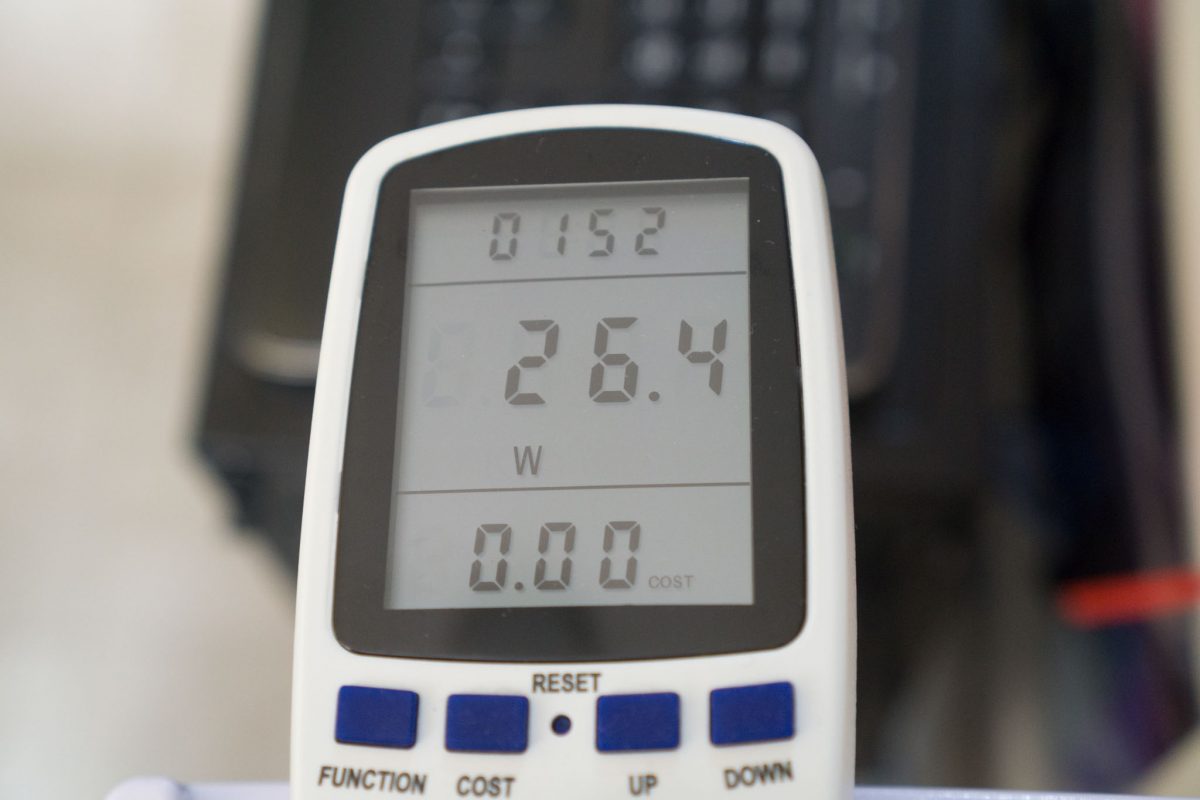
… would you believe it, just 26.4 W?
I almost though that, perhaps, the power meter was spoilt. This is no doubt not a revenue-class power meter, but surely it couldn’t be that far off.
After installing three numbers of Seagate IronWolf 4 TB hard disk drives, I checked the idle power consumption again. The power meter registered around 36.5 W. It’s still pretty good. This is a real-world NAS with ZFS, using one SSD for ZIL and three hard disk drives for the vdevs.

These power consumption figures mean that the three numbers of Seagate IronWolf drives consume a total of 10.1 W of power at idle, or about 3.67 W per drive. This matches reasonably close with the data sheet specification of 3.95 W idle average for the Seagate IronWolf drives. It looks like the IronWolf data sheet is conservative about the power consumption figures.
This NAS PC is surprisingly more power efficient than I imagined. At “power off” (which means on standby), the power draw is 1.1 W. During boot up, power draw averages around 50 W, peaking at 80.7 W according to my power meter. The idle power is 36.5 W as mentioned earlier. Keeping the CPU busy with some simple load (running openssl speed) pushes the power draw up to 47.8 W.
For reference, an older PC with three spinning hard disk drives recorded power values of 1.1 W, 120 W, 150.2 W, 53 W and 80.7 W respectively. Quite a lot less efficient, but I had still expected the idle power to be yet higher.
A 650 W PSU is starting to look silly.
This raises the question of the need of a 80 Plus Gold PSU, versus a Bronze, or a non 80 Plus certified PSU. Assuming a 50 W idle load on an 80 Plus Gold PSU for a whole year, an 80 Plus Bronze PSU would draw 4.3 W more power, and cost S$8.06 more in electrical consumption. A non 80 Plus PSU, on the other hand, assuming 70% efficiency (likely less), will draw 12.86 W more power than an 80 Plus Gold PSU, costing S$24.10 extra in electrical consumption a year.
It’s clear that you should at least get an 80 Plus Bronze PSU. The savings going beyond Bronze seems not that much, but there can be other benefits. The more efficient PSU will generate less heat, thus providing a more comfortable environment for people to work in, and equally important, better operating conditions for the hard disk drives inside the PC.
Rightsizing the PSU will provide marginal improvements. I had assumed 88% efficiency in the 80 Plus Gold calculations above. At the “optimal” 50% load levels, an 80 Plus Gold PSU could run up to 92% in efficiency. You’d get about 2 W in power savings, which is not much.
Most people building their own computers are likely more concerned about components such as motherboards and processors, because these impact performance, or the chassis, because it affects aesthetics. The PSU doesn’t seem to get a lot of attention, but, don’t neglect it.
View Comment Policy