I’m a command-line sort of person. Yes, even though I use a Mac with all its pretty GUI. At the same time, it’s precisely why I use a Mac too, because it has a perfectly functional command-line shell. I’m quite comfortable using scp and sftp to move my files around across servers. But admittedly, sometimes browsing with Finder is easier.
This is something pretty straight-forward for system administrator types to understand. What I want to do is to mount a directory from a remote SSH server onto a local mount point. In other words, I want to see a remote directory, one that is on a SSH server somewhere else, and interact with it as if my local computer thinks it’s connected like a USB portable drive or network share. A network share, for example, like from a remote Windows computer, via the SMB protocol.
While I may be comfortable with command-line interfaces, sometimes it’s just easier to preview files through OS X’s Finder, or to select files and open them with local OS X applications. Those applications don’t have to know about where the files come from. They don’t need to care. The operating system, OS X in this case, presents the files like they were USB portable drives or network shares.
There are a few ways you can accomplish this, the mounting of a remote SSH server as a network volume. I use a software called ForkLift. It is a pretty versatile file manager and file transfer client from BinaryNights. Beyond just SSH/SFTP servers, ForkLift can also connect to FTP, WebDAV, S3, iDisk, SMB, AFP and NIS servers. The star feature, of course, is that ForkLift can mount those servers as a network volume, just like as if they had been a standard SMB network share.
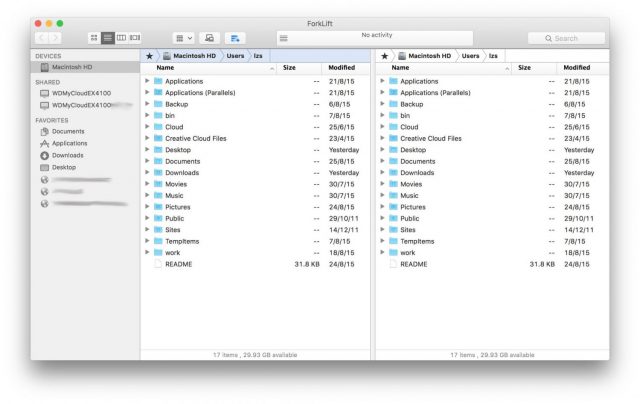
ForkLift isn’t free. It costs US$29.95. You can get ForkLift on the Mac App Store too, but be forewarned that the MAS version doesn’t have that neat mounting feature. It’s rather strange.
A free alternative is to use Macfusion. This is a minimalistic app, which supports SSH/SFTP servers only. The mounting trick requires you to install FUSE for OS X. It doesn’t look as pretty as ForkLift, but it gets the job done.
There are more apps like ForkLift that you can check out. One notable example is Transmit, also a paid app. As you can see, there are quite a few options to browsing SSH/SFTP servers like SMB network shares. These can come in pretty handy depending on how you use your Mac.

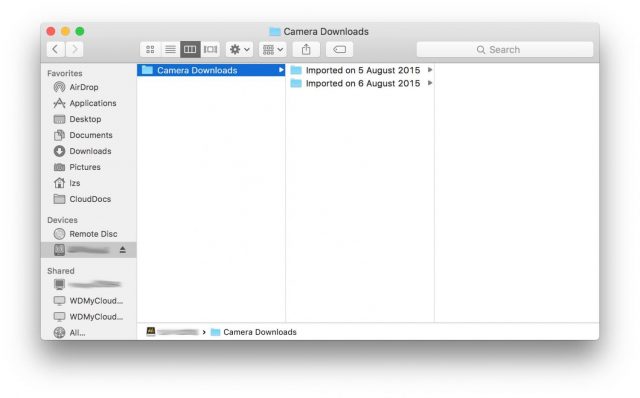
View Comment Policy