
The Zenbook line of ASUS’ ultraportable series of laptops has been around so many years that its evolution through each generation has become largely simple refreshes stay current with the times. This familiarity can be an advantage. The Zenbook 14 UX3405 won’t be a stranger to anyone who knows Zenbooks.
The Zenbook 14 UX3405 brings Intel Core Ultra 7 and 9 processors to the laptop lineup. The laptop has a 14-inch OLED touch-enabled display with 3K resolution, 32 GB of RAM, and 1 TB of NVMe storage. You get all that for S$2,199. These days, most other specs are largely the same, so if you want a quick summary, this is what the Zenbook 14 UX3405 is.
If you know what a regular Zenbook is, then the Zenbook 14 UX3405 won’t have any surprises. Of course, you’re here for a review of the Zenbook 14 UX3405, and so I’ll tell you more about it.

The Zenbook 14 UX3405 is sleek and ultralight as is typical of all Zenbook laptops. This laptop measures 312.4 x 220.1 x 14.9 mm (WxDxH) and weighs 1.28 kg. It’s very easy to take around anywhere. The chassis is sturdy with little flex and feels quite robust, which is no wonder since it is built to US MIL-STD 810H military-grade standard.

The 3K OLED glossy display is beautiful. It has 2880 x 1800 resolution, 16:10 aspect ratio, 120 Hz refresh rate, and 0.2 ms response time. Maximum brightness is 400 nits, with 500 nits peak HDR brightness. It’s also spec’ed to have 100% DCI-P3 colour gamut coverage.
This display is what ASUS calls their Lumina OLED which emits 70% less harmful blue light, is TÜV Rheinland-certified, and certified as SGS Eye Care Display. All good for your eyes, while being colour accurate and looking sharp.
The display is also touch-enabled, with stylus support.

The keyboard is chiclet style, backlit, and has 1.4 mm of key travel. The Zenbooks keyboards have always been pretty good, and this one on the Zenbook 14 UX3405 is no exception. The key caps are slightly concaved, with 0.3 mm of depression, which makes it easy for your fingers to center themselves perfectly on the key caps. The keys are also well spaced with a 19.05 mm pitch. Overall, the typing experience is comfortable and accurate.
The precision touchpad works well and is perfectly functional. ASUS has been experimenting a lot with their touchpads. This isn’t one of their latest fanciest ones, but it does provide NumberPad functions as well as quick gestures to adjust brightness and quick launch the calculator app.
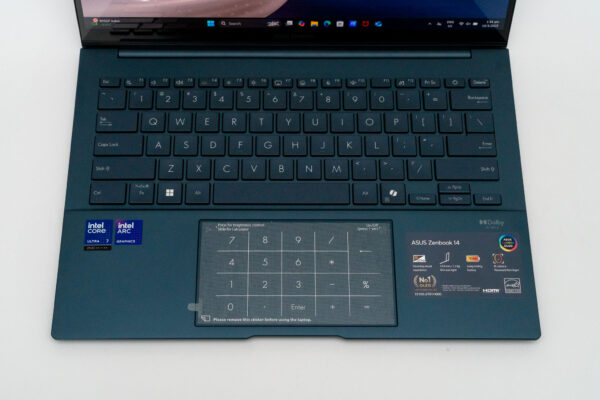
The only feature I’ve ever found useful is the number pad which is handy if you do occasionally need to do lots of number entry, something that applies to me.
The webcam atop the display is Full HD with IR function to support Windows Hello facial recognition logins. There is also a physical privacy shutter, in case that is something that is important to you.

The Zenbook 14 UX3405 has enough ports for average users. On the right side, you’ll get a HDMI 2.1 port, 3.5 mm combo audio jack, and 2x Thunderbolt 4 USB Type-C with display and power delivery support. These Thunderbolt 4 ports support speeds up to 40 Gbps.
On the left side, there is just USB 3.2 Gen 1 Type-A port, with speed up to 5 Gbps.

My usual nitpick about these USB Type-C ports is that I really want to have them on both sides of the laptop. If there are going to be a total of two, which ought to be the minimum, then put one on each side of the laptop, so that I can have some flexibility to choose which side to plug my Type-C cable into.
The Zenbook 14 UX3405 has decent sound quality produced by super-linear speakers tuned by Harmon/Kardon. It has built-in array microphone to aid in better voice pick up for your online conferencing needs.
For network connectivity, the Zenbook 14 UX3405 has tri-band Wi-Fi 7 (802.11be), and Bluetooth 5.4.

Under the hood, the Zenbook 14 UX3405 is powered by Intel Core Ultra 7 Processor 255H 2.0 GHz (24MB Cache, up to 5.1 GHz, 16 cores, 16 Threads), and with Intel AI Boost NPU up to 13 TOPS.
There is 32 GB of LPDDR5X RAM, and 1 TB m.2 NVMe PCIe 4.0 storage.
My benchmarking tests with PCMark 10 Extended produced the following scores below.
| On Battery/Balanced | Plugged-in/Balanced | Plugged-in/Max Performance | |
| Overall | 6484 | 6909 | 7284 |
| Essentials | 8931 | 10937 | 10589 |
| Productivity | 8376 | 9015 | 11359 |
| Digital Content Creation | 9707 | 10270 | 10295 |
| Gaming | 6581 | 6081 | 6145 |
The Intel Core Ultra 7 255H in this laptop is more powerful than the Ultra 7 258V which is used in the Zenbook S 14 I reviewed a few months ago. Single-core performance is not significantly different, but because the 255H has many more cores than the 258V, multi-core performance is very much in the former’s favour. This means you could give the Zenbook 14 UX 3405 a fair bit of multitasking workload.

The Zenbook 14 UX3405 has a 75 WHr battery and comes with a 65 W USB Type-C power adapter. In my 4K YouTube video loop test, the laptop ran for 13 hours and 18 minutes before the laptop shutdown. This is pretty good for an Intel-powered laptop, especially for one with an OLED display.
While Snapdragon-based Wintel laptops have set a new level of expectations, I think 13 hours is just fine for ordinarily all-day use with no battery anxiety as you work through an extra-long day.

Overall, the ASUS Zenbook 14 UX3405 makes for a great all-round laptop for casual, Internet browsing, and office productivity use. The Intel Core Ultra 7 processor performs well, and with 32 GB of RAM, the laptop should be able to keep up with many apps running simultaneously. This laptop is very portable, robust, and lives up to all the expectations of a Zenbook series laptop.
The ASUS Zenbook 14 UX3405 retails at S$2,199.
1 thought on “ASUS Zenbook 14 UX3405”
View Comment Policy