
Just about all consumer Wi-Fi router manufacturers have at least one, if not more Wi-Fi mesh system in the market today. Some have more. D-Link now has three such products with the introduction of their new COVR-2202.
D-Link entered the Wi-Fi mesh foray with their unusual COVR-3902. It was unconventional because it looked like D-Link added range extenders to a conventional Wi-Fi router, but that system does truly operate as a Wi-Fi mesh. Their second product, the COVR-C1203, looked more like conventional Wi-Fi mesh systems, comprising all identical looking hardware pieces.
The new COVR-2202 is largely an evolution of the COVR-C1203. It is sold as a pair, instead of a set of three, and each piece is larger than before. Standing about 20 cm tall, the new COVR-2202 actually looks good, and won’t be an eye-sore anywhere in your home.

There is one “main” unit, which looks identical to the other satellite unit, to which you plug in your broadband Internet connection. There are two RJ45 ports under the unit, as well as a DC power jack, and power button. An opening a bottom corner allows you to feed in all the needed cables while keeping everything neat and tidy. There is a reset button at the bottom of the unit, and a WPS button on the side.

Setting up the COVR-2202 should be easy, in theory. There is a mobile app to help with the setup, and the two COVR units come pre-paired out of the box.
The D-Link Wi-Fi mobile app is easy to use. The problem with it, though, is that it can be a little glitchy. Your mileage may vary.
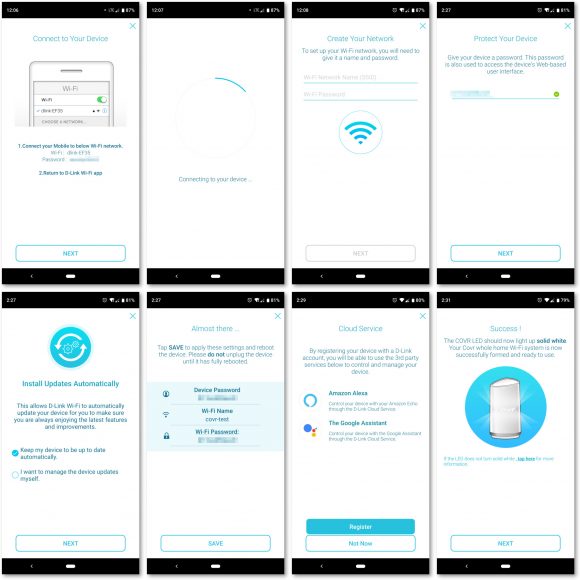
You don’t have to use the mobile app. The D-Link COVR-2202 has a full web-based interface. There are more settings available through the web-based interface, so advanced users may prefer to use that. For example, you have the option to configure VLANs, more Wi-Fi settings, firewall rules, QoS settings, and time schedules.
The VLAN feature sounds interesting, but unfortunately it is only meant to be used for configuring Internet, voice, and IPTV services from your upstream service provider to downstream devices. There is no inter-VLAN routing available on the COVR-2202. There is Guest Wi-Fi support, though, so you can still segregate your guests into a different network from your home devices.
The D-Link COVR-2202 is an AC2200 tri-band 802.11ac Wave 2 device. User devices are served by 2.4 GHz radio and 5 GHz radios with speeds up to 400 and 866 Mbps respectively. A dedicated 5 GHz backhaul with up to 866 Mbps speed is used to connect between the mesh nodes.
You may have noticed something interesting from the mobile app screenshots above. A special feature of the D-Link COVR-2202 is that it has integration with Google Assistant and Amazon Alexa. Why, would a Wi-Fi router need integration with these voice assistants?
Well, there are a few things you can tell the COVR-2202 to do with your voice:
- Enable to disable Guest Wi-Fi
- Get the Guest Wi-Fi name and password
- Reboot the router
- Upgrade the router
I think the first “skill” is probably the most useful. It might impress your guests at home too that when you use a voice command to turn on and off the Wi-Fi for them!
The D-Link COVR-2202’s performance is great, and has most features that is typically expected from Wi-Fi broadband routers.
For advanced users, however, there is just one notable feature missing: bridge mode operation. The web-based interface does show an option to change the COVR-2202’s operating mode, but right now the only option available is “Router”. This could be a hint that D-Link plans to support bridge mode in the future.
Overall, the D-Link COVR-2202 is reasonably priced, and good solution to spotty Wi-Fi coverage at home. D-Link says the 2-pack bundle is good for 550 sqm of coverage, but of course, you should take into consideration walls and other obstructions that will greatly reduce signal strength.
The D-Link COVR-2202 (2-pack) retails at S$299.
Conclusion
The D-Link COVR-2202 Wi-Fi mesh system will work great to solve spotty Wi-Fi coverage problems at a reasonable price.
Pros:
- Great performance, dedicated backhaul
- Integration with Google Assistant and Amazon Alexa
- Looks good
Cons:
- No bridge mode operation
View Comment Policy