
Keychron, a keyboard company founded in 2017, has launched five types of keyboards through Kickstarter. Their first keyboard, the K1, has continued to be refined. The fourth version, K1 v4, just started shipping this month, and I have one for this review.
The pitch Keychron brought to Kickstarter for their first K1 keyboard was about creating a Bluetooth mechanical keyboard with low-profile switches in a minimalist ultra-slim design for both Mac and Windows users. It can pair with three devices, or you can use a wired USB Type-C connection. The project raised a modest US$328K, less than all their other keyboard projects. The K2, for example, raised over US$1M.
However, the K1 does appeal to the group of users who want a compact, ultra-slim, keyboard, and this is evidenced by the company’s ability to continue launching revisions of the product. You don’t find many mechanical keyboards that are wireless. They are often clunky too. The K1 definitely fills a niche.
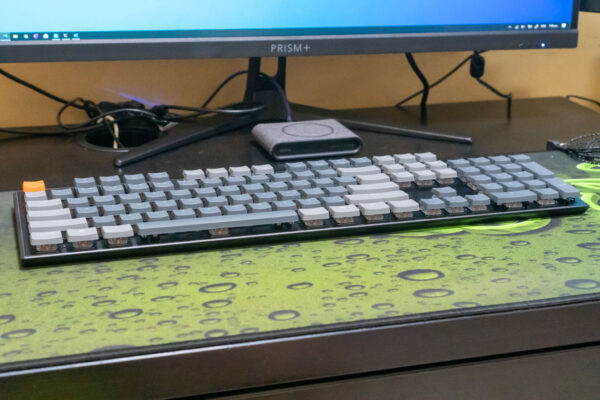
The K1 v4 is available in two layouts: 87-key (i.e. tenkey-less) and 104-key. You can choose between white backlight or RGB backlight, and you can select red, blue, or brown Gateron low-profile switches.
I have the full 104-key layout with RGB backlighting and brown switches. A quick recap on the switch colours: reds are linear, blues are clicky, and browns are sort of in-between with a tactile bump.
The K1 v4 keyboard is very compact. Its frame just barely wraps around the keys, taking up just 435 x 120 mm of space (for the 104-key version). The frame is made of aluminium, so apart from some 805 grams of heft, you’ll get a keyboard that is very sturdy and rigid. The keyboard is just 18 mm high.
There’s a pair of slide switches at the back of the keyboard. One is used to switch on the keyboard in wireless Bluetooth mode, or wired mode, or off. The other switch selects between Windows/Android or Mac/iOS keyboard mode. The switches aren’t easy to move, so it might get troublesome if one needs to frequently switch between Mac and Windows mode, or change between Bluetooth and wired connection.

The built-in 2000 mAh Lithium-Polymer rechargeable battery can last up to 38 hours of Bluetooth use. The keyboard automatically shuts off after 10 minutes if idling, so you don’t have to turn off at the switch. You can disable the automatic shut off.
The USB Type-C connection is nicely centred behind the keyboard. This is for both charging as well as wired keyboard usage.

The K1 v4 does not include feet for raising the keyboard at an incline. However, the keyboard deck itself is just very slightly inclined. It does feel perfectly angled, if there was a palm rest to just slightly elevate my hands. Keychron, unfortunately, doesn’t sell any palm rest to go with the K1.

Both the white and RGB backlight versions support a variety of lighting patterns. You can choose which pattern on the keyboard directly. Unfortunately, there is no way to customise the patterns. You’ll have to make do with one of those provided by Keychron. There’s no software provided with the K1 v4.

The typing experience is one of the most important characteristics that users of mechanical keyboards look out for. The K1 v4 doesn’t disappoint. The brown switches are excellent for users who want a tactile feel but without clicky sounds.
The tactile bump of the brown switches can be distinctly felt but at the same time it’s subtle. It is also quiet, almost comparable to red switches. If anyone is concerned about the browns being noisier than reds, I’ll tell you that your typing style (such as how hard you hit the keys) will make far more of a difference.
These brown switches do feel slightly heavy. According to specifications, they have 55 grams of actuation force, more than the 45 and 50 grams of red and blue switches respectively. The difference won’t be hard to get used to.

There’s a total of 2.5 mm of key travel. This is deep enough to not impair typing experience, and I don’t at all feel like I need the fuller travel of standard key switches.
The keycaps are curved, lending itself to a more comfortable touch. They are also just slightly smaller than normal, and since the layout is full-sized, this means there’s more space between them. The bigger gaps bothered me a little initially since I seem to have the habit of hitting the edges of the keycaps on my other keyboards, but I quickly got used to it.
The K1 v4 supports Bluetooth 5.1. The latency over Bluetooth is 30 ms, compared to 13 ms when wired. The difference is likely not noticeable to most people. An occasional problem I experienced was with random lags and repeating keys, something that appears to have been reported to previous versions of the K1 too. The solution seems to be disconnect and reconnect, and that does appear to work.
The keyboard supports NKRO in wired mode and 6KRO over Bluetooth.

The K1 v4 comes with a USB Type-A to Type-C cable, a keycap puller, and some extra keycaps for Windows/Android use. The Mac keycaps are pre-installed.
Overall, the Keychron K1 v4 is an excellent minimalist ultra-slim Bluetooth mechanical keyboard. The keyboard is comfortable to type on.
The brown switches bring together the tactile feel of blues and the quietness of reds. This is an excellent balance for touch typists who want the feel of the tactile bump without the clickety noise that may disturb others around them.

The Keychron K1 v4 with 104-key layout and RGB backlight retails at US$89. Keychron seems to have ran out of stock for the K1 v4 at the time of this post, so if you’re interested, you may have to wait a bit.
Conclusion
The Keychron K1 v4 is an excellent minimalist ultra-slim Bluetooth mechanical keyboard that is sturdy, well-built, and comfortable to type on. The new brown switches is great for those who want a that tactile bump without clickety noises.
Pros:
- Minimalist, ultra-slim design
- Sturdy build
- Brown switches offer great tactile feel without clickety noise
- Pairs with three Bluetooth devices, and offers wired connection
Cons:
- Backlight patterns cannot be customised
This is a nice review.
It looks like the keycaps are pass through but are they?
Thanks
how many keys can I press simultaneously?
NKRO in wired mode, 6KRO over Bluetooth. I tested with my 10 fingers, in wired mode, all keys got registered. (Of course when you continue “holding” the keys, auto-repeat kicks in and things eventually get messed up.)
How did you measure the input lag?
I don’t know what is my problem, but now I am writing on the very keyboard reviewed here, it arrived just today, and one thing I can say is that there is almost no tactile feedback (with brown switches). It feels rather mushy, actually more mushy that my membrane keyboard I had before.