A dead pixel showing up on a computer screen can be very frustrating for some users. Whether you work with text, write code, or edit images, a tiny blemish on the display can cause you to read wrong or see wrong what you have in front of you. Even if not, it’s just plain annoying. That’s how it is with me.
Recently a bunch of dead pixels showed up on my Retina MacBook Pro’s screen. It was actually just a dot, but not a very tiny one. However, considering the pixel density of a Retina display, a clearly visible dot has to be made up of quite a number of pixels. Eight pixels.
This is a big, very big, issue. It can easily make a full-stop mark appear like a comma, or turn it into a colon. It’s very, very, annoying to people like me. It absolutely has to get fixed.
Although I’m pretty sure it wasn’t going to help, I still rebooted, reset SMC, and reset NVRAM. Steps that AppleCare technical support on the phone would likely ask anyone to do. But it did not help. This is pretty much cut and dry a bunch of defective pixels. A repair had to be arranged.
In Singapore, we’re currently are left with two service providers who handle all of AppleCare servicing and repair work. They are QCD and A.LAB. They have, between them, a total of four service locations. Both QCD and A.LAB have an outlet in the Orchard Road area, so for somewhere convenient and central in town, one could go with either provider. Which one would it be? I decided to go with A.LAB. They are located at Plaza Singapura.
I was first in the queue for Mac repairs, but still had to wait 5 minutes before being served. The staff were professional. They did the needful to ask about own backups, and stress that they won’t be responsible for any data loss. I was out of A.LAB about 20 minutes from the moment I stepped in. Reasonably quick. As I observed, most of the cases being handled were with iPhones and iPads.
For cases of dead pixels on displays of Retina MacBook Pros, the repair is basically a complete replacement of the entire display assembly. In other words, the top half of the notebook would be replaced. A.LAB stated the estimated repair time was three working days. You can monitor the repair status online. They did nothing on day one. The repair started and was completed on day two.
On the morning of day three, I received an email saying that they couldn’t reach me on my phone, and wanted to tell me that my notebook was ready for collection. My phone had been beside me all the time before that, and it had not rang, and I checked that there were no missed calls. I presume A.LAB’s staff simply preferred to send email than to call.
I didn’t have time for collection on day three, and instead went down again to A.LAB on day four. I was first in line again, and it took about 3 minutes waiting before I was served. I was out of A.LAB in about 10 minutes with a brand new display assembly.
Luckily my Retina MacBook Pro is still under warranty coverage, so the repair was free. Otherwise, I was told, the display replacement would have cost S$700 to S$800. It’s really pricey. If you haven’t gotten AppleCare Protection Plan, you should really do that when you still have time.
Before sending in your Mac for repairs, remember to either lock up your data with FileVault, or wipe clean your disk.
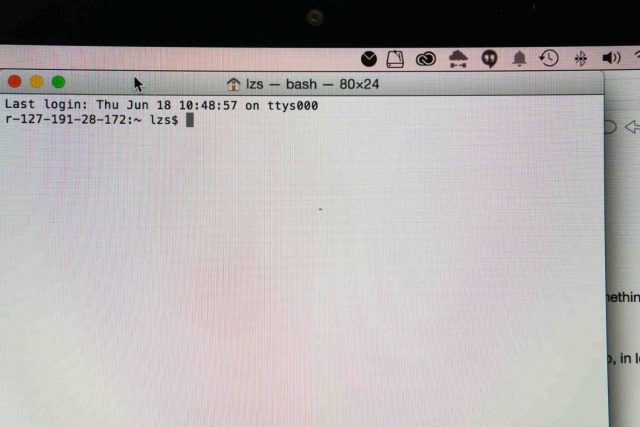


It seems like the Retina Macbook Pro 2013 models are having a bit of issues with the screens. I’ve encountered quote a number of people having such issues.
I run a small humble Mac repairs service. Do check out us!
Contact Edmond at
93224620 (Whatsapp/text/call)
Facebook.com/macplus.sg
Web: http://www.macplus.sg
Email: hello@macplus.sg