I’m not much of a computer gamer, but I do lots of typing in my work. It might seem strange that I would be interested in Logitech’s fancy new G810 Orion Spectrum mechanical keyboard, but you see, I do appreciate a good keyboard that offers a really comfortable typing experience, and one that lends itself to fast touch-typing performance.
Most of my typing these days are done on a notebook, with it’s built-in keyboard. I’m missing those old days of really good clickety-clack keyboards. The Logitech G810 kind of brings back memories of the veritable IBM Model M keyboard.
While the Logitech G810 may be targeted at gamers, it doesn’t have the usual gamer keyboard look. In fact, it does look quite prim and proper, like something that could fit on a regular office desk. The keyboard itself looks to be quite well made, with fingerprint-masking matte texture and accompanied by a durable braided cable for the USB connection. The Logitech G810 has a touch of sophistication, without calling attention to its gaming purpose.
The fancy RGB LED backlighting gives away the gamer spirit within the Logitech G810. The lights are a necessity of a gamer keyboard. It’s something pretty much as basic as having mechanical key switches. The RGB LEDs are fully customisable and pre-programmable, so you could tone down the light show if you so prefer, or jazz them up to add to your gaming experience.
The backlighting on the Logitech G810 has been designed so that the light comes up thorough the centre of the keys. There’s very little light bleeding around the sides. This gives the backlit G810 keyboard more prominent and brighter key markings, instead of finding your keys drowning in a sea of RGB lights.
The Logitech G810 uses the wildly popular, best-in-class Logitech G designed Romer-G mechanical switch. The switch was designed with Omron to provide a really good keyboard experience for gamers. I’m sure, of course, that non-gamers like myself will also appreciate the excellent keyboard experience with these mechanical key switches.
From the moment I started typing on the Logitech G810, I can feel the immense satisfaction of the tactile feedback, and as a bonus, these switches are not as noisy as other typical mechanical keyboards. The quieter operation makes the G810 much more suited in a shared working space, so that your typing will not disturb the concentration of others around you.
Logitech claims many greatness about the Romer-G mechanical switch. It has the fastest actuation of any keyboard in the market. It actuates at just 1.5 mm and with just 45 g of force, resulting in near instantaneous responsiveness and helps to minimise fatigue over long gaming sessions. I can appreciate that every millisecond counts for gamers, but it’s also the same with fast touch-typists. I do wish that the tactile feedback could be more pronounced.
Apart from the regular media control keys, the Logitech G810 sports a high quality knurled volume wheel that will enable you to quickly make fast volume level adjustments. There are other controls that appeal to gamers, such as a global mute key and a lighting key that globally disables or enables the keyboard backlighting.
There’s also a Game Mode key that enables or disables Game Mode, which by default controls the use of the Windows key. You can customise what other keys can be disabled or enabled by Game Mode through the Logitech Gaming Software. I’m sure this is mighty useful for gamers.
Logitech offers a tremendous amount of customisations through the Logitech Gaming Software. You can build your own hotkeys layout or configure the full RGB with 16.8 million colours backlight of each key on the keyboard. I got a little excited over programming of the RGB LED backlight. Yes, you can pick a different colour for every individual key. There are also a bunch of special backlighting effects you can choose from too.
More importantly, the software lets you setup customised profiles, where you can configure configure keys to your heart’s content. Logitech offers predefined game profiles for some 300 of the most popular titles. The keyboard can automatically light up the various keys available in each game, allowing the player to focus better on their game.
I did run into a few minor difficulties with the Logitech Gaming Software, but fortunately these do not interfere with the regular use of the keyboard itself.
The Logitech G810 Orion Spectrum keyboard is available at a suggested retail price of S$259.
Conclusion
The Logitech G810 Orion Spectrum is an excellent mechanical keyboard for gamers as well as those who simply type a lot.
Pros:
- Excellent tactile feedback without the noise
- Nice design that doesn’t scream gamer style
- Highly configurable
Cons:
- Software is a little buggy

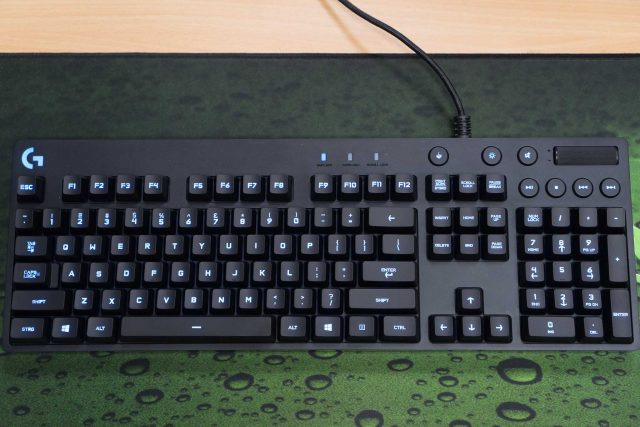

View Comment Policy