Instead of chasing after ever higher resolution and screen sizes, some people may be interested to explore a curved display for their computer. After curved screens for TVs, curved computer monitors could be the next thing to go for. This is where Dell’s SE2716H curved monitor is positioned. This is an entry-level model, but it delivers impressive picture quality.
I’ve been using the SE2716H for the last two weeks as a secondary monitor attached to my Retina MacBook Pro. This is a Full HD 1080p (1920×1080) resolution, 16:9 aspect ratio, 27-inch display that looks elegant and well-built. Thin borders surround three edges of the curved display, and the exterior is covered in a sleek piano black finish. The base is solid. The monitor won’t ordinarily wobble, except when using the buttons, something I’ll come to later.
The gentle curve of the panel has a 4000 mm radius. It’s about just right for the normal viewing distance of a computer monitor. I do find the curved display on the SE2716H more immersive than a typical curved TV setup. With TVs, you generally sit much farther away so the display area may not be so expansive, and if several people are watching TV together, you might not even be in the perfect spot for that immersive experience. Watching movies on the SE2716H turns out to be a very enjoyable experience. I feel it’s far better than what I can get on a curved TV.
The built-in down firing stereo speakers pump out 2x 9W of power. They are pretty loud and deliver good bass, but don’t expect fantastic quality, so unfortunately, for that ultimate personal home theatre experience, you might want to hook up a pair of headphones.
If you’re familiar with Dell’s menu controls, the SE2716H isn’t any different. My usual gripe is that there isn’t an easy way to switch inputs with a single button. In the case of the SE2716H, all the buttons are located on the underside of the monitor, near the right edge. The problem with these buttons is that when you push them, you are essentially pushing up on the monitor. As the buttons require quite a bit more than a light touch to activate, and because the monitor isn’t heavy enough, you find the monitor wobbling around whenever you operate the buttons. I suppose this isn’t a big issue if you rarely ever need to use the buttons.
The tilt mechanism on the SE2716H is limited to 5° down and 21° up. There’s no left/right pan, and no up/down height adjustment.
The SE2716 comes with 2x HDMI/MHL inputs and 1x VGA input. There’s also a 3.5 mm audio input port and another headphone port on the side of the monitor. The AC power cord goes straight into the monitor; there’s no separate AC/DC power brick.
Dell uses a Vertical Alignment (VA) panel in the SE2716H, a newer LCD technology that produces deeper black backgrounds, higher contrast ratios, and wider viewing angles. I generally found images to be really brilliant with rich vibrant colours, but colour accuracy wasn’t quite up to the mark. Dell specifies a 178°/178° viewing angle, 85% (CIE1976) and 72% (CIE1931) colour gamut. Typical brightness of 300 cd/m² is specified with a 3000:1 static contrast ratio.
The Dell SE2716H 27 Curved Monitor currently retails for S$499 (after S$100 cash off) from Dell’s online store.
Conclusion
The Dell SE2716H 27 Curved Monitor is an entry-level curved monitor that delivers great image quality in an elegant display body.
Pros:
- Excellent immersive experience
- Good colours and contrast
- Well-built elegant construction
Cons:
- Tilt-only stand

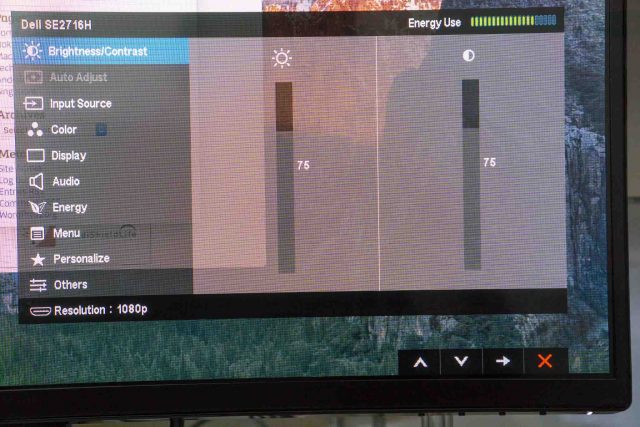

View Comment Policy