
The Republic of Gamers, or ROG, is a brand created by ASUS in 2006 to cater to PC gamers. The brand has an impressive catalog of products, but for the first time ever, ASUS has launched a ROG branded router, the ROG Rapture GT-AC5300 tri-band gaming router. For the hardcore online PC gamer, there’s now a Wi-Fi router designed just for you.
The new GT-AC5300 Wi-Fi router looks to be an updated version of the older RT-AC5300 that launched in 2015. It’s similar in many ways, such as having a twisted boxy base with 8 large external antennas. But with upgraded internals, the GT-AC5300 isn’t just simply a rebranding of the RT-AC5300.
The three separate radio bands with 4 x 4 antennas support up to 2,167 Mbps on each of two 5 GHz radios, and another 1,000 Mbps on a 2.4 GHz radio. The 5,334 Mbps of total bandwidth earns the GT-AC5300 the “AC5300” title. In addition, the GT-AC5300 supports MU-MIMO, allowing it to support streaming data to multiple compatible Wi-Fi devices without slowing any of them down.

The GT-AC5300 is quite a massive router in terms of its physical size. The 8 large external antennas are positioned all around its the sides of the twisted boxy-shaped base. A row of status indicators on the front show you some minimal information about the router’s operation. There’s no separate indication for the two 5 GHz radios, and just one LAN indicator for all the LAN ports.

Three buttons on the side let you conveniently start the WPS push-button pairing process, switch on or off the Wi-Fi, and enable or disable the LED status. Being able to disable the LED indicators is a nice feature to have, since the bright flickering LEDs may be rather distracting at night or in a dim room.

On the back, you’ll find a power button, a DC input jack, two USB 3.0 ports, a Gigabit Ethernet WAN port, and eight Gigabit Ethernet LAN ports. Yes, if you have lots of wired devices at home, the eight LAN ports on the GT-AC5300 will definitely come in handy, and avoid the need to buy another Gigabit Ethernet switch.
The GT-AC5300 shares many features common with other high-end ASUS routers. This includes:
- Dual-WAN support: One of the LAN ports can be designated a secondary WAN port, so you can connect two broadband links to the Internet. The two WAN ports can be configured in load-balancing mode, where traffic is distributed on both ports, or used in a failover configuration where the secondary WAN port is used to route traffic when the primary WAN port is down.
- Cellular USB dongle support: You can connect a cellular USB dongle to the USB port to serve as a secondary WAN port, instead of using a LAN connection.
- Link aggregation: Two of the LAN ports can be combined to provide a single 2 Gbps logical connection to a server that also supports the 802.1ad standard. This is useful for connecting a dedicated NAS appliance.
- USB features: Attach storage and printers for instant cloud service through built-in print server and file server. There’s also a download manager so you can download large files without having to keep a PC on.
- Advanced network features: These includes Quality of Service (QoS) controls, real-time traffic monitoring, and numerous security protection features beyond just standard SPI firewall.
The “ROG experience” is some parts just skip deep. For example, logging into the router, you will see a ROG themed web interface, different from the usual style you’d expect in other ASUS routers.
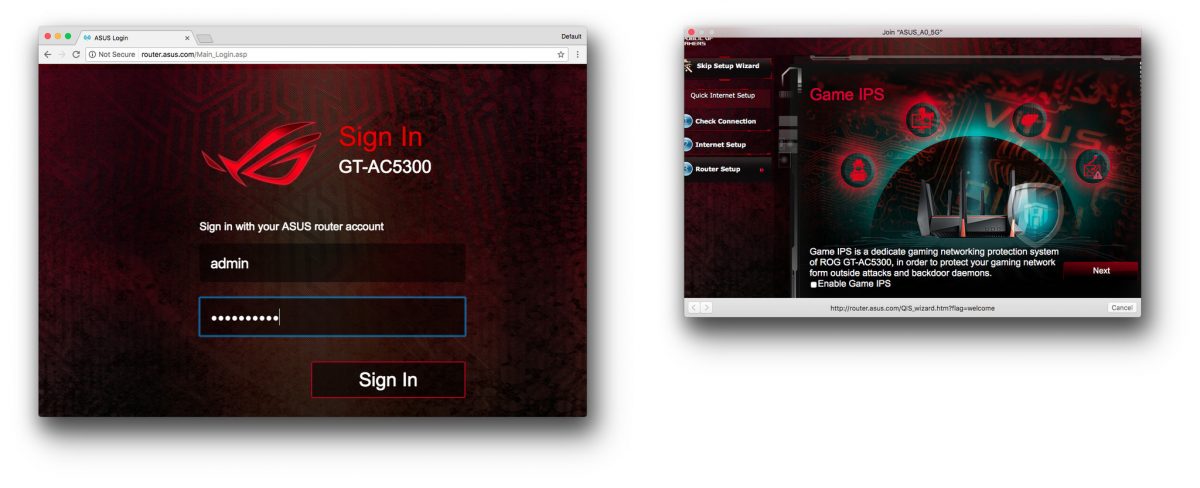
The AiProtection security feature, perhaps useful for non-tech savvy users, is renamed Game IPS in the GT-AC5300. ASUS offers this feature in conjunction with Trend Micro’s Web Reputation Services to block access to known dodgy websites, potentially saving you from malware, phishing scams, spam and unauthorised remote access. You still need antivirus software on your computer, of course, but the extra protection offered by the GT-AC5300 is good to have.
The GT-AC5300 does offer some specific value-add to gamers. For example, it has many preconfigured settings to support popular games. Prioritising gaming traffic, for example, is easily configured by selecting the game, rather than having to tinker with the settings manually. This way, you can easily configure priority for your games, over other types of traffic in your network.
Better yet, for gamers, the GT-AC5300 can work as a WTFast client, connecting automatically to the Gamers Private Network (GPN). With the router connected to the GPN, individual computers in your home network do not need to run the WTFast client.
Under the hood, the GT-AC5300 has 512 MB of RAM and 1 GB of flash memory, double that of the older RT-AC5300. It also has a powerful “PC grade” 64-bit Broadcom BCM49408 processor.
In terms of performance, the GT-AC5300 excels both in Wi-Fi speeds as well as range. It’s possible to get over 700 Mbps on the 5 GHz radio. The GT-AC5300 compares favourably with other flagship routers like the Linksys EA9500 and Netgear R9000.

The ASUS GT-AC5300 retails at S$559. It’s comparatively expensive, but the performance and gaming features could be enough reasons for some users, particularly the hardcore online PC gamers.
Conclusion
The ASUS GT-AC5300 is the best router hardcore online PC gamers can get.
Pros:
- Excellent Wi-Fi speeds
- Plenty of gaming features
- 8 LAN ports, with link aggregation
- Dual WAN, supports cellular dongle
Cons:
- Bulky
I don’t normally want to list price as a “con”, but the GT-AC5300 is clearly priced for a select group of discerning gamers.
Do you have any thoughts on the privacy implications of AiProtection? By using it, you’re basically green-lighting that Trend Micro can get a copy of all your online activities.
I feel it is not much different than what some anti-virus software would have done on your PCs anyway. But yes, if it were me, I would turn off AiProtection. 🙂