
An important piece in the puzzle when you try to build your own desktop PC is the motherboard. It’s a key component that connects other critical parts of a PC. Different motherboards are suited for different purposes, so choosing one requires careful consideration. When I built my NAS PC, I eventually elected to go with the ASRock B250M Pro4 motherboard.
ASRock is a Taiwan based manufacturer of motherboards. The brand may not be as well known as the likes of ASUS, Gigabyte and MSI, but they are no small player. ASRock was spun off from Asustek in 2002 to compete in the OEM market, but they have since gained much momentum amongst PC DIY enthusiasts and the company started to move upstream.
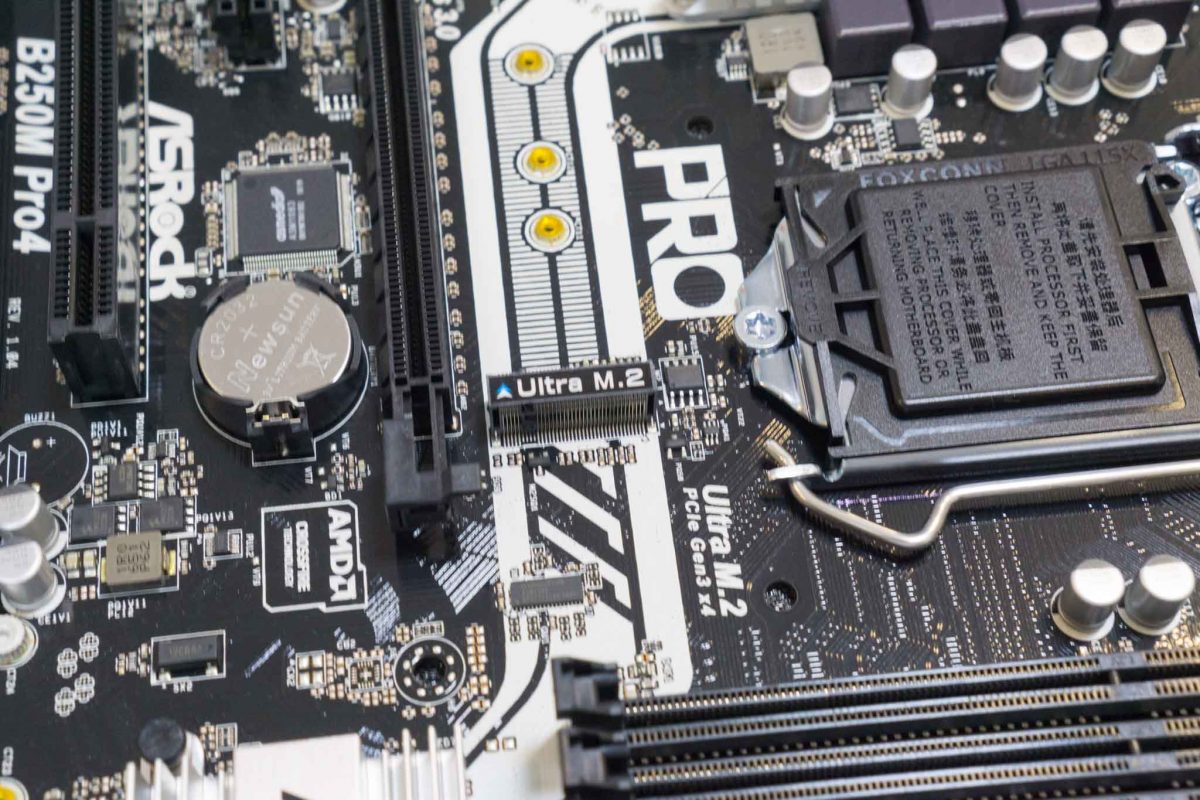
My search for my NAS PC motherboard covered choices from ASUS, Gigabyte, MSI and ASRock. I didn’t need a high-end computer, but I wanted something that is modern enough to handle Intel’s 7th generation Kaby Lake processors. To fit the purpose of NAS PC, I would also need as many SATA ports as possible, and a relevant consideration is expansibility options for a SATA PCIe card. I also considered briefly server-class options, such as ECC support and even the cool Intel Avoton C2750 based builds that support 12 SATA ports, but these were ultimately far too expensive.
I narrowed by choices down to the following motherboards:
- ASRock B250M Pro4
- ASUS H110M-A DDR4 M.2
- ASUS H110M-A/M.2
- ASUS B150M-A-D3
- Gigabyte B250M-D3V
- Gigabyte B250M-D3H
As mentioned earlier, I finally decided on the ASRock B250M Pro4. It had the best mix of SATA3/M.2 ports, PCIe/PCI slots, DDR4 RAM slots, and notably that it had an Intel network interface onboard. It’s also very affordably priced. In fact, its low price tag is one of its highlights.
The ASRock B250M Pro4 was launched in 2017. It uses Intel’s latest-generation entry-level B250 chipset. It’s a little short on features, but it doesn’t compromise on the number of SATA3 ports. I figured that the reduced number of PCIe 3.0 lanes available on the B250 chipset is a small matter, and inconsequential in a NAS when it’s serving traffic out over a Gigabit Ethernet network. The network will be the bottleneck.
Here are some of the key features of the ASRock B250M Pro4:
- Micro ATX
- Supports 6th and 7th generation Intel Core i7/i5/i3/Pentium/Celeron Processors (Socket 1151)
- Supports 4 slots DDR4 2400 (Intel 7th generation processors) / 2133 (Intel 6th generation processors)
- 2 PCIe 3.0 x16 slots (one of them working in x4 mode)
- 1 PCIe 3.0 x1 slot
- 1 PCI slot
- 6 SATA3 ports
- 2 Ultra M.2 slots supporting PCIe Gen3 x4, one of them also supporting SATA3 (if used, one SATA3 port will be disabled)
- 6 USB 3.0 ports (including 1 Type-C and 3 Type-A ports on rear)
- 6 USB 3.0 ports (including 2 Type-A ports o rear
- VGA, DVI-D and HDMI video outputs
- Intel GigabitEthernet LAN port
- Intel Optane Memory ready
The quick summary is that the ASRock B250M Pro4 is quite capable. Though entry-level, it could well suffice for varied needs including gaming. My plan is to use this motherboard for a NAS PC, so I’m not particularly interested in its audio and graphics features. You can refer to ASRock’s B250M Pro4 product page for all the details.
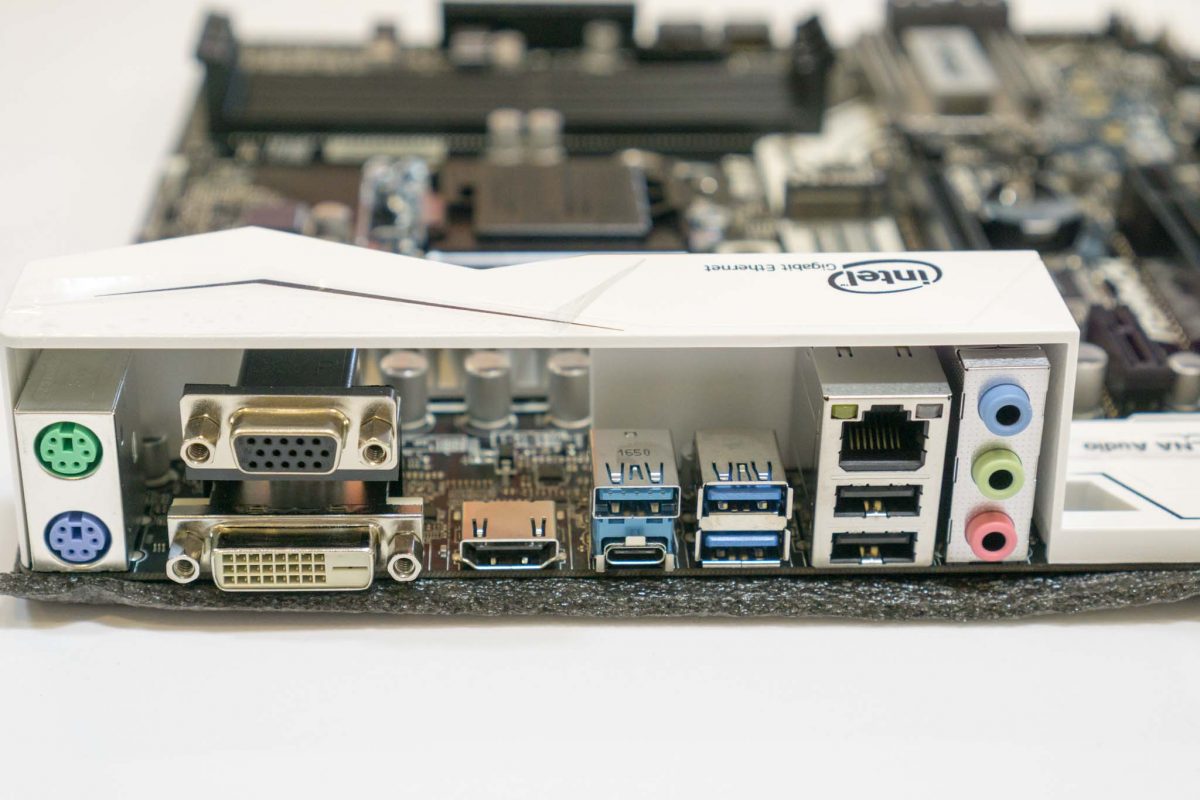
Since I want to use this motherboard in a NAS PC, the SATA3 ports need to be maximised for data-storage hard disk drives. The operating system, that would be FreeNAS in my case, can be installed in a USB flash drive permanently left in a USB port. This FreeNAS system will just boot off that USB flash drive, thus omitting the need of a precious SATA3 port.
The availability of the two M.2 slots on the ASRock B250M Pro4 can also be put to good use. ZFS benefits greatly from a separate SLOG, also known as a Separate ZFS Intent Log. The SLOG should be a high-speed SSD or flash module. On the ASRock B250M Pro4, a PCIe Gen3 x4 NVMe module connected to the M.2 slot can serve as the SLOG device. You’ll get significantly faster storage access, and you don’t sacrifice any SATA3 ports.
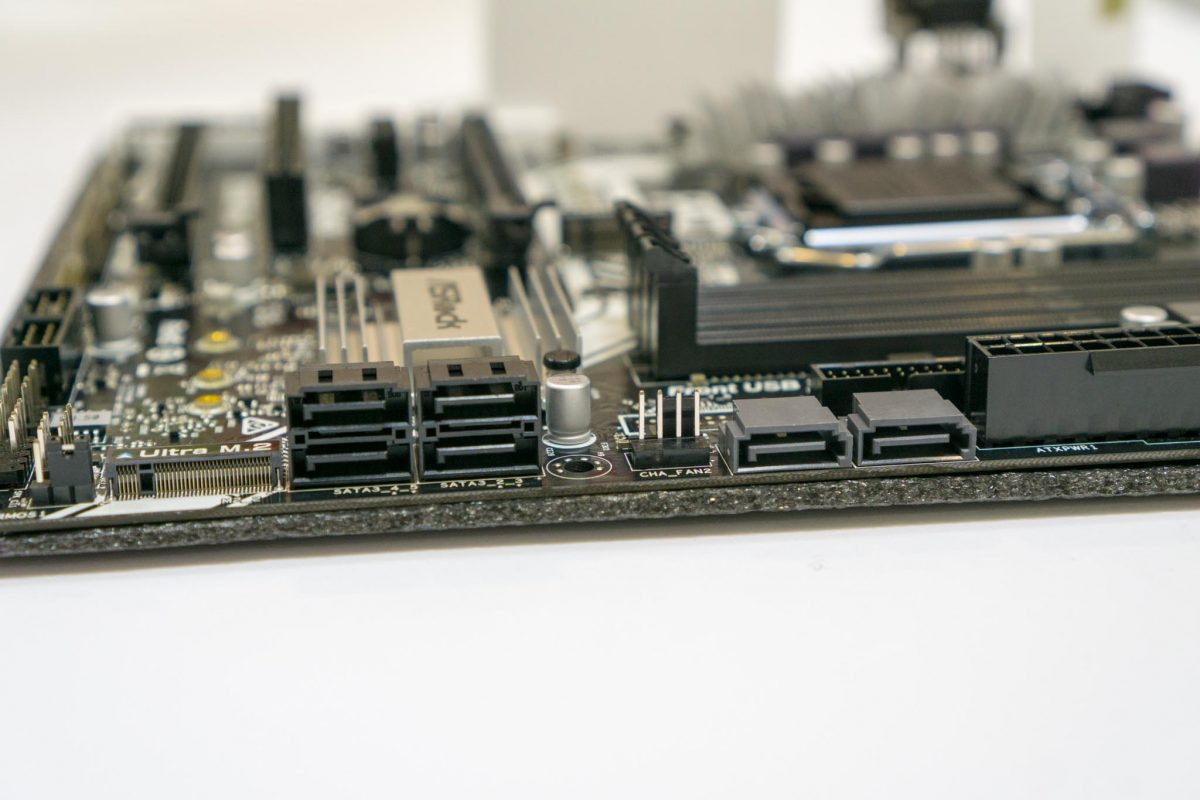
All six SATA3 ports can therefore be used for data-storage hard disk drives. If six ports are insufficient, there’s the option of getting a multi-port SATA card installed in one of the PCIe slots. A nice choice is the IO Crest SI-PEX40062 4 Port SATA III PCIe 2.0 x2 Controller Card (Amazon affiliate link).
Something to note: If you’re not up-to-date with the new M.2 connector, do know that M.2 supports SATA-based flash drives and PCIe-based flash memory modules. The latter, also referred to as NVMe, are faster. If you use a M.2 SATA-based module, supported only in one of the M.2 slots, one of the motherboard’s SATA ports will be disabled.

There are four dual channel DDR4 DIMM slots of memory on the ASRock B250M Pro4. For those who happen to have ECC UDIMMs lying around, you can use them on this motherboard. The ECC UDIMMs will work in non-ECC mode though. This might also be useful for those who are buying ECC UDIMMs now with the intention of upgrading to a server-grade motherboard in the future.
The ASRock B250M Pro4 comes with several protective features against electrical spikes. ASRock “Full Spike Protection” is supported on the audio circuits, LAN port (with lightning and ESD protection), and all USB ports (both rear panel and internal headers, with ESD protection).
The graphical UEFI setup is easy to use. Updating UEFI firmware is very easy on the ASRock B250M Pro4, because you can do it right there within the UEFI setup menu. This is the most convenient when you use an unconventional operating system like FreeNAS. The UEFI setup menu can connect to the Internet directly to check for, download, and install its latest firmware.

As you’d expect, the ASRock B250M Pro4 comes with manual, CDROM, two SATA cables, two M.2 screws, and the I/O panel shield.
The ASRock B250M Pro4 motherboard retails for about S$157, depending on seller.
View Comment Policy