D-Link’s DSP-W215 WiFi Smart Plug has been in the market for over two years now, but I recently got hold of one for some work-related need. We needed a simple and cheap way to measure energy consumption of a standard 3-pin plug socket. This D-Link WiFi Smart Plug seems to fit our needs, so we got one to try out.
The D-Link DSP-W215 is a Smart Plug adapter that plugs into your wall socket, and then you plug your appliance or any electrical gadget into it. The Smart Plug also connects to your home Wi-Fi so that you can control and monitor it from a mobile app. You can do that not just within your home, but anywhere with Internet access.
The DSP-W215 is a little clunky, measuring 117 x 66 x 39.3 mm, but not excessively so. A button on the surface allows you to manually control power at the plug. It’s position, under the three-pin socket, however, tends to get blocked by the cable of the plug you use with the Smart Plug.

On the side, there is a WPS pairing button, and below it, a concealed reset button.
To setup the DSP-W215 WiFi Smart Plug, you’ll need to install the mydlink Home mobile app, available for both Android and iOS. You’ll also need to setup a mydlink account.
Adding the DSP-W215 WiFi Smart Plug in the mydlink Home app is relatively straight-forward. Just follow the in-app instructions. The DSP-W215 can connect to your home Wi-Fi with WPS pairing. (I did initially have problems setting for the Wi-Fi at work, which didn’t support WPS, because the mydlink Home app would just get stuck in the manual setup. However, subsequently, after a firmware update to the DSP-W215, I retried the WPS setup again and that worked just fine.)
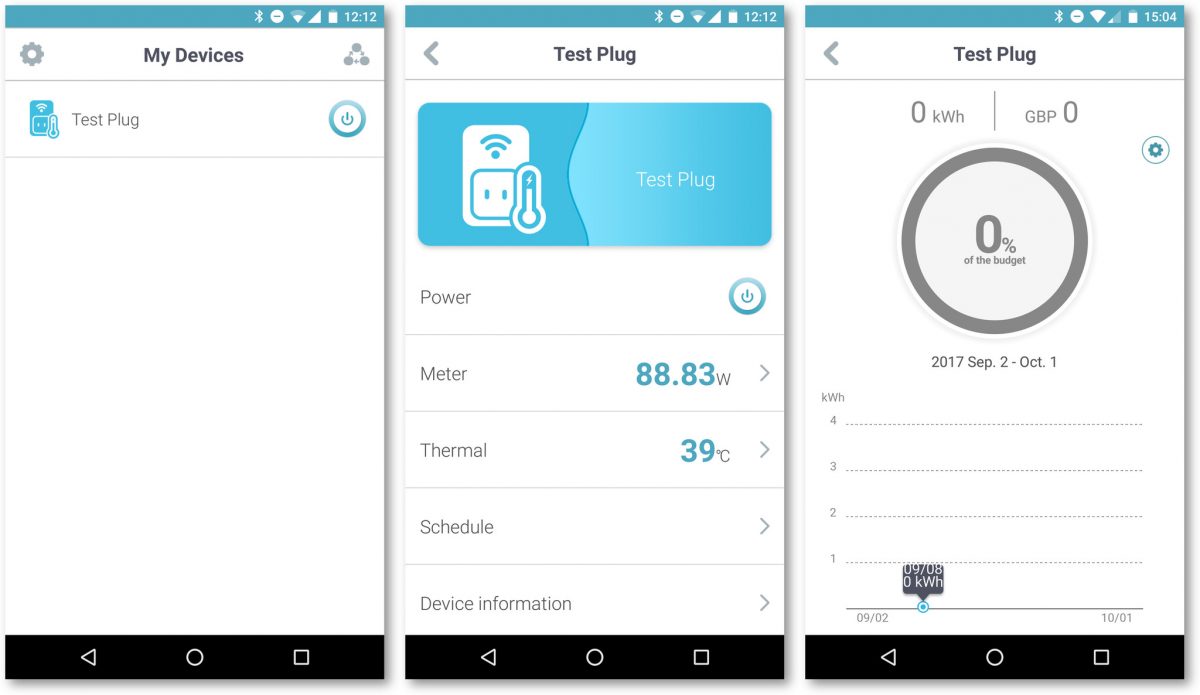
With the mydlink Home app, you can control multiple DSP-W215 WiFi Smart Plugs. You can switch on or off the power directly, or configure a schedule to do that automatically.
The mydlink Home app also shows you the plug status, and you can also monitor the energy consumption (kWh). It’s actually the energy consumption monitoring that was my original need, but I think for most home users, it’ll be the power on-off control that’s of primary interest.
The DSP-W215 does run a little hot. Although the above screenshot shows the device temperature at 39°C, it eventually stabilised at 49°C. This temperature sensor is not useful to know the room’s ambient temperature, and I’m not sure why exactly you would be particularly interested in temperature of the Smart Plug per se.
If you’ve a simple need to control and/or monitor a power socket, the D-Link DSP-W215 will get the job done. But if you need a whole bunch of them, the costs may add up too quickly.
The D-Link DSP-W215 WiFi Smart Plug is easily available at numerous retailers, like Bizgram and Challenger, at around S$69.
View Comment Policy