
You’ve probably noticed colour variations between two monitors put side by side. While both Windows and macOS have built-in apps to tune the colours, it’s hard to get that right. That’s where hardware colorimeters like Datacolor’s Spyder5 come in to calibrate your monitor’s colour.
Every monitor is different. This also includes displays on smartphones and tablets. Sometimes it is an intentional software adjustment to enhance the image for particular purposes. However, fundamentally, each display panel will have some variations, even of the same model from the same brand.
Datacolor is one of the small handful of manufacturers making colorimeters for computer displays. Their latest product is the Spyder5 series which was launched over three years ago. There are three different products: Spyder5EXPRESS, Spyder5PRO, and Spyder5ELITE. The physical hardware, regardless of Express, Pro, or Elite, is the same. The differences is purely in license and the features available in the software entitlement.
The device is relatively straightforward. It connects to your computer via USB port. There’s a main sensor module at the end of the cable, and a counterweight that slides along the length of the cable.

The basic feature of all three versions provide for colour calibration of your monitor. You can calibrate both standalone monitors as well as notebook displays. To perform calibration, you download software from Datacolor, install, run, and follow the on-screen instructions. Connect the Spyder5 hardware to your computer, and place the sensor on the position on your display indicated by the software.

By running the cable over the display and having the counterweight on the back, the sensor is easily held in place. It may help to tilt the display back a little bit to help the sensor sit flat on the screen. You can adjust the counterweight position as well to help keep everything still. During testing, you should not touch or move the sensor or display.

Once calibration is started, the software displays a series of white/black, red, blue, and green screens, including a range of shades thereof, then uses the sensor to detect the displayed colour. At the end, a colour profile is generated. You can view various test images through the calibrated profile or original uncalibrated setup.
Datacolor describes the three Spyder5 product targets as follows:
- Spyder5EXPRESS: Hobbyist photographers seeking a simple monitor colour calibration solution
- Spyder5PRO: Serious photographers and designers seeking a full-featured and advanced colour accuracy solution
- Spyder5ELITE: Professional photographers, studios, and calibration perfectionists seeking ultimate control of their colour workflow
There’re more Spyder5 products, like the Spyder5STUDIO which are even more advanced. For most people, the Express or Pro should suffice for monitor colour calibration.
There’s an ambient light sensor on the Spyder5 device that allows you to monitor room lighting. As you may know, ambient light can affect how the displayed images appear to you. This feature, however, is not supported with the Spyder5EXPRESS.
Spyder5PRO and above can report on the colour gamut of your monitor. This is about the expanse of colours that the monitor is capable of displaying. No device can reproduce the entire visible colour space. There is no doubt widely varying levels of performance between different monitors. At the most basic level, however, most manufacturers aim to cover 100% sRGB, the standard RGB colour space created by HP and Microsoft in 1996.
More interestingly, however, is how much of NTSC colour space a monitor can cover. This is a colour space introduced by the FCC in 1953, and it has a greater gamut then sRGB. One of the better displays I have on-hand is the late-2016 13-inch MacBook Pro which, apart from 100% sRGB, covers 87% NTSC colour space.
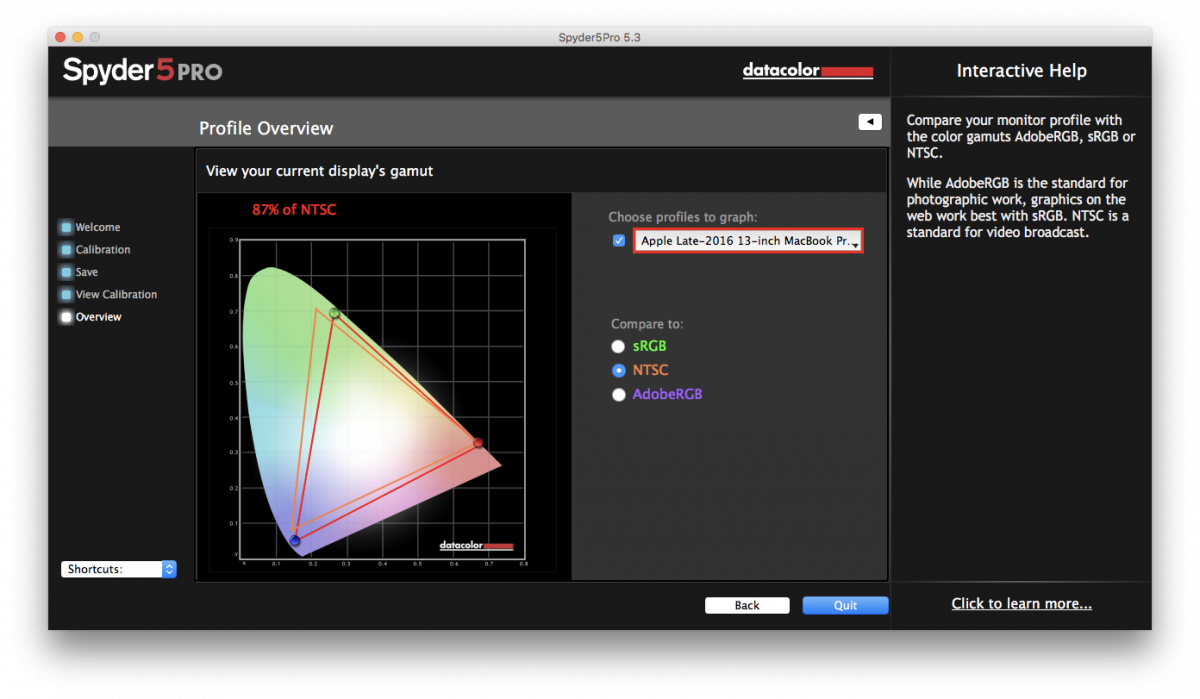
Most monitors do under 80% NTSC colour space. In a future post, I’ll share more colour gamut testing on devices that have passed by me. The display colour performance is defined important to some groups of users.
The Spyder5 is a bit of an investment considering it’s something you probably won’t use often, but it may be worthwhile to you if seeing the correct colours on your monitor is important.
View Comment Policy