
Like the Dell XPS 13 and its two-in-one convertible variant, the larger XPS 15 laptop also has a hybrid device variant, the XPS 15 9575 (2018). Launched in mid 2018, the XPS 15 9575 boasts impressive performance in a relatively small, thin, convertible chassis.
For someone favouring ultra-thins, the XPS 15 9575 will initially feel large and hefty. It has to be large, given that the XPS 15 9575 has a 15.6-inch display. But at just 16 mm thick at the thickest point, and as thin as 9 mm at the thinnest point, this hybrid device definitely counts as thin, possibly even thinnest in its performance category. The 1.97 kg isn’t too hefty either, again, considering its performance category.

Trying to wield the XPS 15 9575 as a tablet, however, is another matter. I personally find this too large. When folded over, the maximum thickness reaches 19 mm. That’s not the problem. The larger 354 x 235 mm form factor to fit the 15.6-inch display, plus that nearly 2 kg weight, isn’t easy to hold with one hand and write on with another.
Nevertheless, if you do want to use the XPS 15 9575 as a tablet, it will not disappoint you. It even comes with a touch pen included, no extra expense necessary. The only problem is that there’s no where to keep the pen.

The Dell XPS 15 9575 sports its historically distinctive look of platinum silver machined aluminium body, along with the really nice soft black woven carbon fibre palm rest on the keyboard deck. The chassis is very sturdy, hardly any flex when you handle it.

Dell has gone with fully USB Type-C ports on the XPS 15 9575. The two USB Type-C on the left side supports Thunderbolt 3 with four lanes of PCIe gen 3. This means you can plug in an external GPU if you need more demanding graphics than the already capable built in AMD chip can handle.
There’s also a microSD card slot, and a dedicated battery indicator.
On the right side, you’ll find two more USB Type-C ports. The ports on this side don’t support Thunderbolt 3. All the USB Type-C ports support Power Delivery and DisplayPort, so you can the choice to plug in your power and display dongle on either side of the XPS 15 9575.

Also on the right side is the 3.5 mm audio jack, and a Noble lock slot to secure the convertible device.
The Dell XPS 15 9575 uses a new MagLev keyboard design. Doing away with typical butterfly switch mechanisms has helped reduce keyboard thickness by 24%. The thinness also means there’s not much key travel. For the most part, typing on this keyboard feels similar on Apple’s new MacBook Pros, but I think the Dell one is slightly better. The keys feel more springy and snappy, and I did quite enjoy typing on them.
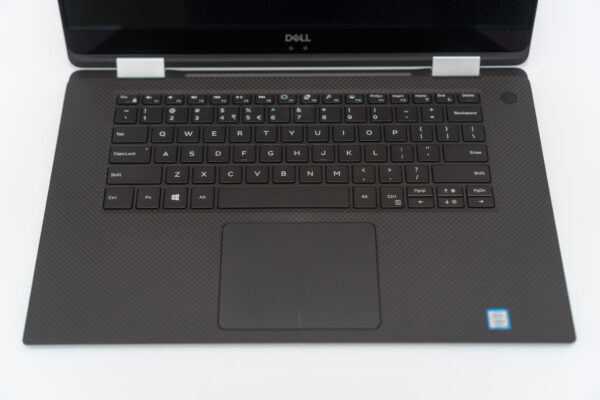
The Windows Precision trackpad on the XPS 15 9575 is large, and the smooth glass feels great.
There are two Windows Hello login methods supported on the Dell XPS 15 9575. First, the power button on the top right corner of the keyboard deck also functions as a fingerprint reader.
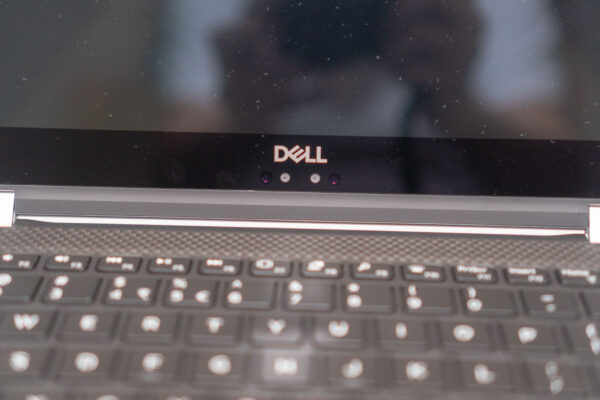
The other option is to use facial recognition with the dual-infrared web cameras under the display.
Yes, the Dell XPS 15 9575 still includes a nose-camera. Not many people use their webcams much, so while this inconvenient location of the camera may not be a showstopper, it feels really very awkward on that rare occasion you need to make a video call.
Audio on the Dell XPS 15 9575 is decent. There are two speakers at the bottom edge of the laptop.
Dell offers the XPS 15 9575 with either a Full HD or 4K UHD display. My review unit came with the lower end Full HD display. With a large 15.6-inch screen, Full HD isn’t quite detailed enough, so you may be able to see some pixels, or at least tell that images aren’t sharp. You’ll need at least QHD resolution at this screen size, so if this is something important to you, opt for the 4K UHD display.

On the Full HD display, colour accuracy also isn’t the great. In my tests, the display scored 94%, 65%, and 69% respectively for sRGB, NTSC, and AdobeRGB coverage.
Under the hood, my review unit was configured with an 8th Generation Intel Core i7-8705G processor with 16 GB of RAM, and supported by AMD Radeon RX Vega M graphics processor. It also has 512 GB of M.2 PCIe solid state drive. For connectivity, the XPS 15 9575 is fitted with Killer 1435 802.11ac 2×2 WiFi and Bluetooth.
Performance on this Dell XPS 9575 is excellent. On PCMark 10 Extended tests:
- Overall: 4880
- Essentials: 8628
- Productivity: 7158
- Digital Content Creation: 4816
- Gaming: 5156
Geekbench 4 tests are similarly impressive:
- Single Core: 4960
- Multi Core: 16361
- Compute: 66241 (37095 with integrated graphics)
Since the XPS 15 9575 has a discrete graphics unit, I ran a few more tests from 3DMark:
- Time Spy: 2255 (1000 with Extreme)
- CloudGate: 22110
- Sky Diver: 17710
While the Legion Y530 I recently reviewed generally performs better since it has a superior discrete graphics processor, this Dell XPS 15 9575 is no slouch. The former is built for gaming, while the latter is designed towards work.
A fast performer like this XPS 15 9575 usually suffers in battery life. At 205 minutes on the PCMark 8 Battery test (Home conventional benchmark), this two-in-one hybrid ranks as below average amongst laptops. Remember to bring your power brick out with this XPS 15 9575. You especially need it, because even though it uses USB Type-C for power, you’ll need its 130 Watt power adapter to properly charge this device. When I plugged in my usual 65 Watt USB Type-C power brick, the XPS 15 9575 warned it wasn’t getting enough power.

The Dell XPS 15 9575 makes an excellent laptop. As a two-in-one convertible, I’d expect better battery life. Its size and weight also makes me think it won’t be the best device to hold and use as a tablet. I’m also one who definitely prefers mobility and ultra-portability.
However, I can see that some users, such as creative professionals, will need a larger display as well as extra performance. For them, the Dell XPS 15 9575 makes a great choice. The weight is a small compromise, and the power brick will be needed anyway if you really demand that level of performance. For what the Dell XPS 15 9575 offers, it is very portable.
The Dell XPS 15 9575 as configured in my review unit retails for S$3,099.
Conclusion
For people who need a larger display and extra performance, the Dell XPS 15 9575 is an excellent two-in-one convertible device.
Pros:
- Great design, well-built
- Relatively compact
- Excellent performance
Cons:
- Nose cam
View Comment Policy