
Internet-connected Wi-Fi cameras are not uncommon. D-Link, among other brands, have a long line-up of these products. The new D-Link DCS-8525LH Full HD Pan & Tilt Wi-Fi Camera tries to stand out with advanced features such as IFTTT, Amazon Alexa, and Google Assistant integration, yet remaining affordable.
As its product name conveys, the DCS-8525LH records Full HD 1080p video. Its pan and tilt motors have 340° and 110° range, respectively, so you get a pretty good coverage all around the camera. The DCS_8525LH, which is designed for indoor use, also provides 2-way audio with its built-in speaker and microphone, has infrared LEDs to provide approximately 5 metres of illumination in total darkness, and has sound and motion triggered recording capabilities.
In terms of design, the DCS-8525LH doesn’t differ much from other D-Link pan and tilt cameras. There is an external antenna on the side, and two status LED indicators on the front. You can disable the LEDs in the camera setup.

Wi-Fi on the DCS-8525LH is limited to 802.11 b/g/n on the 2.4 GHz band. If you prefer to use a wired network connection, the RJ45 port on the back of the camera supports Fast Ethernet.

There’s also a microSD slot for local recording storage, and a Micro-USB port for power. I’m really happy to see more devices standardising on USB for power delivery, instead of giving us a myriad variety of proprietary power bricks and connectors. It’s easy to find a USB power supply for the DCS-8525LH since it only requires 2 A current.
The easiest way to setup the DCS-8525LH is with the mydlink mobile app, available on Android and iOS. Unfortunately, I find the setup somewhat of a touch and go, like it has been with several other D-Link products I’ve owned and used. The whole point of the mobile app was to simply setup, especially with scanning the QR code on the back to establish the initial device connection. However, I’ve always needed numerous retries before managing to finish the setup.
Once you’ve crossed the setup hurdle, everything works much better. While the DCS-8525LH has a web server running on the standard port 80, it does not have a UI for admin or user access. You do need to use the mydlink mobile app. Fortunately, the DCS-8525LH is usable, and the UI interaction is reasonably responsive, at least in comparison with an older DCS-5222L I have.
There are two ways that the pan and tilt movements are controlled. You can tap on the directional buttons, or you can swipe to move. In the former mode, the movement is slow and only in small steps, while the latter mode tends to be extremely imprecise. It’s far easier to configure direction presets so you can get the camera to point at predefined positions more quickly.
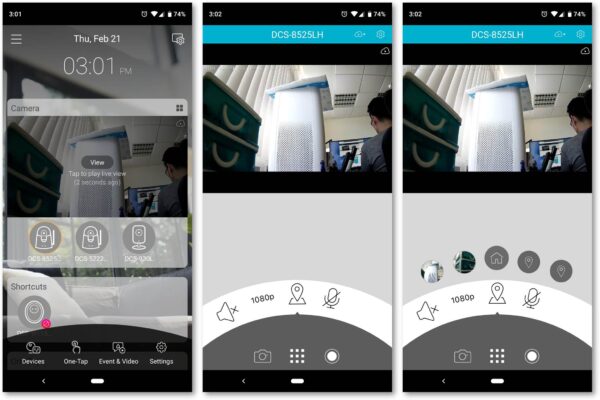
The live camera view allows you to use the DCS-8525LH has an intercom. There is about a one second lag in the voice/video. The video delay is tolerable, but any attempt at natural two-way conversation may be a little problematic. However, if your primary use is for remote monitoring, the lag is okay.
The camera setup screen shows the configuration options available on the DCS-8525LH. You can turn privacy mode on, which basically stops the camera from sending any more audio/video. Video recording can be triggered by sound or motion.
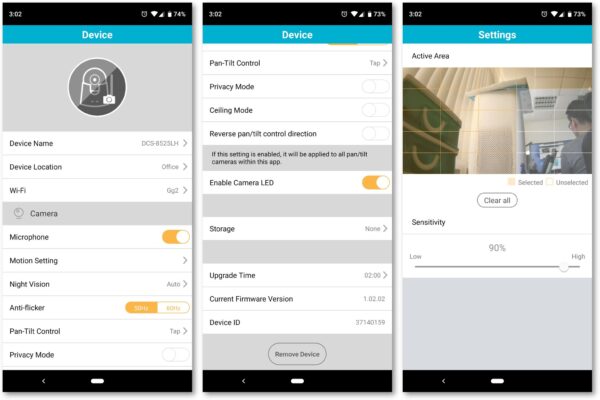
For users new to the mydlink mobile app, the way recording is setup may be a little confusing. Recording isn’t actually configured in the setup screen for the camera device itself, but rather through automation jobs and schedules in the mydlink mobile app.
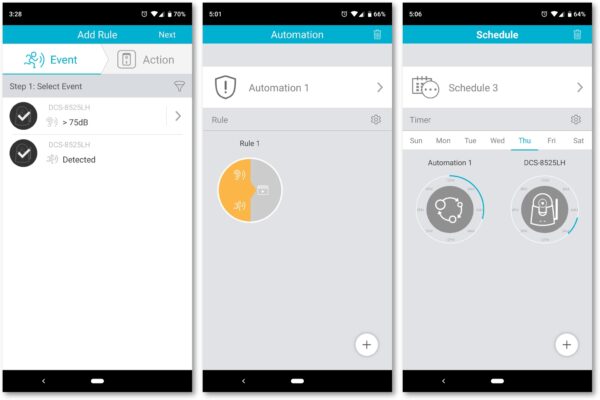
The DCS-8525LH’s integration with Google Assistant and Google Home allows it to do cool things like stream video to your Google Chromecast. Now, you don’t even need the open the mydlink mobile app to check out the video from your camera!

In the box, the DCS-8525LH comes with a USB power supply, USB cable, Ethernet cable, and wall mount kit.
The D-Link DCS-8525LH retails for S$169.
Conclusion
The D-Link DCS-8525LH is a capable indoor camera with good Full HD video, motorised pan and tilt, and convenient Google Assistant integration.
Pros:
- Good quality Full HD video
- Pan and tilt support
- Two-way audio
- Convenient integration with Google Assistant, Alexa, and IFTTT
Cons:
- Setup process doesn’t work very well
- Manual pan and tilt controls are cumbersome
View Comment Policy