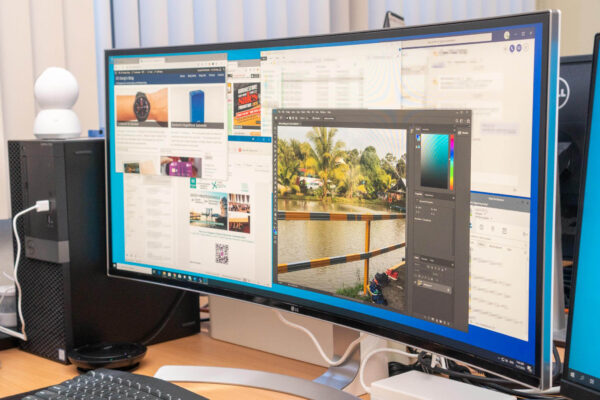
Multi-monitors setups are not uncommon. For the best seamless experience, however, a large, ultra-wide, monitor provides better usability than two smaller monitors. This is what LG’s ultra-wide curved 34UC99 monitor tries to do. This huge 34-inch monitor is also the largest monitor I’ve reviewed on this blog.
The LG 34UC99 is a very cool monitor in many ways. For starters, this ultra-wide monitor is curved, and it’s 34-inch IPS panel has a resolution of 3440 x 1440 pixels and 21:9 aspect ratio. This aspect ratio might not seem like getting two 16:9 monitors side-by-side, but considering the approximately 31-inch horizontal expanse, this is still plenty of width.
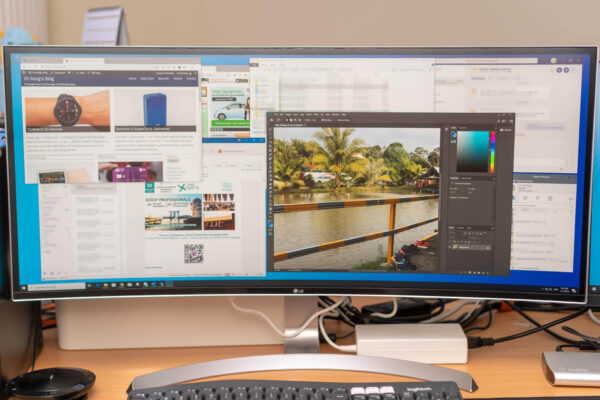
Given the size of the monitor, the 3440 x 1440 resolution needs no scaling. Windows can display everything at 100% size, and you don’t have to deal with app scaling problems that today still exist in Windows 10. Do note that the resolution at this physical size no longer counts as a HiDPI monitor, if you’re already very used to “retina” displays, you may find the 34UC99 a little less sharp.
Let me digress a little for now to mention the unboxing of this LG 34UC99 monitor. Being a huge monitor, the packaging that the 34UC99 comes in is quite a big size.
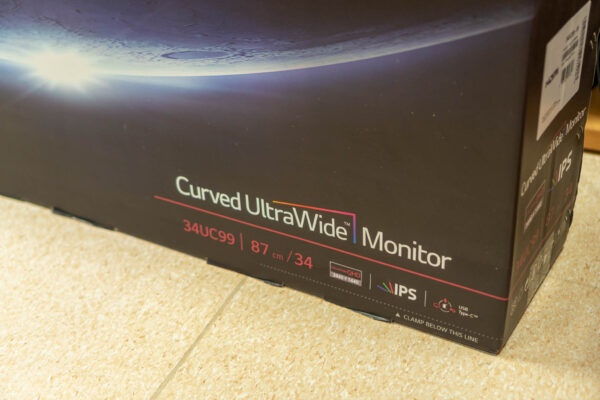
The LG 34UC99 is quite well-packed within, and some instructions are provided to help with unboxing and assembly. Fortunately, LG provides a styrofoam insert inside the box that can also be used to hold the monitor panel face down during assembly.
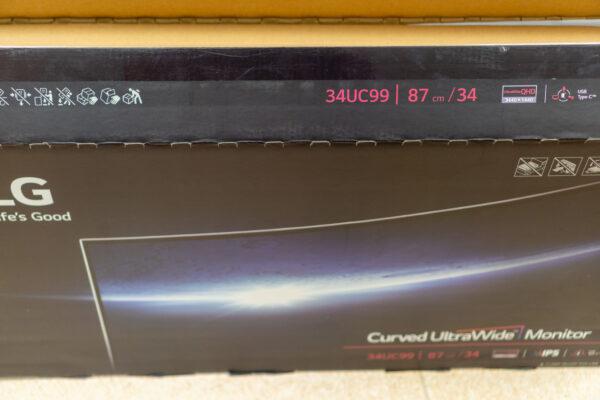
All the parts are neatly packed. The monitor stand, the base of the stand, and the panel itself are individually bagged and stored securely in the styrofoam inserts.
In terms of cabling, the LG 34UC99 comes with one USB Type-C to Type-C cable, one HDMI cable, one DisplayPort cable, and a USB Type-A to Type-C adapter.

Assembling the stand and base is a straight-forward tool-less affair. It is not unlike how Dell monitors are assembled with their stands.
This stand provides height adjustment, -5° to 20° of tilt, and 3° of rotation in either direction. You can’t turn landscape mode to portrait, but the small bit of rotation can help you level the monitor in the unusual case where the surface it sits on is not flat. (I don’t know why this will be useful, since if the surface isn’t flat, I’d also have a problem with my keyboard and mouse.)

All the ports are on the back of the display panel. There are two HDMI ports and one DisplayPort connection. There is also a USB Type-C port for connecting a notebook. This port supports USB data, Power Delivery, and DisplayPort Alternate Mode.
On the back of the display panel, you’ll find one USB Type-C upstream port, one DisplayPort, two HDMI ports, two USB 3.0 Type-A downstream ports, one headphone jack and a DC input jack.

The USB Type-C port supports USB data, Power Delivery, and DP Alternate Mode. This means your notebook can not just receive power, but also send video, and make use of the monitor as a USB hub for other downstream devices. This is really convenient.
A rather interesting thing with the LG 34UC99’s controls is its use of a single control button. Instead of having to feel and grapple with four or five buttons that you typically find on most monitors, this single control button works as a four-way joystick and button.
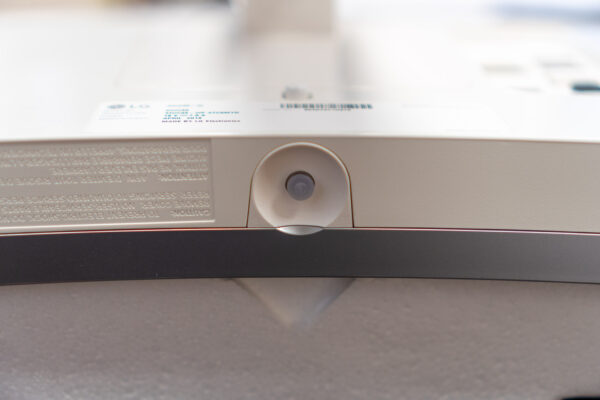
This same button is also the power button. Press once to turn on; press and hold to turn off. When the monitor is on, pressing once will bring up a quick menu. From here, it’s easy to change input sources, display modes, or head to the main menu.
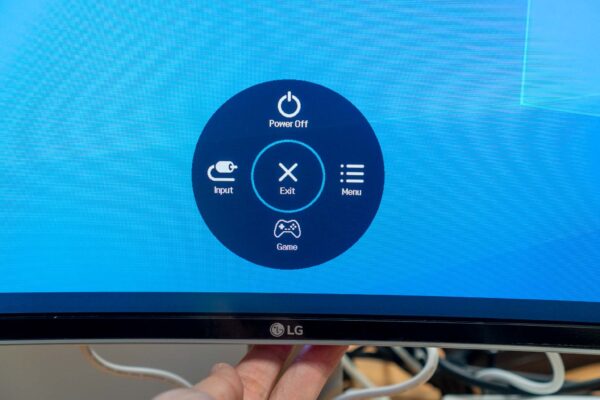
The joystick is really intuitive to use, and I would love to see more monitors adopt this style of physical controls.
LG claims over 99% sRGB colour gamut coverage on the 34UC99. I have my own Spyder5PRO colorimeter, so I can perform my own tests, and its good: 98% sRGB, 70% NTSC, and 75% AdobeRGB. If you care about colour accuracy, you’ll be happy to know that the LG 34UC99 does a pretty good job.
For gamers, apart from the special display modes that the LG 34UC99 supports and allows you to quickly toggle to them, the monitor also supports AMD FreeSync. This is, however, not a high refresh rate monitor, supporting only the standard 60 Hz refresh. So perhaps although LG wanted the 34UC99 to cater a little bit to gamer needs, it really isn’t intended to compete where speed is the utmost concern.

There are two 7 Watt stereo speakers under the display, so you can use them in a cinch when you don’t have any other proper speakers connected to your computer. The 34UC99 supports MaxxAudio, so it seems like LG is making an effort to make the monitor actually sound good.
In my opinion, however, if you care any bit about audio quality, a proper set of external speakers, or even a good under-monitor soundbar, will always do a better job. That said, the 34UC99’s speakers are decent enough, and maybe I’d even give them above average by the standards of monitor built-in speakers.
I also must mention LG’s cool Screen Split function. The 34UC99 lets you use the monitor to display multiple inputs simultaneously. There are a few modes, such as side-by-side or picture-in picture.

Multi-monitor setups are no doubt going to be cheaper. But having one, single, large ultra-wide display that offers you a seamless viewing experience is really nice. The LG 34UC99 is an all-round excellent monitor for anyone who needs more screen space. It comes packed with many cool features, including split-screen support and a control stick that is delightful to use.
The LG 34UC99 retails for around S$999.
Conclusion
The LG 34UC99 is a capable curved ultra-side monitor that delivers a far better seamless viewing experience than any multi-monitor setups.
Pros:
- Good variety of input ports
- USB Type-C port can be used for power, data, and video
- Very intuitive control stick
- Decent built-in speakers
Cons:
- No support for higher refresh rates
- Not 4K
View Comment Policy