
One of the best ways to make your PC run faster, apart from buying a new PC, is to upgrade its storage. In the past, we upgraded from hard disks to SSDs, and then to NVMe. Now, the latest to get is a PCIe Gen 4 NVMe storage stick, like this Samsung 980 PRO.
An aside on a bit of history: The old spinning hard disk drives were slow, particularly the consumer 7200 RPM ones. Solid State Drives, or SSDs, made a huge difference, but they were held back by the throughput limitations of the same SATA interfaces they used. NVMe, or Non-Volatile Memory express, and pronounced “never-me”, came onboard. It used a new M.2 interface, which is sometimes a source of confusion, because by then SATA storage modules were also available with an M.2 interface. SATA and NVMe are different, however, and the biggest take-away you need to know is that NVMe is like an reinvent of storage interface with enormous bandwidth and designed to overcome many of the bottlenecks from the SATA era.
Even NVMe technology has gone through some generations, notably because of the PCIe buses that they work with had newer versions with faster speed. Most people with a relatively modern computer will likely have a system that supports PCIe Gen 3. This bus is capable of 1 GB/s of bandwidth per lane, and since there are often x4 lanes connected to NVMe storage, a PCIe Gen 3 NVMe storage potentially has access to 4 GB/s of bandwidth. You may be familiar with the terms “x16 PCIe slot”, which have 16 lanes and are often used with discrete GPU cards.
In practice, fast PCIe Gen 3 NVMe storage can do reads of up to 3500 MBps. But, as the demand for greater speed grew, we started to look at PCIe Gen 4 interfaces. This, however, requires newer PCs, as you’ll need processors like an Intel 11th Generation Core processor, along with a motherboard that supports PCIe Gen 4.
Before you upgrade to the best and fastest NVMe storage, do check that your PC will support and can take advantage of its speed. Needless to say, don’t get a PCIe Gen 4 NVMe if your PC doesn’t support PCIe Gen 4, unless you are planning to futureproof for a PC upgrade coming soon.

The Samsung 980 NVMe, for example, is PCIe Gen 3, having a maximum claimed read speed of 3500 MB/s. This is plenty fast. Recall in the days of spinning hard disks, we were looking at well under 100 MB/s. SATA3-based SSDs typically top out at 550 MB/s.
If you want more, and your PC supports PCIe Gen 4, then the Samsung 980 PRO NVMe has a maximum claimed read speed of 7000 MB/s. Real-world testing does get you results close enough, and CrystalDiskMark shows sequential reads coming in just under 6500 MB/s and writes a little under 5000 MB/s.
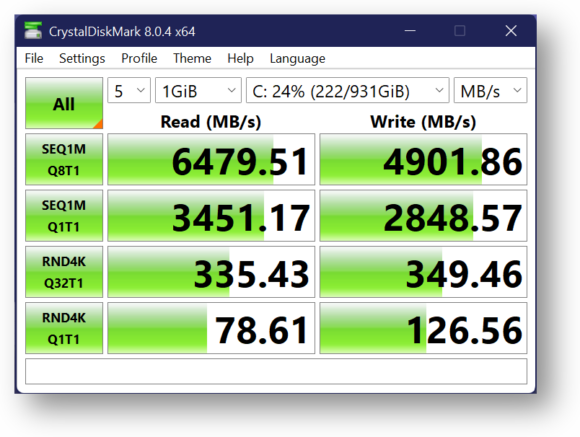
If storage speed is really important to you, the Samsung 980 PRO may be a good investment, despite the premium you need to pay over the Samsung 980. This is great if you need quick access to many or large files frequently, such as photos or videos. I’m finally satisfied that my Adobe Lightroom Classic loads fast enough. The PCIe Gen 4 bus makes a pretty big difference.
If your PC usage is more casual in nature, such as web browsing, entertainment, and general office productivity apps, PCIe Gen 3 NVMe will be fast enough.
For 1 TB capacity storage, the Samsung 980 PRO retails at $269, while the Samsung 980 is priced at $199. It’s $70 more to go from PCIe Gen 3 to Gen 4. There are, of course, other brands of NVMe, often cheaper than a brand name like Samsung. However, if you are dependent on your storage reliability, my recommendation is to go with a proven brand.
typo