
I recently gained a renewed interest in tablets, and although I have a new Samsung Galaxy Tab S6 Lite, I still wanted to take out my old Nexus 7 and put it to use. Yes, it’s ten years old! It still works, but it definitely needs new life to be injected into it.
The problem with Android devices, be it tablets or smartphones, is that they don’t get supported with firmware updates for very long. Samsung seems to do the best, promising four years of major Android updates for flagship (and some midrange) devices. Google themselves, quite disappointingly, promises only three years of major Android updates for their Pixel smartphones. Your mileage will vary with devices from other manufacturers, but they will usually be worse. For the most budget, entry-level, devices, don’t bet on any updates at all!
Apple, on the other hand, will support iPhones with IOS updates for a cool seven years, and iPads for about five or years. Sometimes, it is argued that iPhones and iPads are good value for money because they continue to get software support for many more years than a typical Android device would.
While hardware may get old, have less features, and might not keep up with newer workloads, to me the showstopper is when a device stops getting software updates. In this climate where there’s so much of your digital life at stake, it is important that the device you use is reasonably current and patched against software vulnerabilities. It’s one thing to not have the latest feature, and another that is much more disastrous if the device you use is easily exploited.
When I took out my legendary Nexus 7, the 2nd generation one that was launched in 2013, I naturally had a concern with the Android 6.0.1 that it ran. Interesting, while the last major Android update arrived in 2015, Google continued to provide security patches until September 2018. That’s actually quite awesome in the Android world. But it’s now 2023, so of course, it’s still really too old. So old, anyway, that Gmail launched on the tablet but could not show my mailbox. This Nexus 7 sorely needed to be updated.
Fortunately, there are a number of opensource community-driven Android projects that support a variety of current and older devices. One that is quite established is LineageOS. It is a descendent of CyanogenMod, also a popular opensource Android project from the old days. I had tinkered with CyanogenMod myself then.
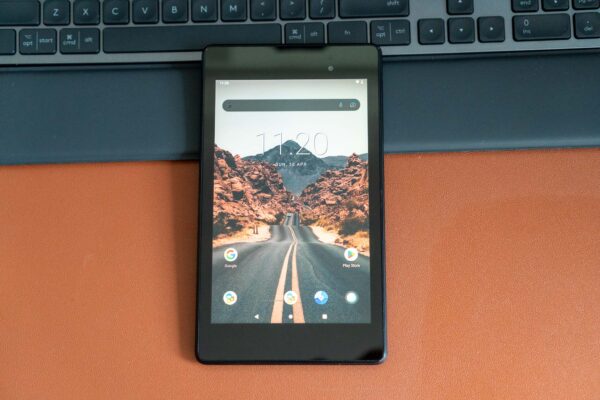
Installing LineageOS isn’t difficult, though it definitely isn’t something designed for most casual end-users. You need to be comfortable using adb (Android Debug Bridge), and follow a bunch of instructions that likely will mostly make sense only to a techie. If you are one, give it a whirl. If you have trouble understanding how to get into the bootloader or recovery mode, then LineageOS isn’t for you.
LineageOS gives old Android devices new software updates long after the device manufacturer had given up. Case in hand, my Nexus 7 from 2013. It isn’t the latest LineageOS though. The latest version of LineageOS is version 20, but the latest supported on the Nexus 7 is version 18.1. LineageOS 18.1 is based on Android 11, which actually is currently the most popular version of Android running on any devices, despite the latest version of Android now at 13.
Sadly, Android devices aren’t just like PCs as far as updates and flexibility to install any operating system goes. I’m sure many people still keep desktop computers from over five years ago, and they don’t have problems running Windows 10, even Windows 11. If not Windows, you’d also have the option to put Linux, which likely will support even older hardware better than Windows would. You have plenty of choices, because PC hardware is so generic, there’s so many alternative operating systems around to support it.
Furthermore, even if you don’t want to use your old hardware as a desktop, they can still be put to good use in another way. Numerous projects exist to turn PCs into media servers, storage appliances, and more. They mostly support old hardware really well.
This doesn’t happen with Android devices, unfortunately. Mobile hardware is too varied. Community projects like LineageOS don’t have unlimited bandwidth to keep up with every single hardware type. Getting support for an old device like the Nexus 7 is already quite remarkable. Fortunately for me, the Nexus 7 is quite legendary, so there was some community interest to support it. I’m not sure if I can count on newer Android versions being supported though.
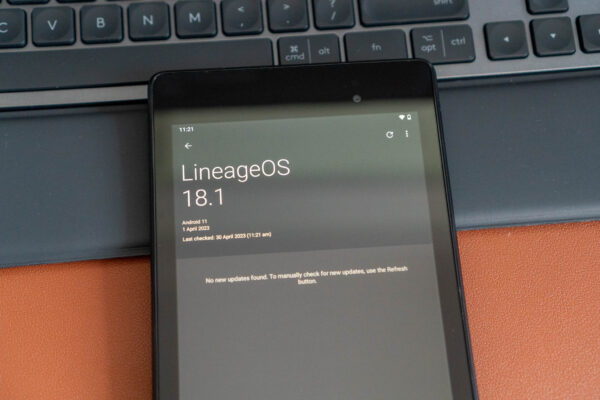
I’ll worry about that another time. Today, I have a renewed Nexus 7 (2013) to play with. It comes with a grand total of 15 apps out of the box, including the Google Apps add-on, for a totally, completely, bloat-free Android experience.
Thanks for this post. I too am looking to do something with the Nexus 7 especially considering it’s in pristine condition. It’s been sat in the box for a number of years and at some point I’ll have a go at breathing new life into it.
Just found mine in an old drawer and decided to see if it still worked. I charged it and it updating or rather optimizing as I am typing this. Courious if it can be used for anything. I was a good tablet back in the day.