
ASUS’ new ProArt P16 is a premium Windows laptop with excellent performance, beautiful design, and great hardware specifications. It is targeted at creators, one could easily describe it as a Windows version of a MacBook Pro.
The ASUS ProArt P16 does resemble a MacBook Pro in some ways, though once you see it up close, you can tell it is not quite the same thing. It’s not that it is bad in any way, just that it is different. It sports a minimalistic design that exudes a clean, zen-like, vibe. It’s keyboard deck, is marred by branding stickers you’ll find in almost all Windows laptop, and if you do get a ProArt P16, you need to remove them to fully enjoy the beauty of the laptop. The chassis is sturdy and has no flex, lending to the feel of a very solidly built laptop.
The laptop has dimensions of 354.9 x 246.9 x 14.9 ~ 17.3 mm (WxDxH), and weights 1.85 kg. This is about as compact and as light as you can get for a laptop packing a 16-inch display with this level of performance. The ProArt P16 comes only in all black, which gives it a bit of a sophisticated look.

The 16-inch glossy display is phenomenal. It is a 4K (3840 x 2400) OLED display with 16:10 aspect ratio. The display specs are impressive in almost all ways: 0.2 ms response time, 400 nits (500 nits HDR peak brightness), VESA certified Display HDR True Black 500, PANTONE Validated, TÜV Rheinland-certified, and SGS Eye Care Display.
Perhaps the most important highlight is that the display is touch-enabled, which adds a new dimension of usability that the MacBook Pro lacks. There is no stylus support.
The only thing slightly disappointing with the display is that it’s refresh rate is a pedestrian 60 Hz. However, this is mostly fine for most creators anyway.
In my own Spyder5Pro tests, the ProArt P16’s display shows 100%, 96%, 99%, and 97% coverage in the sRGB, NTSC, AdobeRGB, and P3 colour gamuts respectively. It is a testament to how visually stunning the display is.
The 1080p webcam has decent image quality. It is also IR-enabled, and so supports Windows Hello facial recognition login. The camera has some nifty features to automatically dim the screen when you’re looking away, and also to lock the laptop when you walk away, and automatically unlock with Windows Hello when you return. This is useful if your work requires some privacy and security.
The keyboard is spacious. The chiclet keys are backlit and have 1.7 mm of key travel. The keys are firm, and typing is comfortable.
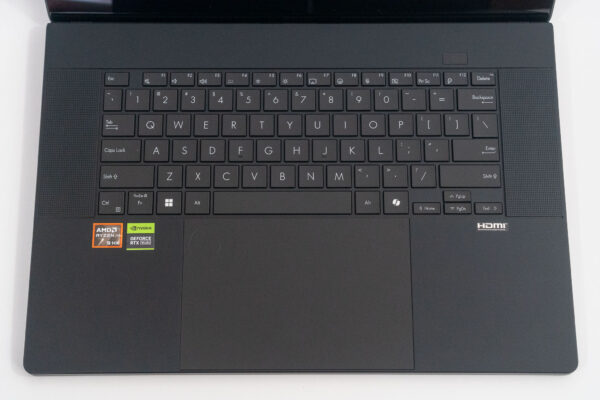
The touchpad, as you can see in the photo, is humongous, literally reaching from the keys all the way to the bottom edge of the keyboard deck.
ASUS has tried numerous things to enhance their touchpad experience to outdo the competition. With the ProArt P16, you will get their new DialPad feature, which is activated form the little circle at the top right of the touchpad. With DialPad, you get instant and precise fingertip controls over many things, the most important of course are controls within your creative apps. You can, for example, change brush size. DialPad is fully customisable and works with a variety of apps, so you could use it, for example, with Excel to zoom in and out.
For the first time, I do feel that the little enhancements that ASUS has tried to accomplish with in the touchpad, may have something really useful particularly in creator apps.

The ProArt P16 is large enough to accommodate a generous range of ports that will come in very handy. The left edge has a new proprietary ASUS power connector, HDMI 2.1 FRL, USB 4.0 Gen 3 Type-C with support for display / power delivery (data speed up to 40Gbps), USB 3.2 Gen 2 Type-A (data speed up to 10Gbps), and 3.5 mm combo audio jack.
The proprietary power connector may seem unfortunate. It is needed because the ProArt P16 requires more power than USB Type-C Power Delivery can support. A 200 Watt power brick is supplied with the ProArt P16. On the bright side, this connector is also used on other high-end ASUS laptops. It can be plugged-in in any orientation, much like USB Type-C.

On the right side, you’ll get a full-size SD card slot, another USB 3.2 Gen 2 Type-A (data speed up to 10Gbps), and USB 3.2 Gen 2 Type-C with support for display / power delivery (data speed up to 10Gbps). Note that this other Type-C is not USB 4.0, so it is not the same as the one on the left side.
The ASUS ProArt P16 is a powerhouse. There are several configuration options, and my review unit is the top-end one. It is powered by AMD Ryzen AI 9 HX 370 processor with 64 GB of LPDDR5X RAM. For storage, there is 2 TB of M.2 NVMe PCIe 4.0.
Dedicated graphics is powered by NVIDIA GeForce RTX 4070 Laptop GPU. The integrated graphics is an AMD Radeon 890M Graphics which is no slouch either.
In this AI PC era, everyone wants to talk about TOPS. TO this end, AMD XDNA NPU provides 50 TOPS, while the NVIDIA GPU puts out 321 TOPS.

The laptop comes with Wi-Fi 7 and Bluetooth 5.4.
The built-in battery is rated 90 Whrs. I ran it down in 10 hrs 48 mins in a YouTube 4K video loop test, which is impressive for a creator-class laptop.
In PCMark 10 Extended benchmark tests, the ProArt P16 scores as follows in Performance mode while plugged in:
| Plugged-in/Performance | Battery/Balanced | |
| Overall | 10076 | 5720 |
| Essentials | 10192 | 8640 |
| Productivity | 10757 | 7935 |
| Digital Content Creation | 12625 | 7106 |
| Gaming | 20126 | 5939 |
The scores when plugged-in are even better than the NUC ROG 970. Interestingly, the ProArt P16 seems to eek out a tiny bit more performance in Balanced mode than in Performance mode, even in Geekbench and Cinebench tests.
Here are the Geekbench 6 numbers:
| Plugged-in/Performance | Battery/Balanced | |
| Single-core | 2910 | 2479 |
| Multi-core | 15204 | 11350 |
| Compute (IGPU) | 41891 | 35611 |
| Compute (DGPU) | 100994 | 81640 |
Here are the Cinebench R24 scores:
| Plugged-in/Performance | Battery/Balanced | |
| Single | 116 | 101 |
| Multi | 1166 | 816 |
| GPU | 10196 | 8195 |
I also have some 3DMark scores, all tested under in Battery/Balanced mode:
- Time Spy: 10616, (Extreme) 5206
- FireStrike: 2419, (Extreme) 12622, (Ultra) 6367
- Steel Nomad: 2359
For creators, the ASUS ProArt P16 likely ticks all the checkboxes. It is powerfull all-around, has good number of ports, and it looks really good. Plus the fact that the display is also touch-enabled, the ProArt P16 could arguably be preferred over a MacBook Pro if one ever is indifferent towards using Windows or macOS.

The ASUS ProArt P16 as configured in this review (Ryzen AI 9 370 HX, 64 GB RAM, 2 TB storage, RTX 4070) retails at $4,599. A backpack is included in the box.
View Comment Policy