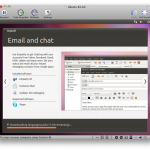 Then, after installing Gentoo Linux yesterday, today I had a go at Ubuntu. This time, instead of a spare PC, I installed it in a virtual machine in my MacBook Pro. I know, this is hardly a fair comparison, but let’s just hear me out, because I’m just totally awed by the setup experience. It was just so easy, even considering my increased expectations of how Linux distributions ought to have become.
Then, after installing Gentoo Linux yesterday, today I had a go at Ubuntu. This time, instead of a spare PC, I installed it in a virtual machine in my MacBook Pro. I know, this is hardly a fair comparison, but let’s just hear me out, because I’m just totally awed by the setup experience. It was just so easy, even considering my increased expectations of how Linux distributions ought to have become.
Some of the credit, however, really goes to VMware for making the installation so straightforward. I was going to install Ubuntu in my VMware virtual machine. So I opened VMware Fusion and started trying to create a new virtual machine. VMware Fusion asked if I had an installation disk. Sure… I pointed it to the Ubuntu ISO I had already downloaded. Then… oh, VMware Fusion figured out it was Ubuntu, and fast-tracked the setup process. No, I’m not talking about just simplifying the virtual machine creation… but it actually asked me what password I wanted on my Ubuntu machine, then proceeded to take over the Ubuntu installation for me.
Quite literally, everything was automated. (Alright, so technically I don’t know how easy Ubuntu would have been to setup, because all the wizardry was done by VMware Fusion.)
Upon the first reboot after installation, while still in the Linux text console mode, VMware Fusion had already inserted some text message to tell me that it was installing vmware tools in the background, and that I could already continue to login and explore through the text-mode CLI, or I could just wait till the GUI was started up.
I chose to wait… since I had other things to do, and well, it’s pretty fast on my SSD anyway. It was done quickly enough, and the GUI was started up nicely, vmware tools already installed and running nicely. So… the first real interaction I had with the Ubuntu installation was the GUI login window, after installation was completely done.
Nice.
The next time I re-setup my home PC… it’s going to be Ubuntu. The last time I had a hard time deciding between Fedora and Ubuntu (and I eventually ended up with Fedora).
ps: I keep referring to VMware Fusion above because that’s what I have. I assume it should be just the same like on VMware Workstation (the Windows desktop equivalent of VMware Fusion, which is for Mac OS X).
Of course. Ubuntu is made for humans.. it’s just great! =D