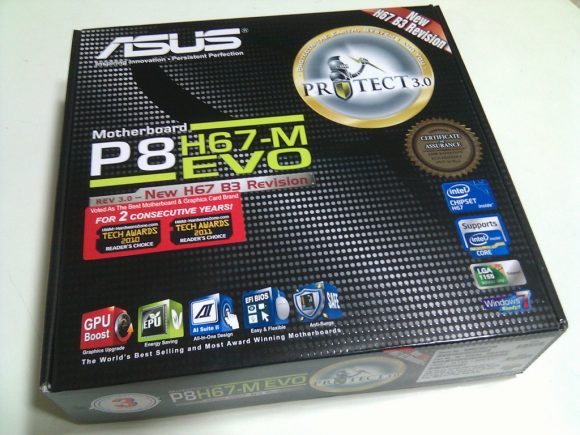
It’s been quite a long while since I last built my own PC. My last desktop PC was built some time around 2005. I was reasonably familiar with PC components at that time. Technology has changed so much, and even though I do work in the “IT line”, and I do occasionally spec out server requirements, I’ve for the most part gotten out-of-touch with consumer PC components. Fortunately, there hasn’t been much in the way of technological revolution, so all I needed to do was to update myself with the current state of consumer PC developments.
My research actually started something like half a year ago. The old desktop was already 5 years old, perhaps more. Parts had been failing: disk, fans, power supply. The desktop runs as my Linux server. At the start of this year, I suspected something was amiss when it randomly shutdown. Over the course of the next 3 months, the mysterious shutdowns repeated, maybe, another 3 times. I started making plans. The latest development at that time was Intel’s Sandy Bridge architecture. It got me excited.
For the new desktop, I had decided to move from Fedora to Ubuntu. Ubuntu did not have out-of-the-box for Sandy Bridge graphics at that time. I had to wait for the 11.04 release. Then, the infamous Intel Sandy Bridge SATA bug came up. So my upgrade plans were put on the back burner. My old PC might be showing signs of age, but I’ve also gotten lazy, and frankly, assembling PCs and installing Linux wasn’t as exciting as they used to be. I didn’t have a pressing need to upgrade. But to cut a long story short, that old PC announced quite vocally last week that it needed to be put to rest. I quickly gathered up my past research and finalized the parts to build my new PC.
Unlike all other DIY PCs I’ve built previously, this would be the first time that I would not be buying on the basis of “cheapest that meets requirements”. Oh, that needs to be explained. In the past, “requirements” were simply attributes like performance (e.g. SATA2 vs SATA1), quantities (e.g. port counts, PCI slots), or technical capabilities (e.g. IEEE 1394a). This time, I was looking at energy efficiency, serviceability, etc.

The power supply was one item I was going to invest a little. That means, to spend a little more now in order to reap long term savings. In my previous post Observing Earth Hour 2011, I had mentioned about the potential savings from operating expenses in using an 80Plus rated power supply unit. The power supply would cost more up-front, but the savings in electricity bills would pay off very quickly. I was eyeing a CoolerMaster power supply initially, but for various reasons, decided on the Seasonic M12II 520W power supply unit. It is a modular power supply, and rated 80Plus Bronze.
Like the power supply, I decided to invest a little bit more for a quality motherboard. Two motherboards came up for consideration: the Asus P8H67M Evo and the Gigabyte H78MA-UD2H-B3. I didn’t quite consider other brands of motherboard. So far, I’ve always bought either Asus or Gigabyte. This time around, the Asus motherboard won out, because it had one extra SATA2 port, a legacy PCI slot (sacrificing one PCIe x1 slot), and legacy IDE ports.
My casing requirements were a little “complicated”. My first requirement was that I wanted side-loading hard disk slots, preferably tool-free. Secondly, the casing had to look “nice”, which to me meant that the casing has to look presentable in a living room. Many PC users have different ideas of what “nice” means. I discovered a review of the Cooler Master Silencio 550, and I quite liked how it looked and its features. It’s “looks” passed my criteria: mostly feature-less black, no side windows, no side or top meshes, a cool mirror-finish plain front panel. It has 6 3.5″ side-loading HDD slots, with screw-less snap-on rails. What was most outstanding about this casing? It’s “soundproof”. Alright, surely it is not totally soundproof. But there is plenty of soundproof cladding on the casing’s side panels.
When I headed down to Sim Lim Square, I was quite apprehensive about parts being unavailable. Most of the times in the past, I would have prepared a BOM (bill of material… or basically a shopping list with all the prices tabulated), head down to pick up the parts, then find that:
- The shop that I want to get the part does not have it, and I end up having to buy from another shop at a higher price; or
- No one has that part, so I am forced to find a substitute that is either more costly and/or less desirable.
I was really lucky this time. Everything I wanted was available. In fact, when I started my shopping, 4GB of PC3 10600/1333 RAM had cost $55, but had dropped to $32 by the time I finalized my BOM, and when I actually did a quick survey at Sim Lim Square, I managed to secure that RAM at just $29.
This was really the most pleasant DIY PC shopping experience so far. Sim Lim Square was unusually quiet for a Saturday afternoon. Cybermind had expanded to a new shop, and seemed to be having a “re-opening” celebration. I think because of that I was able to purchase my Asus motherboard and Cooler Master casing at somewhat less than I had originally expected.
Here’s the final parts I got:
- Asus P8H67-M Evo motherboard with Intel i5-2400 CPU from Cybermind.
- Cooler Master Silencio 550 casing from Cybermind.
- Seasonic M12II 520M modular 80Plus Bronze power supply from Fuwell.
- Kingston PC3 10600/1333 CL9 4GB RAM from Best Bargain.
- Hitachi 2TB 64MB 7200 RPM Hard Disk from Best Bargain.
I installed Ubuntu 11.04 on it, booting the installation off a USB thumb drive. I’ll save my Ubuntu 11.04 installation experience for another time.
1 thought on “Building My New PC”
View Comment Policy