If your Wi-Fi speed is never fast enough for you, you may already want to look at routers going beyond AC2600. This ASUS RT-AC88U isn’t new, in fact, it became available back in late 2015, but since it recently came around to me, I thought I’ll just do a quick mention of this wireless broadband router.
ASUS is a popular brand amongst broadband users in Singapore. The RT-AC88U is also a fast, powerful, and feature-packed wireless router that is an attractive option. It has extra LAN ports, useful if you have many wired devices to connect up.
The ASUS RT-AC88U is a dual-band wireless router capable of wireless speeds up to AC3100, or 3.167 Gbps. This is a combined throughput of the 2.4 GHz band delivering up to 1 Gbps and the 5 GHz band delivering up to 2.167 Gbps. The four removable external antennas provide 4 x 4 MU-MIMO capabilities, with support for standard-based and universal Wi-Fi Beamforming technology.

There are a total of 8 Gigabit Ethernet LAN ports on the back, a Gigabit Ethernet WAN port, a USB 2.0 port, and the DC power input socket. There’s a dedicated push-button switch for power, WPS button, reset button, and a USB 2.0 port for storage or cellular USB dongle.

There’s an awkwardly positioned USB 3.0 port hidden under a door on the front left of the router. On the front right are two buttons, one to enable or disable the LED indicators, and the other to turn on or off Wi-Fi.
In terms of performance, the RT-AC88U is excellent, easily capable of 300 Mbps of Wi-Fi performance (WiFi-to-LAN) in real-world usage. The Gigabit Ethernet LAN ports truly delivery near peak 1 Gbps speeds.
Setting up the ASUS RT-AC88U is easy, thanks to the setup wizard that quickly walks you through the pertinent steps to get online.
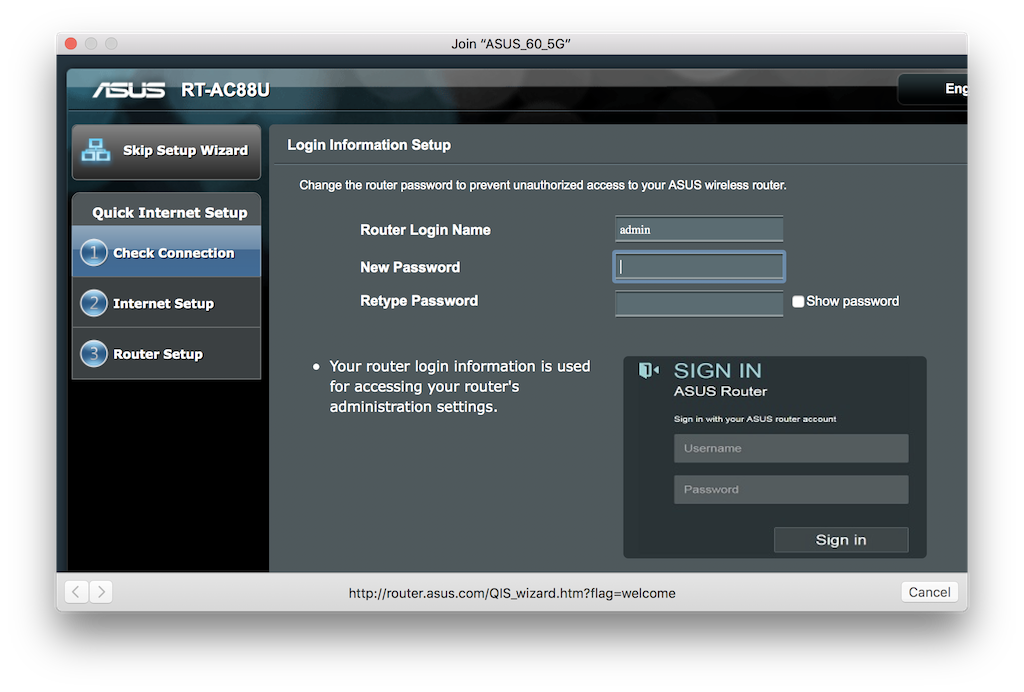
In general, the web UI is also easy to understand and navigate around. You get a quick sense of all the ASUS RT-AC88U features just by looking at the navigation panel on the left. This includes their AiProtection feature which uses Trend Micro’s Smart Home Network solution to provide malware protection. There are parental controls and application filtering, over and above a separate and more basic firewall layer.
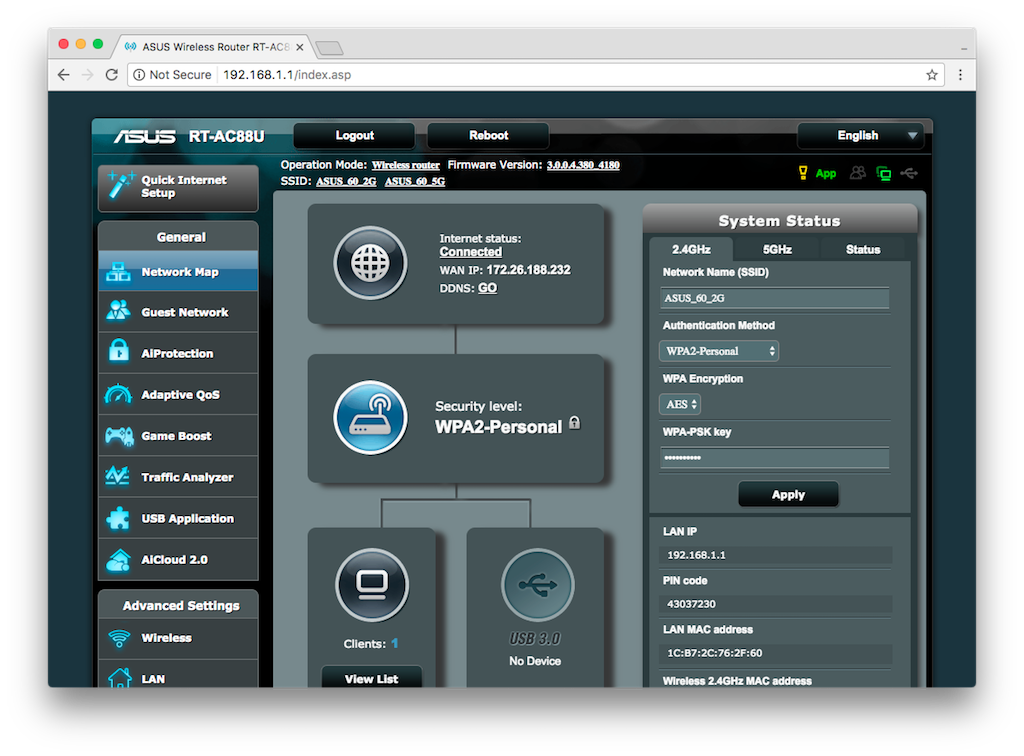
For monitoring purposes, the Traffic Analyzer feature shows you client usage, with charts of incoming and outgoing traffic for various clients.
WiFi security include the WPA2 standard, and notably above the basic WPA2-Personal (i.e. using a pre-shared key), with support as well for WPA2-Enterprise. While WPA2-Enterprise won’t benefit the average home user, it can be used in SME environments where a RADIUS server is available, to offer better WiFi security.
There are more advanced features. There is support for dual WAN, with the secondary WAN connection using either a cellular dongle or one of the LAN ports. Dual WAN can be used in load-balancing mode, or failover mode. For power users who want two broadband connection, the RT-AC88U will put them to good use.
The ASUS RT-AC88U can be configured in multiple operating modes. Besides the default router mode, it can be used as a repeater, media bridge, or access point. I’ve often found that many wireless routers, when configured as a access point, become severely crippled in functionality. This is also partially true for the RT-AC88U, with significant features like its AiProtection, QoS, and firewall features not available.
However, even while in access point mode, the ASUS RT-AC88U still provided full wireless configuration settings, guest network support, and MAC filtering. Guest network support, for example, is sometimes missing in other routers when used as an access point.
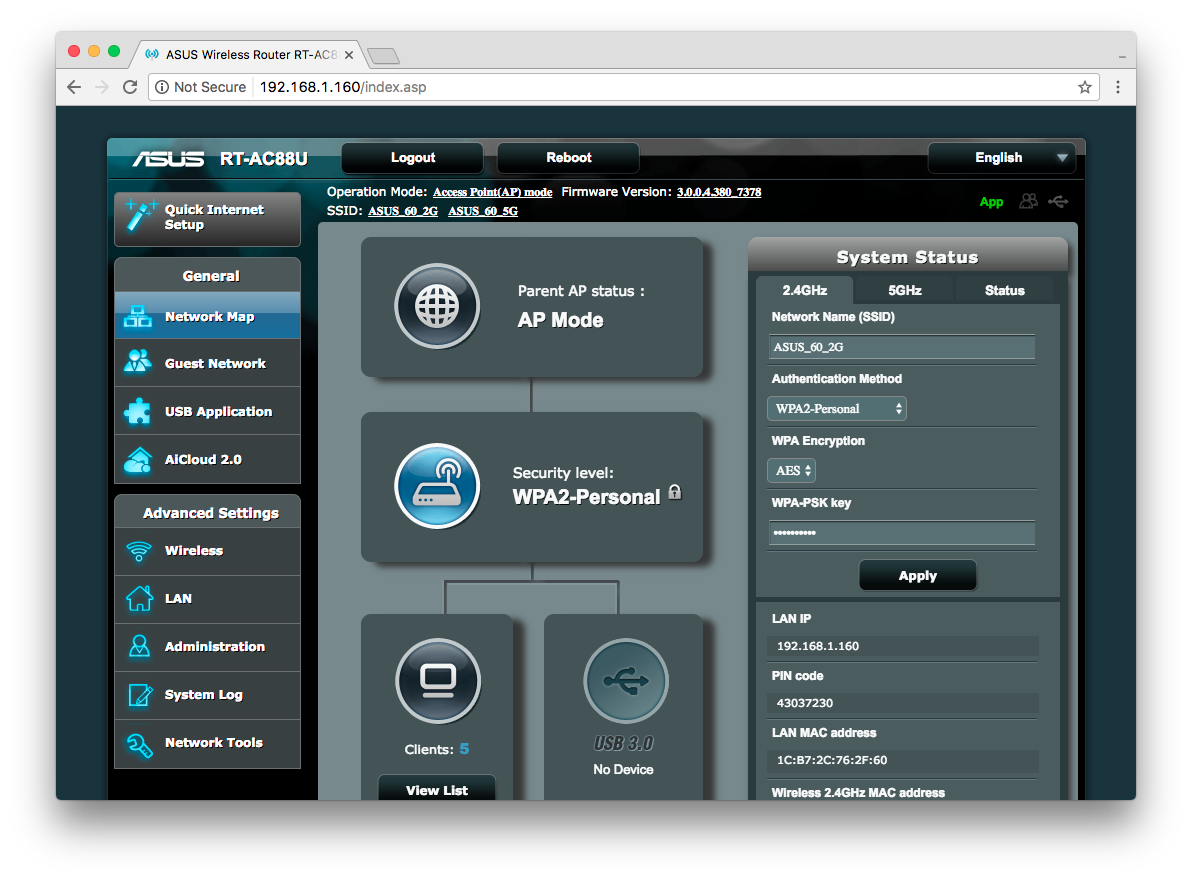
With the ASUS RT-AC88U, you can have 6 different Guest Network settings, 3 each for the different operating radio bands. The first two LAN ports can be aggregated to provide a super-fast 2 Gbps connection, useful for connecting to a network-attached-storage.
Other features like AiCloud and USB Application continue to be available in access point mode. AiCloud provides you with a private cloud storage solution, while USB Application offers a suite of services that include media server, network print server, Apple’s Time Machine support to an attached storage, and a built-in download manager.
The ASUS RT-AC88U currently retails for about S$419.
Conclusion
ASUS’ RT-AC88U is quite pricey, but you do get a powerful wireless router with great performance and plenty of advanced features.
Pros:
- Fast, MU-MIMO support
- Dual-WAN support
- Still useful features in access-point mode
- 8 Gigabit Ethernet LAN ports
Cons:
- USB 3.0 port is awkwardly positioned
Thank to your article, I can now turn off the leds. My previous nighthawk router has this function in the web interface setting. Thought I have lost this useful function when I switched to this router. Now my living room is not lighted up in the night.