The Dell Inspiron 13 5000 series 2-in-1 hybrid convertible notebooks are good all around for school and home. Despite some high-end features, it has an attractively mid-range price-tag. I have the 5368 model for this review, fitted with a powerful i7-6500U processor, 8 GB RAM, 256 GB SSD and loaded with Windows 10 Home.
The Inspiron 13’s 2-in-1 convertible design easily transforms from notebook mode to tablet mode with the 360° hinge between the screen and main body. In-between, you can also setup the Inspiron 13 to tent mode.
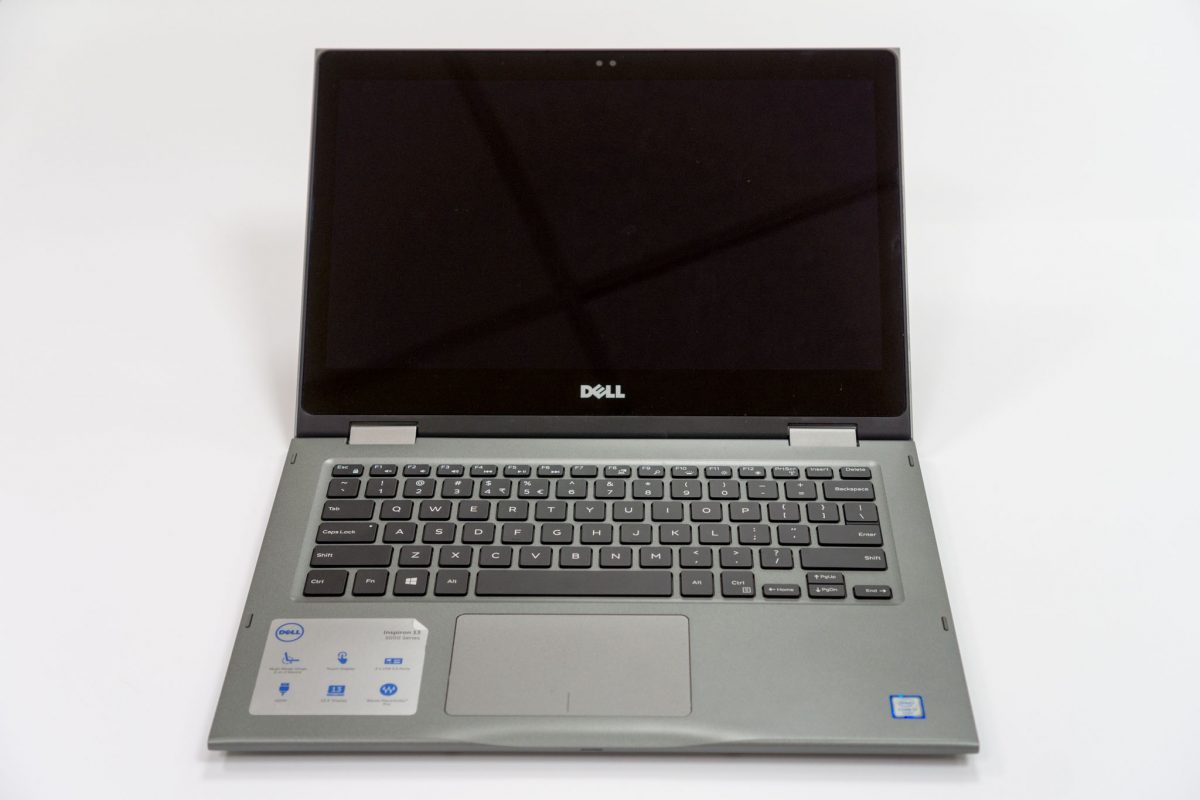
The hinge is hinge is pretty stiff, making it impossible to lift the screen away from the main body with one hand. On the other hand, the rigidness helps keep the notebook in position at any angle you open the screen to. The Inspiron 13 is a little top-heavy though, so if you use it in notebook style and try to tap on the touchscreen, the screen does wobble around.
In terms of design, the Inspiron 13 isn’t something that will attract attention. It looks like something rather generic, which may in fact be what some people may prefer to have. The notebook is pretty solid, reasonably good build quality, nothing flimsy about it. It weighs about 1.62kg, with dimensions of 325 x 224 x 20.3 mm.

The Inspiron 13 has a reasonably offering of ports, starting with a USB 2.0 port and SD card slot on the right side. There is a physical power button and volume rocker towards the front, and a security cable slot towards the rear.

On the left side, starting from the rear, there is the power input port, HDMI port, 2x USB 3.0 ports, and a headset port. The first of the USB 3.0 ports can do PowerShare, which allows the notebook to charge USB devices even when the former is turned off.

There are no USB Type-C (USB-C) ports, unfortunately, but at least the offering of more conventional ports will make it far easier to connect to your existing devices.

The Inspiron 13 has a 13.3-inch touchscreen display with Full HD 1920×1080 resolution. Full HD resolution has pretty much become a standard, and the extra pixels definitely helps provide a more satisfying viewing experience. The huge bottom bezel, where the Dell branding is emblazoned, makes the notebook look large with respect to the viewable screen area. This is particularly pronounced when used in tablet mode.
The backlit keyboard is large and comfortable to type on, with good key travel that makes it excellent for touch typing. The trackpad is smooth and supports Windows gestures. It’s reasonably sized, not as large as on some other notebooks, but it needn’t be since it isn’t the only pointing device on the Inspiron 13, thanks the the touch-enabled display.
Poking on the touchscreen, however, isn’t entirely satisfying because the display tends to wobble around. The touchscreen itself is largely responsible and accurate, though it does occasionally seem to mis-read a double-tap.
There is a pair of stereo speakers on the underside of the Inspiron 13. It’s not fantastic, but it’s sufficiently loud, audible and functional.
The i7-6500U processor under the hood provides plenty of compute power, though the fans do have to spin up to keep the heat down if you push the Inspiron 13 hard. The 8 GB of RAM should be adequate for most casual uses, and the 256 GB SSD from SanDisk provides speedy storage, though the capacity may be somewhat limiting.
The Inspiron 13 has 802.11ac Wi-Fi and Bluetooth 4.0.
Battery life runs out in under 7 hours, which seems a little short. The Inspiron 13 isn’t a convertible that you can take around all day without needing to tether to a power source.
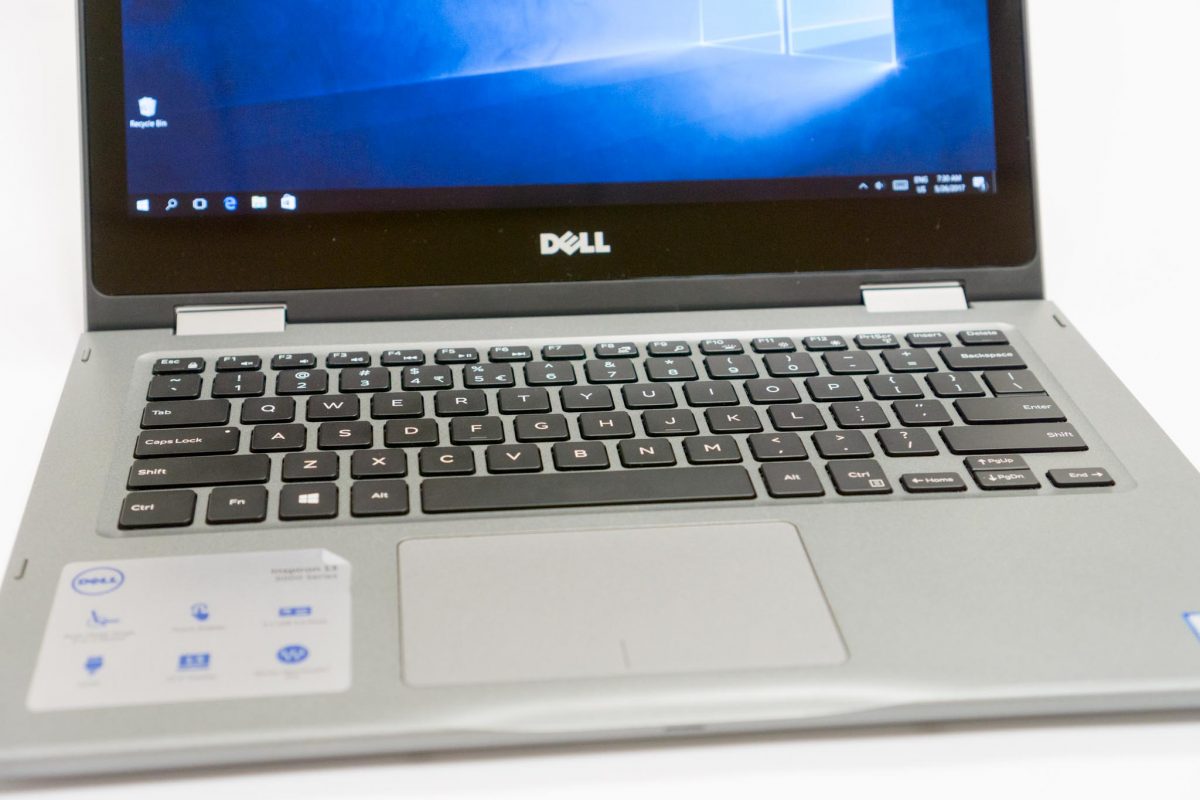
This specific Dell Inspiron 13 5368 model is no longer available online on the Dell Singapore store, but the similar class variant model 5378 with updated Skylake i7-7500U processor (and otherwise similar 8 GB RAM, 256 GB SSD) retails for S$1699.
Conclusion
The Dell Inspiron 13 5368 2-in-1 notebook is all around good for school and home.
Pros:
- Durable build
- Flexible 2-in-1 convertible device
- Good performance
- Comfortable keyboard
Cons:
- Battery life a little short
- Touchscreen is a bit finicky
View Comment Policy