
ASUS’ line of slim and svelte Zenbook notebooks are a familiar sight to many consumers. It turns out they’ve also been working on their “pro” series notebooks for business users, and their new AsusPro B9440UA is pretty good looking too. The B9440UA is compact, thin, light, and, meets military standard MIL-STD 810G for durability.
At first glance, the AsusPro B9440UA looks nice, though perhaps not particularly interesting. Business notebooks don’t have to be eye-catching. The magnesium-allow body has a simple and elegant design, with the ASUS logo in the middle of the cover. The centre indent on the base makes it easy to lift the top cover. It’s like MacBook Air of PC notebooks.

Then, once you lift the top cover, you’ll realise that the AsusPro B9440UA is quite different. ASUS has done something rather ingenious with the design of the hinge mechanism. The cover is longer than the base, and hinged in such a way that lifting the cover raises the rear-end of the base.

The immediate benefit of this design is that the keyboard is angled upward, so that when you use the B9440UA on a table, the gradient would be comfortable for typing. If the notebook was on you lap, however, the typing angle would feel a little awkward, but it’s surely more usable than trying to use a Microsoft Surface Pro on your lap.
Whether this hinge design is good, or not, is perhaps up for debate, but one thing for certain is that it’s unique.

The AsusPro B9440UA is very compact and light. It measures just 321.3 x 216.2 mm in area, which is comparable to many notebooks with 13-inch displays, but this B9440UA offers a 14-inch display. The B9440UA’s thickness varies from 8.9 to 14.85 mm, and it weighs a featherlight 1.05 kg. It’s very easy to carry the B9440UA around. The weight, or lack thereof, is very noticeable.
The thinness of the B9440UA’s side profile partly comes from shaved in edges at the bottom, as you can see in the photo below. The bottom is, decidedly for me, a low point of the B9440UA’s design.

The B9440UA’s compactness is very evident when you observe how small the bezel space is around the 14-inch Full HD matt display. That brings me to one glaring omission in this notebook. There is no webcam! Now while I’d agree the webcam isn’t the most important peripheral I need on a notebook, but these days it’s practically taken for granted that it should be there, the only question being what kind of camera quality you get.
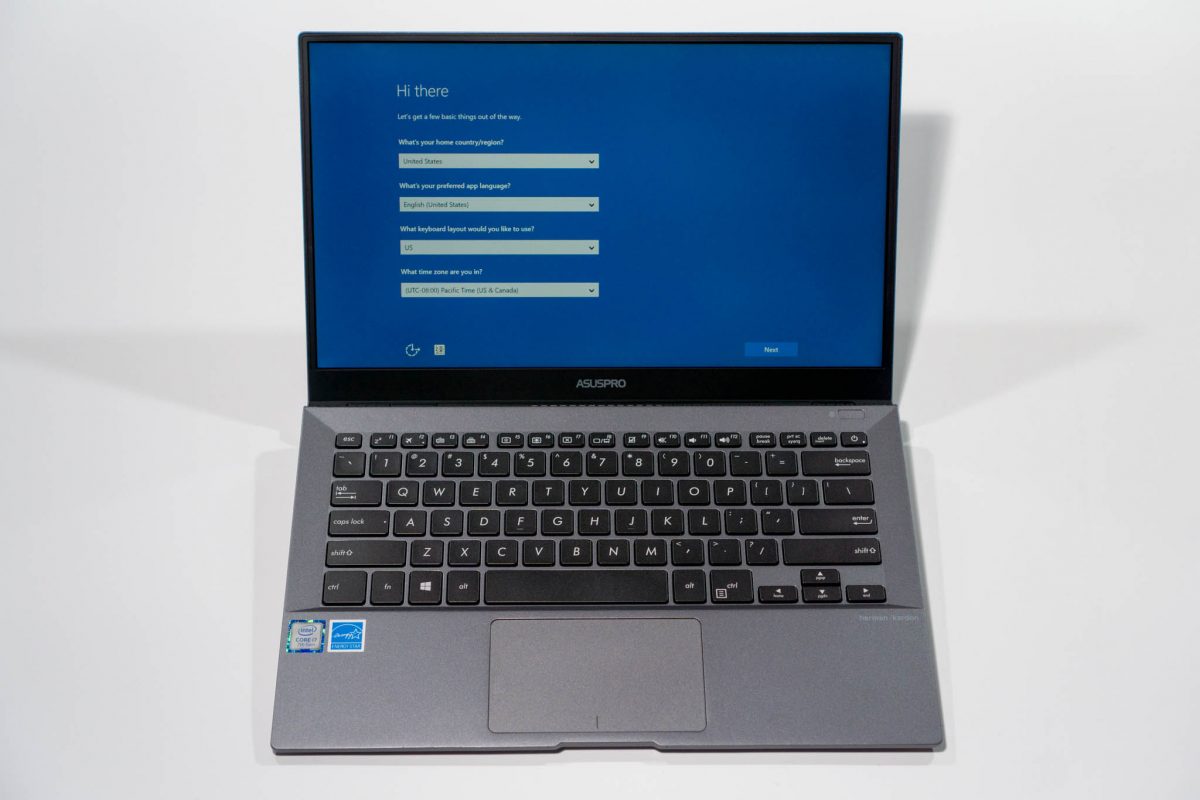
Without a webcam, you won’t get Windows Hello facial recognition login. The AsusPro B9440UA, however, offers a fine fingerprint reader positioned above the top right of the keyboard. Fingerprint login works pretty well, and while I do prefer this over facial recognition, I would really still like a webcam.
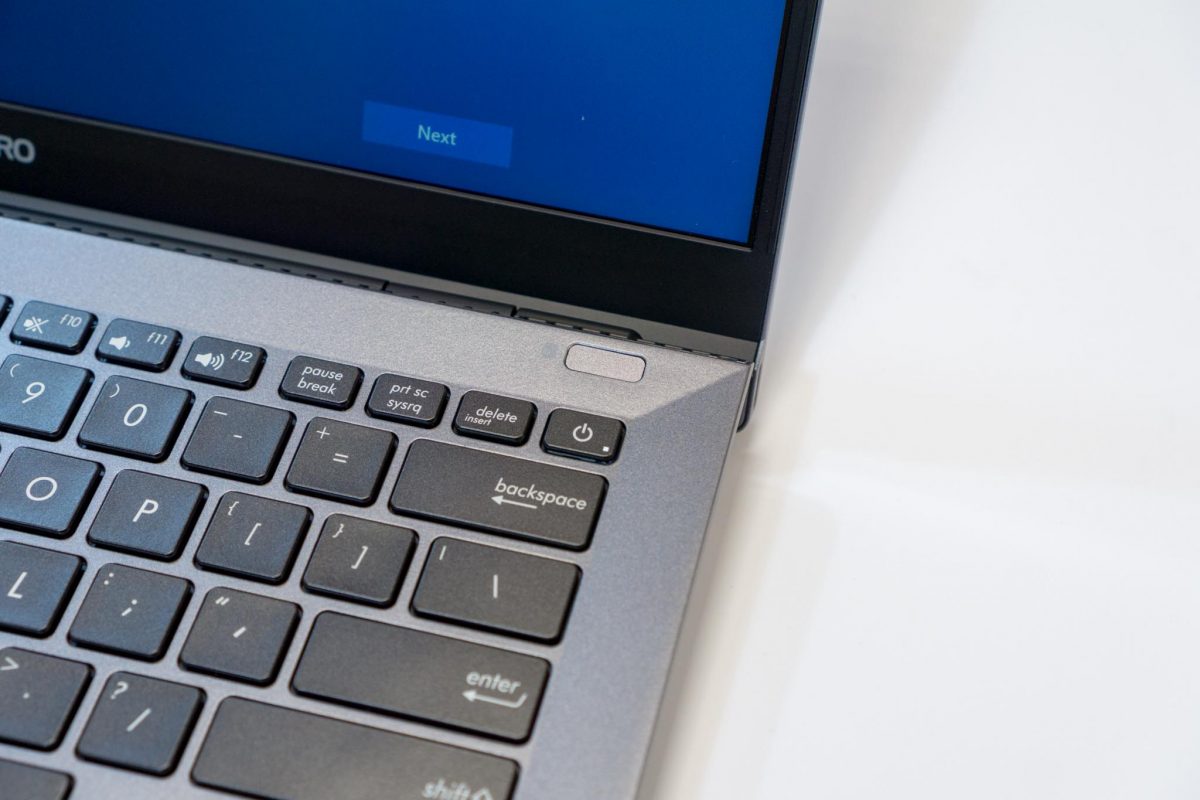
The keyboard is large and spacious. Key travel isn’t much given the thinness constraint, but it’s sufficient. Typing on this keyboard is comfortable. The touchpad is also generously-sized by PC standards.
I would have preferred the B9440UA to simply use Windows 10’s built-in gestures, but as it is, ASUS thought they would do better with their own Smart Gestures application. That would be fine if it could just work. Unfortunately, after an upgrade to Windows 10 Creators Update, gestures broke until I uninstalled ASUS’ Smart Gestures, and an associated application, then reinstalled them again.

There aren’t many ports on the AsusPro B9440UA. Apart from a 3.5 mm headphone/microphone combo port, it has two USB Type-C (USB-C) ports. I’m fine with USB-C ports, but many people would love to see some legacy ports around. Admittedly, the slim profile of the B9440UA makes it difficult to accommodate additional port types. Fortunately, ASUS has been kind enough to bundle what they call a Mini Dock. It’s basically a multi-port USB-C dongle that provides a USB-C port with power pass-through, USB 3.1 Type-A port and a HDMI output port. This is the equivalent of Apple’s USB-C Digital AV Multiport Adapter.
ASUS also offers an optional SimPro Dock. It has a tremendous variety of ports. On the back, you’ll get HDMI out, VGA out, RJ45 LAN, two DisplayPort interfaces, two USB 3.1 Gen 1 Type-A ports and a Kensington lock slot. It also has a DC input jack, and comes with its own power brick. The dock connects to the B9440UA via the attached fixed USB-C cable.

On the front side, there are two more USB 3.1 Gen 1 Type-A ports (with fast charging support), a USB Type-C port, a SD card slot, and a headphone jack.

With the very capable SimPro Dock, the AssuPro B9440UA interface versatility is greatly expanded.
Interestingly, the two USB-C ports on the B9440UA aren’t exactly the same. Only the left side one can be used for power input to the B9440UA. The right port doesn’t support USB Power Delivery.

The Harman Kardon speakers on the B9440UA are surprisingly good, delivery rich bass that I don’t often hear from any notebook.
The AsusPro B9440UA comes with 2×2 802.11ac Wi-Fi, Bluetooth 4.1, and a 48 Whr Lithium-polymer battery rated to last 10 hours. In my casual moderate use, the B9440UA ought to pull through eight hours of use.
The MIL-STD-810G claim on the AsusPro B9440UA means it has been tested against shocks, severe temperatures and drops. That should provide some piece of mind that the B9440UA should take a bit more rough handling than the average notebook. Just don’t go throw it around to test its toughness.
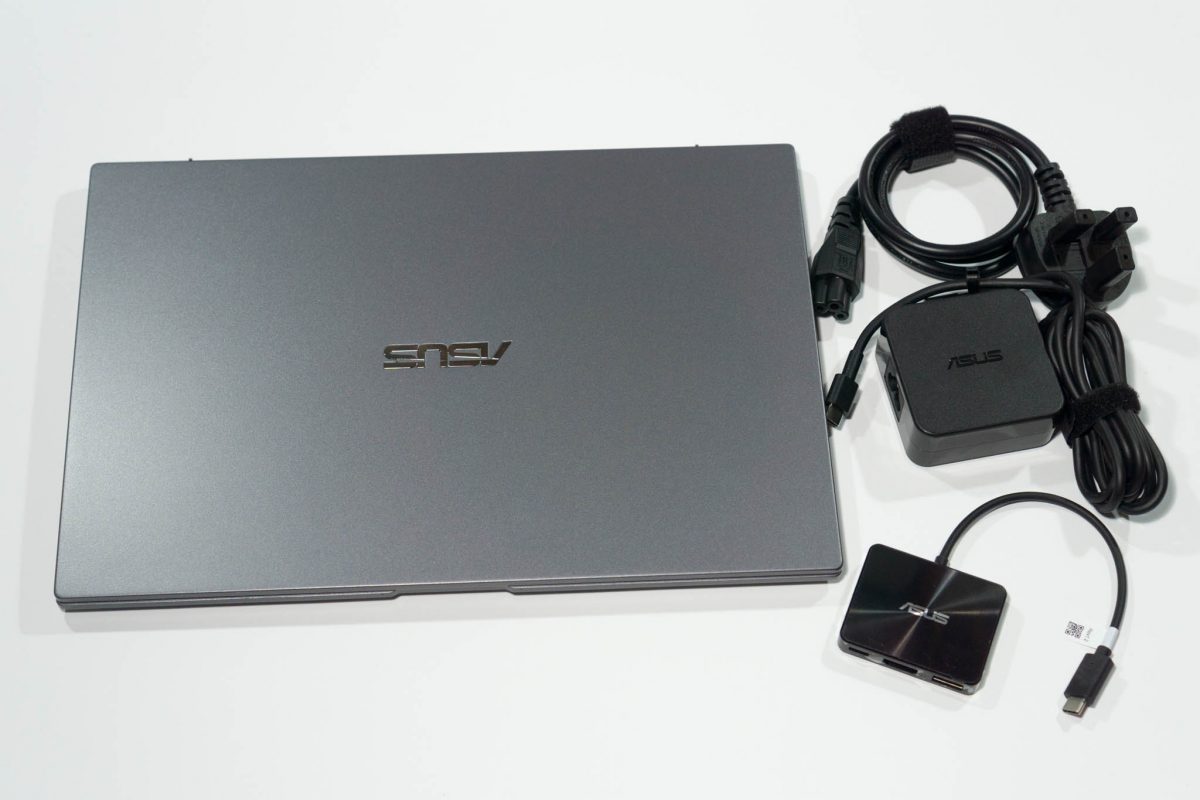
Prices of the AsusPro B9440UA begin at S$2098, with a base configuration that includes Intel Core i5-7200U processor (2.5GHz, 3MB L3 cache), 8 GB LPDDR3 2400MHz RAM, and 256 GB M.2 SATA SSD. The highest-end config at S$2988 comes with Intel Core i7-7500U processor (2.7GHz, 4MB L3 cache), 16 GB LPDDR3 2400MHz RAM, and 512GB M.2 SATA SSD.
Conclusion
The AsusPro B9440UA is an excellent, all around impressive business notebook in many ways. The lack of webcam could be a deal breaker for some.
Pros:
- Compact and light
- Well designed
- MIL-STD-810G standard durability
- Fingerprint reader works well
Cons:
- No webcam
View Comment Policy