I’ve posted a couple of mesh Wi-Fi systems blog reviews recently. The most two recent ones are the ASUS Lyra and Netgear Orbi. These two mesh Wi-Fi systems feature dedicated 5 GHz radio for backhaul communication, so they are different and ought to perform better than the earlier two devices I had compared. Indeed, the numbers speak for themselves.
Please do read my original product reviews for the ASUS Lyra and Netgear Orbi, as I won’t go into their specific product details in this comparison post. This post is primary about performance. The ASUS Lyra comes with 3 nodes, while the Netgear Orbi has two units.
My test environment is exactly the same as the earlier benchmarking post, and it is depicted in the figure below. The switch is a TP-Link TL-SG108E, and bandwidth performance is tested using iPerf. A wired iPerf server is connected to the switch, and my test client is a MacBook Pro. iPerf is chosen as the bandwidth testing tool as it is popularly used by others for network testing. I test only the 5 GHz radio, except where noted below, 2.4 GHz became necessary when the 5 GHz radio would not connect.
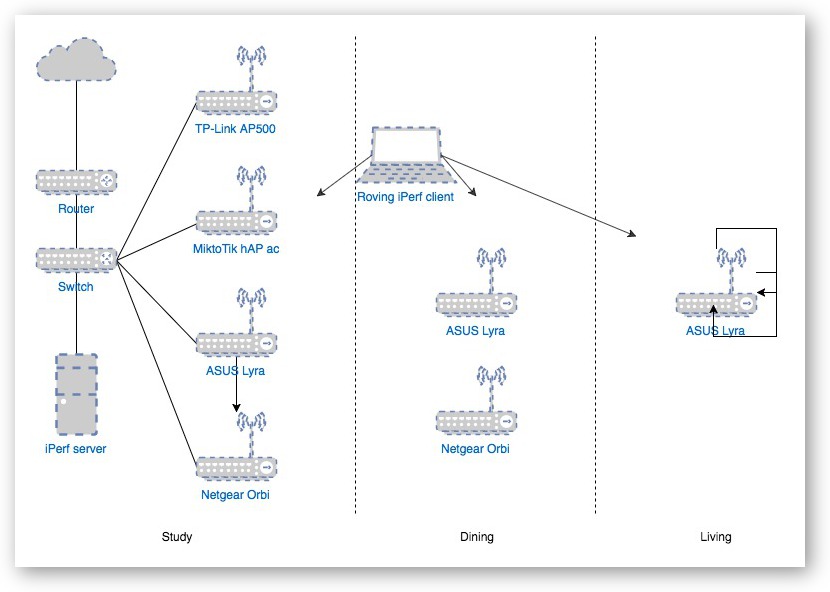
A baseline test is performed with the MacBook Pro connected via a wired Gigabit Ethernet connection to the switch, and the iPerf bandwidth test produced 832 Mbps throughput. My iPerf tests are repeated at least five times, and I use the average for reporting.
For the wireless tests, my three test locations are:
- In the study, with the MacBook Pro approximately 1.5 metres away from the APs.
- In the dining, the MacBook Pro is about 30 cm away from the ASUS Lyra and Netgear Orbi, which are about 8 metres away from the APs in the study, with direct line of sight.
- In the living, the MacBook Pro is about 2 metres away from the ASUS Lyra, which is about 8 metres away from the one in the dining, no direct line of sight.
The first chart I have is of RSSI signal strength seen by the MacBook Pro from the various test positions.
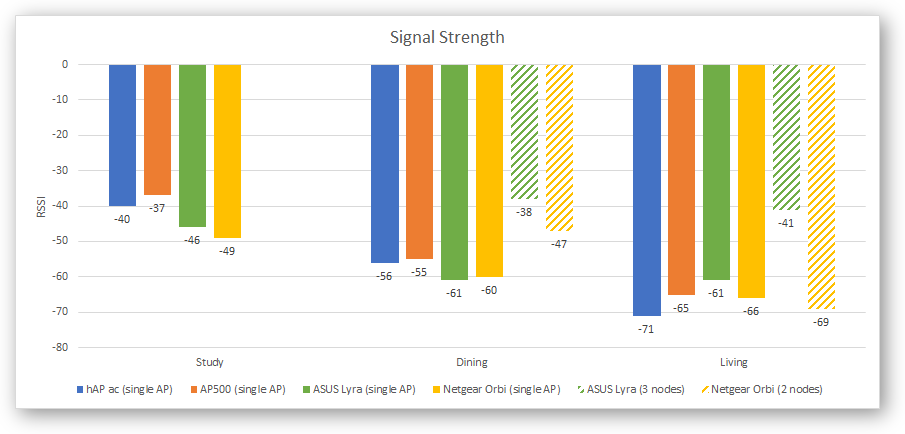
Shorter bars are better (i.e. the less negative the RSSI, the stronger the signal is). In the dining and living room locations, there are extra sets of data for the ASUS Lyra and Netgear Orbi, with values for both single device operation (located in the study room) as well as with additional mesh nodes. The living room only has the ASUS Lyra, since there is no third node available with the Netgear Orbi.
As you might expect, signal strength moving away from the study gets weaker. For the ASUS Lyra and Netgear Orbi, you can see that adding a mesh node in the dining significantly improved signal strength, as opposed to using just a single one of their respective devices.
In standalone AP tests, the TP-Link AP500 has the best signal signal strength, its external antennas clearly giving it advantage over all other devices.
The Netgear Orbi is interesting. Even with the MacBook Pro very near to it, signal strength isn’t terribly strong. But the signal doesn’t seem to deteriorate as much as the ASUS Lyra. Quite notably, at the living room, my MacBook Pro had a better signal strength to the Netgear Orbi than the ASUS Lyra, even though the latter had a 3rd mesh node closer. This could be reflective of its beamforming capabilities doing a great job at maintaining clean signal to the mobile device.
While good signal strength is desirable, ultimately we are also interested in throughput through the Wi-Fi network.
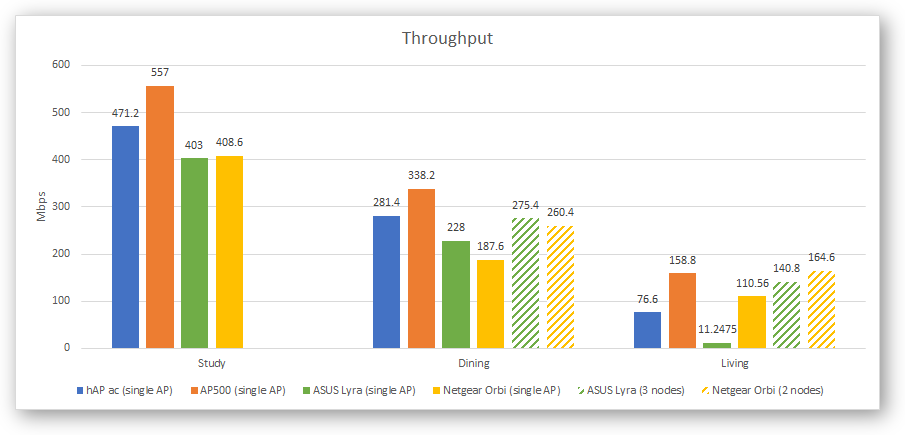
In this graph, taller bars are better. Again, as you’d expect, we get the highest throughput in the study, and moving away gets progressively worse throughput.
My MacBook Pro in the living room was unable to connect to the ASUS Lyra in single AP mode using the 5 GHz radio. It downgraded to 2.4 GHz, and the resulting throughput was also very poor. As the ASUS Lyra did not allow configuring a different SSID for the individual radios, I could not force the use of the 5 GHz channel.
Quite interestingly though, notice that the TP-Link AP500 on its own offered almost the best throughput amongst all test devices at any location. The AP500 lost out to the Netgear Orbi only marginally in the living room, which is farthest away location. The AP500 may not have the best signal strength, but its performance was impressive.
Notice in the dining room, how the performance of both the ASUS Lyra and Netgear Orbi is superior in mesh operating mode versus standalone mode. This is reflective of the benefits offered by a dedicated backhaul radio, where node-to-node communications happen independent of the channel used to communicate to end-user mobile devices.
My previous comparisons with the TP-Link Deco M5 and Aztech AIR-706P, which both don’t offer dedicated backhaul radio, are worse off in mesh mode.
In choosing your mesh Wi-Fi system, you should understand that the lack of dedicated backhaul radio degrades the performance to about what you get with Wi-Fi range extenders. (Although, noted, some range extenders nowadays also can backhaul on a third radio.)
Conclusion
While it’s clear that mesh nodes provide better signal coverage, particularly if your home is plagued with some dead spots, they don’t automatically translate to better data throughput. For homes that aren’t all that large, it’s likely a single Wi-Fi broadband router with powerful, and sensitive, radios would suffice, as in this case is demonstrated by the TP-Link AP500.
Signal coverage is a somewhat a mixed bag, but clearly while the Netgear Orbi’s signal isn’t strong, it doesn’t deteriorate that much with distance, and the data throughput shows that. This underscores the importance to consider what truly matters, the data throughput that you care about, and not get carried away just by signal strength.
At the end of the day, mesh Wi-Fi systems are simple to deploy and use, and for most novice users, it is the recommended solution to Wi-Fi dead spots.
Hi Zit Seng,
Great review on all the routers.
May I know does the ASUS Lyra support ethernet backhaul?
Thanks
Calvin Bay
I’m afraid I didn’t try that since it isn’t an advertised feature of the Lyra.
Noted..
Sorry for late reply.