
I’ve been using Mac computers as my daily driver continuously from before Apple even put Intel processors in them. I only have brief and occasional encounters with Windows. However, I’ve never precluded the possibility that one day I might just switch to Windows. Voluntarily or otherwise.
I work in IT, so change is very much a part of life. It’s not just ever happening. We’re also talking about huge changes, and changes that happen very often. A change in my favourite operating system is something not unexpected.
I like macOS a lot, but I don’t consider myself that much of an Apple fan. They make great products, that much I agree, but I’m not heavily invested in their ecosystem. I don’t even own or use their other suff. I use an Android phone and an Android tablet, though the latter quite rarely nowadays, instead of iPhones or iPads. I wear an Android Wear smartwatch, not an Apple Watch. I use Google Home, Chromecast, and Google Play Music, not their equivalents in the Apple ecosystem. I even switched camp to Lightroom. So you see, I’m not very attached to Apple.
Recently, some events unfolded at work that make it far more advantageous to use Windows, and far more inconvenient to use a Mac. I call it a conspiracy. Nevertheless, I was happy to entertain the idea of switching to Windows. In fact, I was quite eager to re-evaluate Windows, and see if I could really use them. I was quite positive about it. It’s not that I don’t use Windows at all. I’ve used just about all versions of them, even if just occasionally, and I can’t say I’ve not been slightly intrigued about the progress that Windows 10 has made.
There are many nice things about Windows 10. They’ve been several updates to it, the latest known as the Fall Creators update, and the next update, Spring Creators, should be coming up pretty soon. These iterations of Windows 10 have fine-tuned the user experience. I do dislike fingerprints on my display, but at the same time, I like having a touch input, as well as the option to use a stylus. Network discovery works better with more devices, the built-in “project” to another Windows 10 PC is really convenient, and there are a ton of other little features sprinkled all over Windows 10 that can make a Mac user drool.
For people still highly dependent on Microsoft Office productivity apps, it’s a shame that on Mac, the Office apps just doesn’t start up as quickly and seamlessly as it does on a Windows 10 PC. No, I can’t use Pages or Keynote, they just don’t quite work for me.
I asked myself, can I really use Windows? What are the things I do on my Mac, and can I do those things on Windows too? Unfortunately, that’s where the problems start.
One of the reasons I love so much about the Mac is the underlying Unix-like operating system, and how I can open a Terminal and do a lot of things. In fact, I quite enjoy working in Terminal, and use command-line programs like vi, instead of using Finder and TextEdit.
Microsoft has described their Windows Subsystem for Linux (WSL) as allowing users to run Linux environments directly on Windows, without the overhead of a virtual machine. You can even pick your favourite Linux distributions, like Ubuntu, to run alongside other Windows applications. It sounds really exciting. This would be an important test for me, and I eagerly installed WSL.
I was so disappointed. The filesystem is such a mess. Now, I can understand some adjustments are needed, considering how drive letters are so ingrained in Windows (from MSDOS), that there would be some clumsy mapping into WSL. The C: in Windows appear as /mnt/c in WSL. Nevermind that. It turns out that trying to access the WSL files from the Windows side is even more inconvenient. The WSL’s filesystem is a different world that lives somewhere under a complicated directory hierarchy within your Windows user home directory. That location has changed before, so it seems Microsoft isn’t very sure where’s the right place to hide this different world. In fact, from Microsoft’s own documentation, you’re not even supposed to mess with the WSL world from the Windows side of it:
Modifying files located on VolFs (files not under
/mnt/<x>) with a Windows application in WSL is not supported. — https://docs.microsoft.com/en-us/windows/wsl/interop
No wonder the WSL root is hidden in such a convoluted way. In my mind, this isn’t how Linux running natively in Windows should look like.
There will be more disappointments. Linux commands like ps show only the processes under that shell environment. It doesn’t show anything happening in the Windows world. Then, the Linux version of netstat doesn’t show any network connections, not even those from inside WSL. (Other information like route tables work as expected.) The tcpdump command doesn’t work at all.
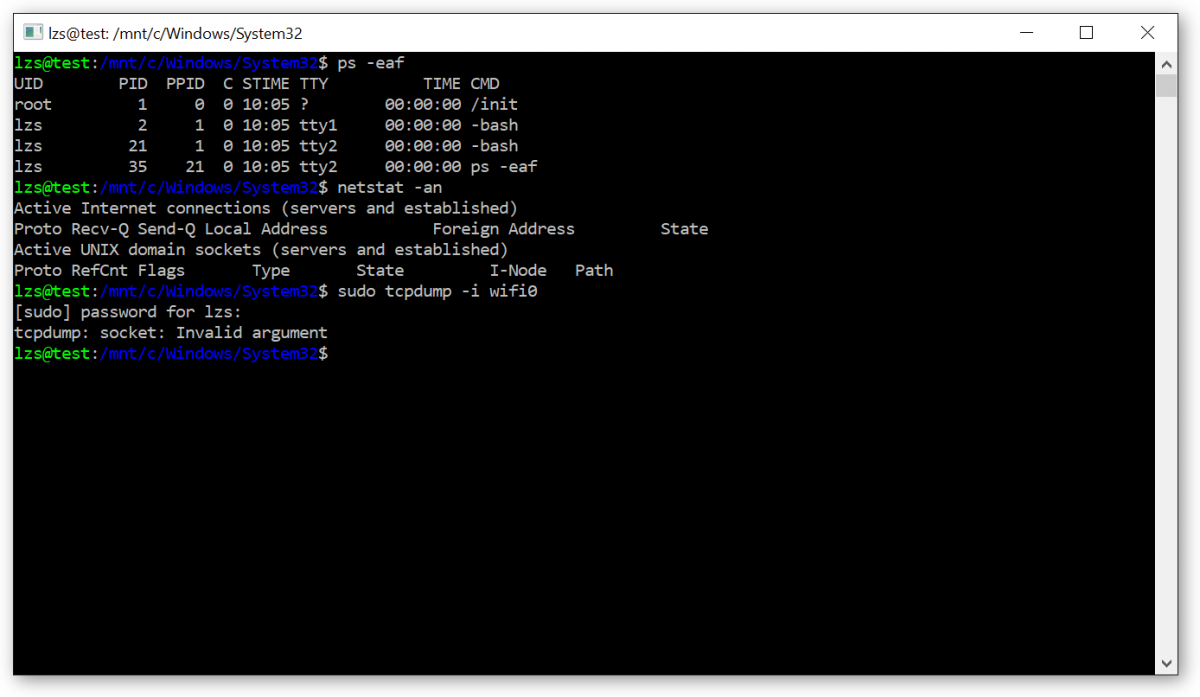
This WSL thingy might as well have been a virtual machine, even though Microsoft says it isn’t. Yeah, it isn’t quite the same, because it might be even worse than a virtual machine, depending on what you want to do with it.
The Unix-thing I like about macOS is that I can use all my Unix knowledge, and they would largely apply sensibly inside macOS. WSL feels like a simulator. It makes you feel like you’ve got Linux, but it’s not the same.
Can I just give up this whole idea of Unix? I’m not sure. If I could, perhaps there would be one less stumbling block to adopting Windows. But on the other hand, that’s asking me to give up two things at one go, macOS and Unix.
There are other macOS facilities that I’m quite attached to. For example, the ease with which I can use Automator to create new functionality. An example is how I quickly resize images before I upload to this blog. In macOS, I right-click on the image, select the “Scale Image to 2048px” service I’ve created, that image is scaled accordingly in-place. I can similarly right-click on a bunch of different images and apply this scaling action on all of them. It’s very convenient. Is there something equivalent in Windows? Maybe someone would suggest I write VBScript or something. I might be able to handle that. It will take some time to learn, though. Using Automator in macOS, I only needed to drag and drop stuff to make magic happen.
Then there’s also Apple Mail that I’ve become very attached to. It’s not perfect, but I’ve made it better with Mail Act-On. I spend a lot of time in emails, as well as opening Word and Excel attachments from them, which is why startup times of Office apps matter to me a lot, and thus also why a great email app matters even more. Maybe it will take more time, but I’ve tried and I don’t think Windows Mail or Outlook are as pleasant to use. I would possibly have to consider a third-party Windows email app. Mailbird looks promising to me.
There are still some annoyances within the Windows experience that get to me. While the UI is overall nice and a joy to use, it’s strange that you still find some disjointed parts that seem like leftover from another era that Microsoft forgot about. For example, various Windows settings are split over two main programs, Settings and Control Panel. One is the cool new UI, the other feels like from another world. It’s as if the programmers behind Control Panel didn’t get the memo to update their app’s look and feel.

There are still many other considerations about Windows 10 that aren’t about Windows 10 per se. For example, there’s the question of hardware. I do think Apple makes gorgeous hardware, and there are few Windows hardware that come close. Microsoft’s own Surface tablets are nice. I love the touchscreen and pen input. But there’s also the question of cost. By the time a comparably capable Surface Pro is spec’ed out, it’s actually quite pricey. I know, it’s not an apples-to-apples comparison. It never will be, since they are very different devices.
ASUS has many pretty looking ZenBooks, but to find one with the right combination of everything I wish for, such as touchscreen, 13-inch QHD, fingerprint, etc, the number of choices shrink down to about zero.
Still, I think some day I’ll find myself back into Windows-land. Not just yet, but Windows is certainly getting more attractive.
One big reason for me to switch of of the Apple-verse is that fact that they haven’t gotten the quad-core Kaby-Lake-R chips yet, and the 16GB limit on all their laptops. A new T480 with 32GB of RAM and a quad-core is looking mighty attractive.
I was pondering using Windows + WSL. Thank you for your review. Maybe I’ll use Fedora and use office.com for the occasional editing of Office documents.
Indeed the Windows-land is getting more attractive. Now I’m keeping an eye out for some great Windows hardware. 🙂 It’s a pity that Microsoft themselves isn’t embracing USB-C, and then, yeah, also no 8th Gen. Sigh.
I am actually divided between
– a T480s because it can run the new 8th Gen Kaby Lake R quad core ULV CPUs at full power without too much thermal throttling. Sadly only supports 24GB RAM
– the T480 without the same ability, but supports 32GB RAM.
Maybe I’ll use a separate box for development vs daily driver.
Oh wow. I think 16GB suffices for me. 🙂 Don’t need too much heavy lifting in the device that I carry around.