The ASUS ZenBook line of premium ultrabooks have a very distinctive, recognisable, style. They all look good, and ASUS manages to refine them with every new product they bring to market. Their latest ZenBook 3 Deluxe is another fine example.
The ZenBook 3 Deluxe, model UA490, is a very close sibling to the ZenBook 3. If the 12.5-inch ZenBook 3 was too small and thin for you, the ZenBook 3 Deluxe is like the “pro” version of it. It has a larger 14-inch display and packs more powerful hardware. That does add some bulk, but it’s still extremely portable, measuring just 329 x 210 x 12.9 mm, and weighing 1.1 kg.

The full aluminium chassis and concentric circle brushed pattern on the lid is a hallmark of the ZenBook design. The ZenBook 3 Deluxe is decked out in royal blue colour, the colour which is synonymous with the ZenBook 3 series.
ASUS has gone a few steps further with the flourishes on the ZenBook 3 Deluxe. A new stylish golden accent around the lid is made through special diamond cutting, plus two-phase anodising process to ensure its durability. The ASUS logo on the lid is also in gold. There’s also more gold on the keyboard that I’ll come to later.

Like some other ultrabooks, the ZenBook 3 Deluxe has abandoned most legacy ports. It’s 2018 now, so this might not be such a major issue anymore. You get two USB Type-C (USB-C) ports on the right side which support USB 3.1 Gen 2, Thunderbolt 3, display output and power delivery.

There’s one more USB-C port on the left side that supports USB 3.1 Gen 1 and power delivery, but this one doesn’t support Thunderbolt or display output. There is also a 3.5 mm combo audio jack here.

The ZenBook 3 Deluxe has a good, full-sized keyboard. As with many ultrabooks, key travel is a little short, but the 1.2 mm key travel you get here is an improvement over the rather miserable 0.8 mm key travel in the older ZenBook 3. I personally find the keyboard to be just fine, and I find typing on it to be quite comfortable.
To gel with the gold accents on the chassis, the key letters are gold in colour, and for added effect, the keyboard backlight is in a shade of yellow-gold.
The glass trackpad is marvellous. It feels as good as the ones you get on a MacBook Pro. The trackpad on the ZenBook 3 Deluxe may not be as large as the MacBook Pro’s, but it’s larger than the average Windows notebook. It has Windows Precision support, and handles multi-gesture input with up to 4 finger gestures.

The ZenBook 3 Deluxe has a fingerprint scanner that can be used for biometric security with Windows Hello. It’s convenient, but I don’t like how ASUS has placed it in the top right corner of the trackpad. Basically a part of the trackpad becomes unavailable for normal touch control, although in practice, this has little impact on usability.
There are two upward firing speakers located above the keyboard. The other two speakers of the quad speaker audio system in the ZenBook 3 Deluxe are download firing, located in the area under the palm rest. Thanks to Harmon Kardon tuning, the sound from the ZenBook 3 Deluxe is reasonably good, loud enough to fill a small room, and doesn’t found muffled or distorted even at high volume levels.
The 14-inch Full HD 1920 x 1080 resolution display is absolutely stunning. It has 1000:1 contrast ratio, 300 nits of brightness, and 72% NTSC colour gamut coverage. The ZenBook 3 Deluxe has edge-to-edge Corning Gorilla Glass 5, the first of any ASUS notebook, and a narrow bezel of just 7.46 mm that gives an impressive 84% screen-to-body ratio.
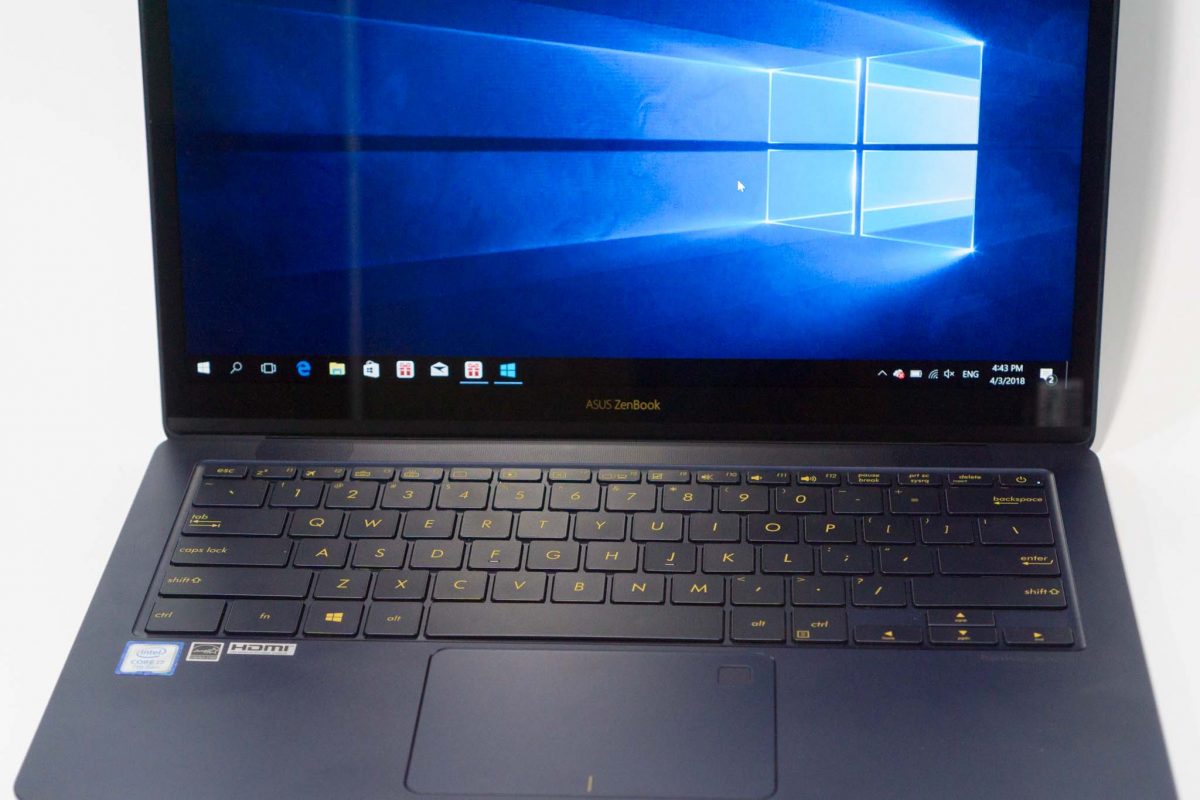
What’s missing from this very nice display is touch support. I would have loved to get QHD resolution too. Having said that, the Full HD resolution on this ZenBook 3 Deluxe doesn’t look bad. The display is sharp, colours are vibrant, and unless you go try to make out the pixels, you might not notice that it’s just Full HD.
The webcam is above the screen, which is a good thing. I suppose the bezels aren’t too thin. Unfortunately, to get a VGA resolution webcam, especially in a premium ultrabook, let’s just say it’s quite disappointing. Hopefully you don’t need it much, or if not, you might have to plug in an external one.
Under the hood, this ZenBook 3 Deluxe is powered by 7th Generation Intel Core i7 “U series” performance processor, up to 16 GB 2133 MHz LPDDR3 RAM, and up to 512 GB PCIe x4 SSD. My review unit comes with a 2.7 GHz i7-7500U processor, 16 GB RAM and 512 GB SSD. These are quite beefy specifications, and naturally this ZenBook 3 Deluxe performed very well.
For connectivity, the ZenBook 3 Deluxe offers 802.11ac Wi-Fi and Bluetooth 4.1.
The 46 Wh battery is rated to last 9 hours, but I only manage to get away with 7 hours tops with casual use. You’ll need the charger if you plan to get a full day’s work out of it. A good thing is that any of the USB-C ports can be used for charging, so you can pick whichever is most convenient to optimise your cabling.
Speaking of working out the ZenBook 3 Deluxe, the fan does make some audible noise when it spins up to cope. It’s not a big distraction per se, but it could be slightly annoying when you’re in a very quiet environment.

The ZenBook 3 Deluxe is a really excellent ultrabook in many ways. I really like the premium build, stylish design, and good performance. The short battery life, however, could be an issue for some people. I don’t like to bring out my charger, and with the ZenBook 3 Deluxe, I would have to constantly worry about battery level.
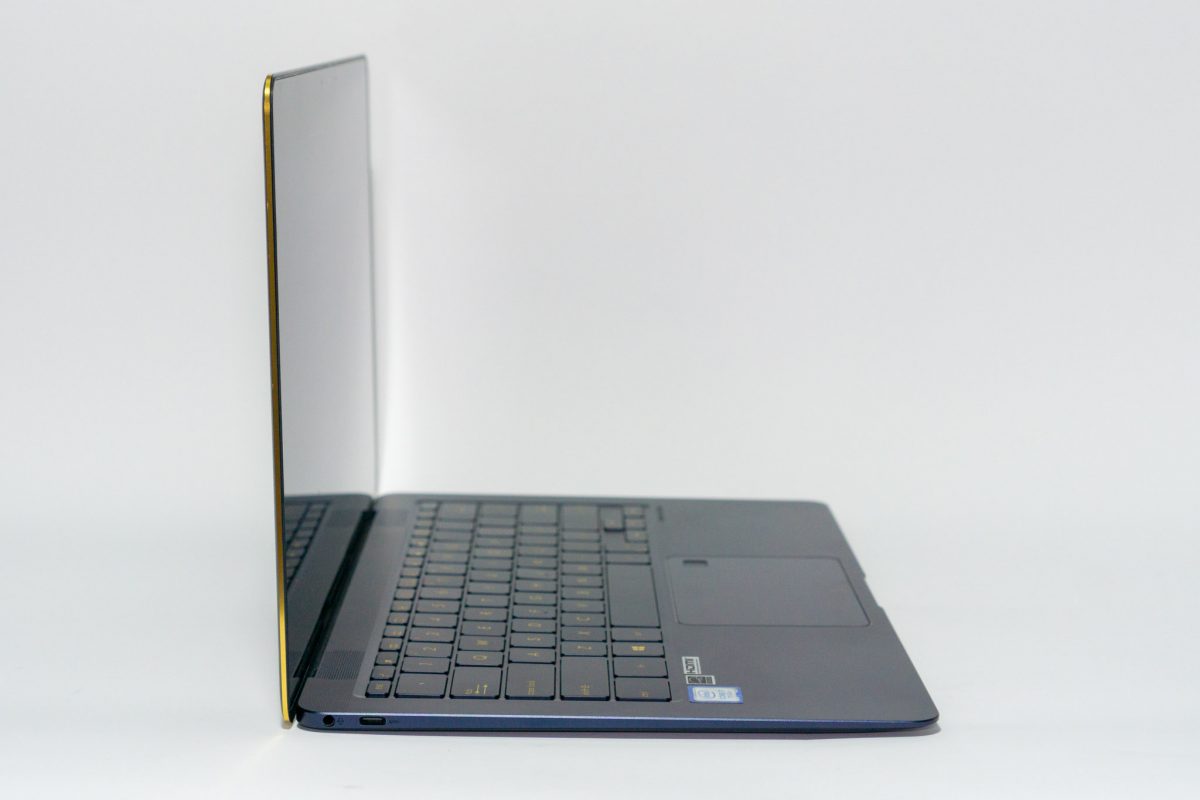
My review configuration of the ASUS ZenBook 3 Deluxe (i7-7500U, 16 GB RAM, 512 GB SSD) retails for S$2,698. A lower-end version with i5-7200U and 8 GB RAM retails for S$2,198.
Conclusion
The ASUS ZenBook 3 Deluxe is an excellent, beautiful, well-built ultrabook. It has good performance, but the short battery life could be an issue for some.
Pros:
- Excellent build quality
- Excellent premium stylish design
- Thin and light
- Excellent display quality
- Good performance
Cons:
- Short battery life
- Not touch screen
View Comment Policy