
Dell has had several iterations of their very popular XPS 13 ultrabooks. Their latest 2018 model, XPS 13 9370, comes with more than just a spec refresh. There are some notable design tweaks, subtly upping the aesthetic appeal of this ultrabook, while also packing some impressive performance under the hood.
I have a high-end configuration of the Dell XPS 13 9370 in Rose Gold for this review. The Rose Gold version comes with a very unique, new, Alpine White woven glass fibre palm rest which I will go into a bit more details later.

At first glance, you’ll notice that the XPS 13 9370 looks remarkably compact. There are ultrabooks which are thin, compact, and light, and then there’s the XPS 13 kind of thin, compact, and light. This diminutive ultrabook, despite sporting a 13.3-inch display, has dimensions of just 302 mm by 199 mm by 11.6 mm, and weighs only 1.21 kg. See how the XPS 13 9370 compares with the ASUS ZenBook 13 UX331 ultrabook.

Dell’s pursuit for minimal bezels around the display, the InifnityEdge as they refer to it, has helped make the XPS 13 9370 the ultra-compact size it is. Of course, that tiny bezel around the sides and top lead to one problem: there’s no space of the webcam, so it has been moved to the bottom of the screen.
In the last XPS 13 9360, that webcam was in the left bottom corner of the display. The XPS 13 9370 moved it to the centre, though still below the screen. At best, this 720p webcam, while otherwise adequate in quality, doesn’t give a flattering view for your Skype calls. This is not an issue if you’re going to only very infrequently use the webcam, or even not at all, but could be a problem if you’re going to need it for business meetings or other professional uses. There’s also an IR camera there to support Windows Hello logins. You can alternatively use the fingerprint reader on the power button to login.

The 13.3-inch multi-touch display is covered with edge-to-edge Corning Gorilla Glass 4. The 4K UHD IPS panel gets very bright. Colours are very vivid, though my measured NTSC colour gamut comes in at just 69%, which is not great if you need to do colour accurate work.
The back-lit keyboard on the XPS 13 9370 feels great for an ultrabook. Although key travel is limited, the keys has good feedback which greatly facilitates touch-typing. The keys are well spaced, and the key arrangement is mostly standard. You do get dedicated Page-Up and Page-Down keys, which is a good thing, but as they share the same full-key area as the Left and Right arrow keys, the smaller-sized individual keys may take some getting used to.
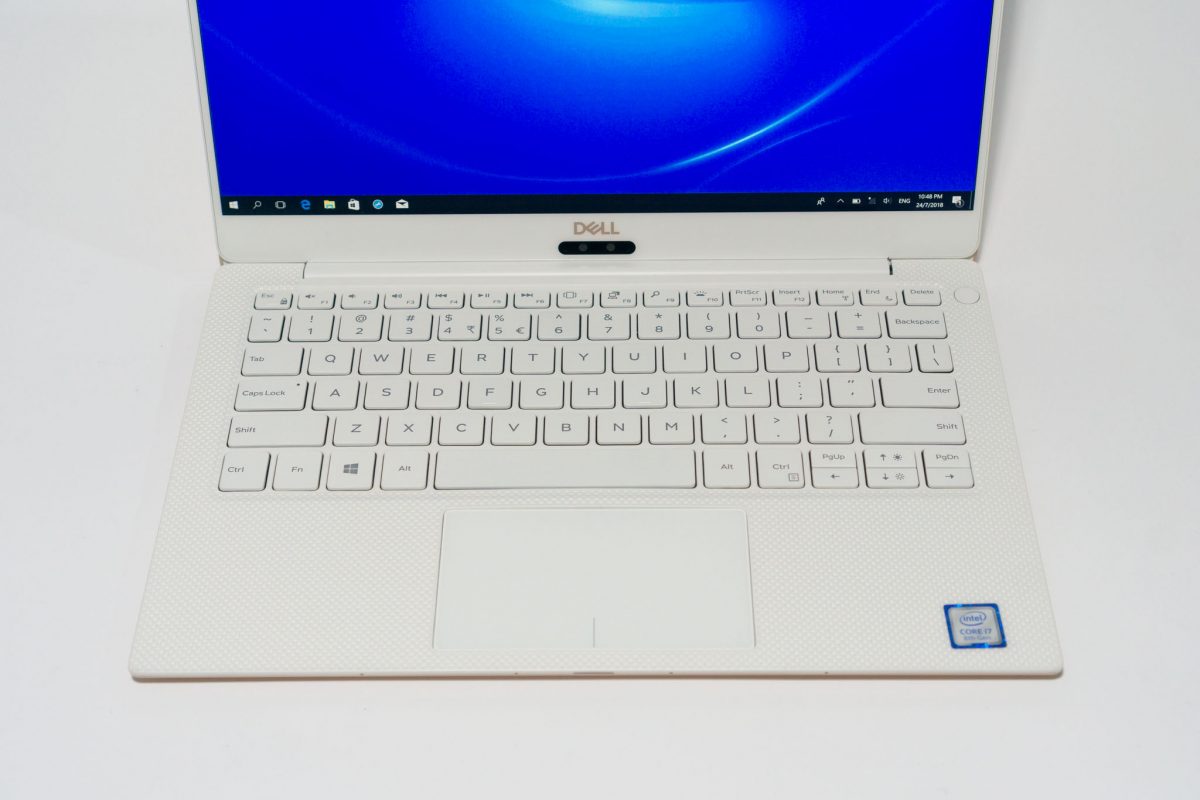
The glass-coated touch pad is comfortable to use. Its size is slightly small, but given the compactness of the XPS 13 9370, you can’t really get it any bigger.
While we’re on the keyboard and touchpad, let’s talk about that new material on the keyboard deck. The textured surface is quite evident to sight and touch. There’s actually multiple layers of glass fibre woven into the chassis, then covered with a titanium oxide coating which gives it an exquisite pearl sheen that is stain-resistant.

Rose Gold as a colour option is starting to become quite common. The glass fibre woven Alpine White keyboard deck definitely helps the XPS 13 9370 to standout, and it is offered only with the Rose Gold colour. The other colour available for the XPS 13 9370 is platinum silver, and this has a keyboard deck in standard black carbon fibre.
The XPS 13 9370 offers only Type-C kind of USB ports. Two of them are on the left side of the ultrabook, both supporting Thunderbolt 3 with up to 40 Gbps bandwidth (4 lanes of PCIe 3), Power Delivery, and DisplayPort.

There’s also a battery gauge indicator on the right of these ports.
The other USB Type-C port is on the right side of the XPS 13 9370. This one does not support Thunderbolt 3, but will still do USB 3.1 gen 2, Power Delivery, and DisplayPort. This means you can charge the XPS 13 9370 through any USB Type-C port, but if you’re going to be hooking up external GPUs, remember they need to go to the left side ports only.

A microSD slot can also be found on the right side of the XPS 13 9370, good if you can find some use for it. The last port available on this ultrabook is the 3.5 mm audio jack.
Speakers on the XPS 13 9370 are side mounted, and sound quality is, at best, just average.
My XPS 13 9370 review unit is configured with an 8th generation Intel Core i7-8550U processor, 16 GB LPDDR3 2133MHz RAM, and 256 GB PCIe storage. I expected the XPS 13 9370 to perform similarly to many other similarly configured notebooks, having the same processor and amount of RAM, that I’ve tested. I was in for quite a bit of surprise.
The Dell XPS 13 9370 actually performs better than other similarly configured notebooks. It’s measurably better, significantly enough that I had to rerun my benchmarks to make sure, and also to repeat them on some of those other devices I still had lying around. The XPS 13 9370 is surprisingly faster.
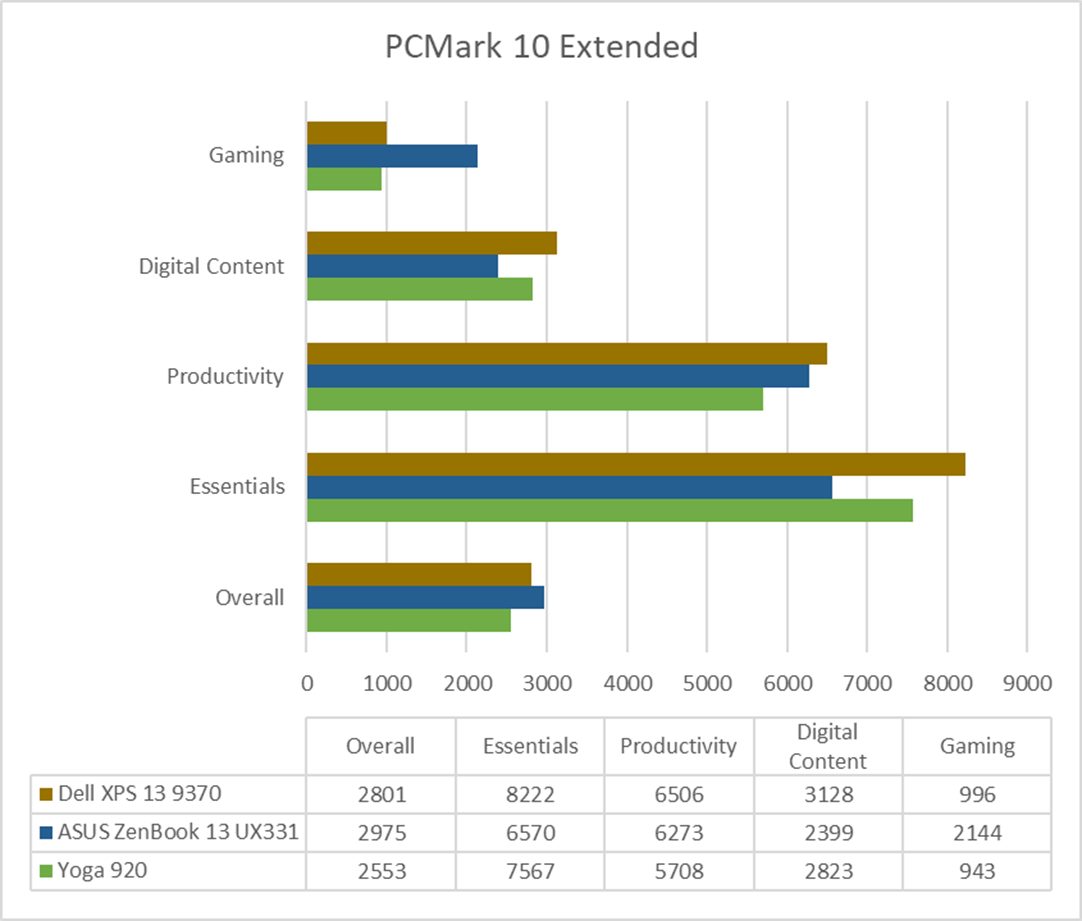
The PCMark 10 Extended test results above are of three devices with the same i7-8550U processor. The ASUS ZenBook 13 UX331 has a dedicated NVIDIA GeForce MX130, so understandably it is faster in the gaming sub-score (and hence pulling up the overall score). However, if you zoom in on the individual Essentials, Productivity, and Digital Content sub-scores, the Dell XPS 13 9370 is clearly ahead.
The Geekbench 4 test scores also show the Dell XPS 13 9370 leading in the multi-core performance.
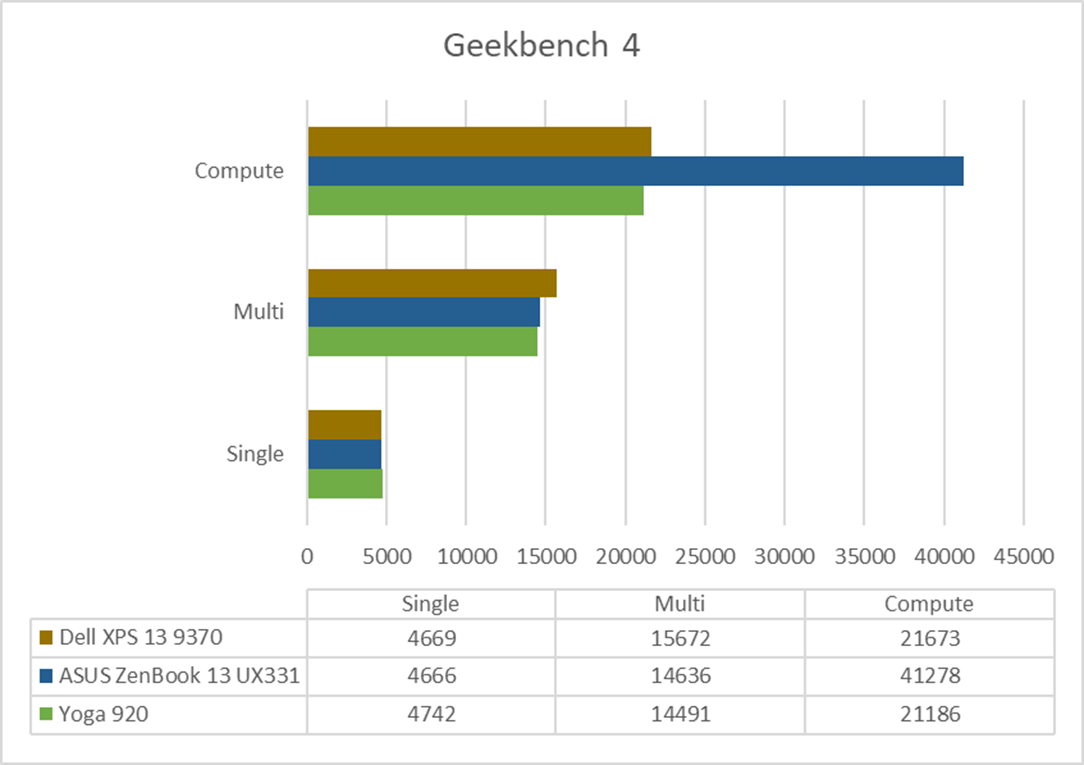
It’s perhaps that the Dell XPS 13 9370 has more aggressive cooling that enables the ultrabook to avoid as much thermal throttling as on other notebooks. During my tests, when the processor is heavily loaded, the fan runs quite loud, measuring about 50 dB on my sound level meter. This is a bit louder than what I’d be comfortable with. Under normal use, however, the fan doesn’t work that hard.
The 52 Wh battery manages to last quite long. In the PCMark 8 Home Battery test, the XPS 13 9370 lasted 289 minutes. This puts it in the top category of battery runtime.
Other features of the Dell XPS 13 9370 include 802.11ac Wi-Fi, Bluetooth 4.1, and 4 array digital microphones accompanying the 720p webcam. The microphones can pick up clearer voice, enabling far-field voice recognition for Cortana, but don’t expect it to outperform Google Home or similar voice-enabled assistant hardware.

The Dell XPS 13 9370 as configured like this review unit retails at S$2,899.
Conclusion
Dell’s 2018 XPS 13 9370 update brings some beautiful design tweaks and performance gains in a very compact ultrabook body.
Pros:
- Beautiful design, especially the Rose Gold/Alpine White option
- Bright 4K UHD display
- Excellent performance
- Good battery life
Cons:
- Webcam is still a nose-cam
View Comment Policy