
The Microsoft Surface Laptop arrived last year, the fourth type of Windows hardware from Microsoft. It’s been something that many users have been looking forward to every since Microsoft started making their own hardware, beginning with the Surface tablet, back in 2012.
The Surface tablet was an excellent device, most people would agree, but it just wasn’t quite the right kind of platform that some of us wanted. We wanted a notebook, and unfortunately the Surface Book that came next was a rather unconventional hybrid sort of detachable notebook-cum-tablet. Again, nothing wrong with the Surface Book, but still not quite what we want.
The Surface Laptop, finally, is a regular kind of notebook. It’s more conventional, but yet at the same time, the design is nothing conventional.

At first glance, the Surface Laptop looks like a new Surface Pro tablet with its detachable keyboard permanently fixed to it. It’s thin, svelte, wedge-shaped profile is both beautiful and elegant, evidence that Windows notebooks can be just as gorgeously designed as Apple’s MacBook computers.
The all-aluminium “lid” of the Surface Laptop isn’t top-heavy like the Surface tablet. It doesn’t need or have a kickstand like the latter to keep it propped up. That means the Surface Laptop feels and works just like a conventional notebook, and using it on your lap is perfectly fine. Its more conventional hinge is also a lot more practical than the Surface Book’s fulcrum hinge, particularly when you consider your day-to-day carry-around needs.

The Surface Laptop has a good, vibrant, 13.5-inch PixelSense display, packing a resolution of 2256 x 1504, giving a pixel density of 201 PPI and an aspect ratio of 3:2. This aspect ratio may be unusual considering the 16:9 typically found on other notebooks, but it’s the same on the Surface Pro tablet. The larger display on the Surface Laptop definitely comes in useful for a notebook device, but I’m a little surprised that Microsoft opted to go with a lower resolution display than that on the 2017 Surface Pro.

I did find the colour gamut on the Surface Laptop a little underwhelming. The colours being vibrant is one thing, but some people may be concerned about the 69% NTSC coverage (74% AdobeRGB and 96% sRGB).
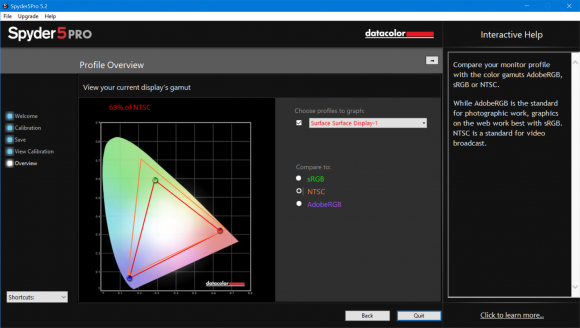
If you just do standard office work, browse the web, or watch movies, this shouldn’t be a problem.
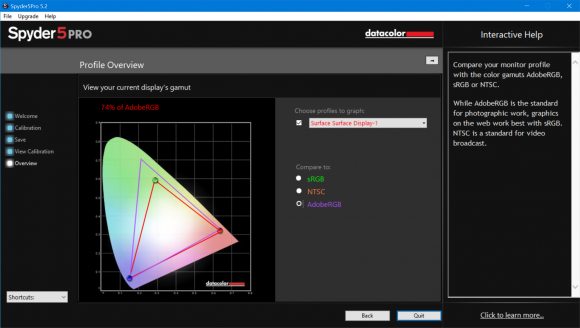
Like on the Surface Pro and Surface Book, the Surface Laptop’s display is touch and pen enabled. The display is protected by Corning Gorilla Glass 3 to help keep scratches at bay. Touch and pen inputs work great.
There is a Windows Hello face authentication camera on the front, alongside a 720p HD webcam. The Windows Hello login with face authentication works superbly, though personally I would love to see the option of using fingerprint.
The signature Surface keyboard with Alcantara fabric material over the deck is excellent. It’s mainly about that nice fabric, because it feels very comfortable, especially how it feels when your wrists rest on it while you’re typing. It’s also not hard to keep clean, and in theory in liquid spills are easy to wipe off. This is perhaps one of the most distinctive features over other notebook keyboards.

The keys are made of plastic, with 1.5 mm of key travel. They don’t have that great premium feel, but they are comfortable to work with, and overall, the typing experience is good, though nothing outstanding.
Speakers are embedded under the keyboard, so quite uniquely, on the Surface Pro you’ll hear sound appearing to come from the keys. It’s certainly better than sound coming from under the notebook.
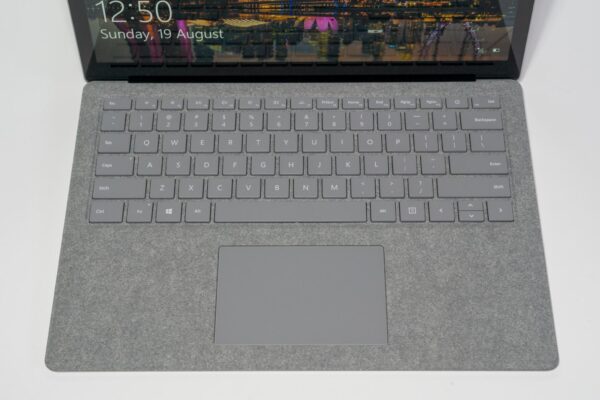
The Windows Precision touchpad is reasonably large and smooth. All the Windows 10 gestures work perfectly.
The port offering on the Surface Laptop is quite limited. You get one USB 3.0 Type A port on the left side, along with a mini-DisplayPort and 3.5 mm audio jack.

I do wish that Microsoft would give up on their proprietary Surface Connect port. Unfortunately, you’ll still see that on the right side of the Surface Laptop. That’s all the ports you’ll get on this notebook.

The Surface Connect port might not be so bad if Microsoft would at least throw in one or even two USB Type-C ports with Thunderbolt 3 support. Missing these ports is starting to become a little inconvenient these days given the wide availability of USB Type-C devices, hubs, and docking stations. The limited availability of ports on the Surface Laptop might not be much of an issue if USB Type-C ones were adopted instead.
The Surface Laptop is still powered by 7th Generation Intel Core processors. My review unit is configured with a Core i7-7660U processor and 16 GB of RAM. You can also get a more entry-level model with Core i5-7200U processor, and 8 GB of RAM. Storage options include 128 GB, 256 GB, 512 GB and 1 TB options.
With a Core i7-7660U, this Surface Laptop performs very well, even outperforming notebooks running current generation Core i7-8550U processors.
- PCMark 10 Extended: 2649
- Geekbench 4 Single, Multi: 4618, 9267
- Geekbench 4 Compute: 30673
The Core i7-7660U processor does come with Intel Iris Plus Graphics 640 which gives it a sizable performance boost, at least where some graphics processing is involved.
Battery life on the Surface Laptop seems decent. I get about 7 hours of casual use, which is not fantastic, but certainly quite average compared with other notebooks. This is good, considering the Surface Laptop is thin and light. Surprisingly, the battery score on the PCMark 8 Home Battery benchmark is just 191 minutes, which is below many other notebooks.

While using the Surface Laptop, I found that it never gets more than mildly warm even under heavy compute load. There’s also not much fan noise. It looks like Microsoft’s new vapour chamber cooling system used in the Surface Laptop works very well. The hottest spot I could record measure just 38.4ºC, and noise levels never exceeded 42 dB.
Overall, the Surface Laptop is an excellent, very well-made, Windows notebook. It’s like the MacBook Pro of the Windows world, and justly so, since it’s made by none other than Microsoft themselves. With Microsoft making both the software and hardware, you get the absolute best Windows experience. The Surface Laptop is thin, light, and easy to carry around. Performance is great. The biggest let-down, for me, is the lack of USB Type-C, and the proprietary Microsoft Connect port being used for power is somewhat inconvenient.

The Surface Laptop retails from S$1,488. As configured in this review, the retail price jumps to $3,188.
Conclusion
The Surface Laptop is probably the most beautiful Windows notebook you can get today, and it’s an all-around great performer too.
Pros:
- Very attractive design
- Well-built and robust
- Comfortable keyboard deck
- Great performance
Cons:
- No USB Type-C
- Still at 7th generation Intel processors
View Comment Policy