
One year ago, I switched from Mac to Windows. It began as an experiment a few months earlier to see if Windows would work for me, and if it would serve my needs better than macOS. It did. I’m not turning back.
I have used a Mac as a daily driver since the PowerBook G4 era. That is the time before Apple used Intel processors, so it’s quite long ago. I’m also not unfamiliar with using Mac computers prior to that. Most people would find it surprising to see people like me switch out of Mac. However, I’m just joining a growing number of long-time Mac users who are switching to Windows.
There are many different reasons we are jumping ship. One of them is related to the apparent stagnating development in the Mac department.
It’s 2019 now, but the Mac still has no touch or pen support. Apple tried, instead, to do something different, introducing the Touch Bar in 2016. The Touch Bar is decidedly quite useless. It’ll still be fine if it were simply useless, but it goes on to interfere with my use of the all important ESC key in vim. Then, there was the keyboard problem, a problem that Apple took a while to acknowledge, and even the third generation keyboards continue to be an issue for some users. For a company that prides itself so much on user experience, many users like me are disappointed.
Then, there’s the uncertainty about where macOS is headed. The money is in iOS. The biggest developments in macOS seem to be about integration between iOS and macOS. Apple has said they will merge macOS and iOS apps by 2021. Even though they deny planning for a unified macOS-iOS operating system, who knows what will happen when Mac computers transition to ARM processors.
I’ll leave my Mac gripes on that note. This reflection is more about my move to Windows, although I felt it relevant to mention some of the push factors.

The move to Windows, and Windows 10 specifically, hasn’t been as hard as it is often presumed. Many of the apps I use in macOS, like Microsoft Office, Adobe Lightroom, and Google Chrome, are all available in Windows. Thank goodness I quit Aperture in 2014, so I didn’t have to deal with photos in this transition. A lot of other work is now done on the web, so the operating system doesn’t matter as much as the web browser.
There are a couple of niche apps I miss in macOS. For the most part, however, the biggest challenges are with email and wanting a Unix-like shell environment.
Let me discuss email first. I spend a lot of time with email, so the right email client is something very important to me. After extensive search and exploration, I initially settled with Mailbird. It has a Gmail-like experience, similar to Airmail that I had used on the Mac at one time. They both work properly with Gmail labels. It was great for a while, but it didn’t meet all my needs.
While still using the Mac, I had eventually returned to Apple’s official Mail.app in 2017. My journey on Windows seems to have taken a similar route: for my work email, I’ve decided to move to Microsoft Outlook, and make do with Windows Mail app for non-work email accounts.
My decision to switch to Outlook is more of a surrender than an excited conversion. With my work organisation using Outlook 365, it is just more difficult to get things done with other colleagues if I insisted on using something else.
My want for a Unix-like shell environment should have been easily addressed by Microsoft’s Windows Subsystem for Linux (WSL). While it seemed liked quite a clumsy fit at the start, WSL has gotten better, though not quite good enough. You see, WSL just isn’t quite as Unix-like as macOS is. I’ve griped about it before. Don’t get me wrong, WSL has indeed been a very critical component that made my switch to Windows 10 even worth considering, but I did need to adjust my expectations. I had to accept that some significant changes are needed in what I wanted my Unix-like environment to do, and how I could accomplish various tasks.
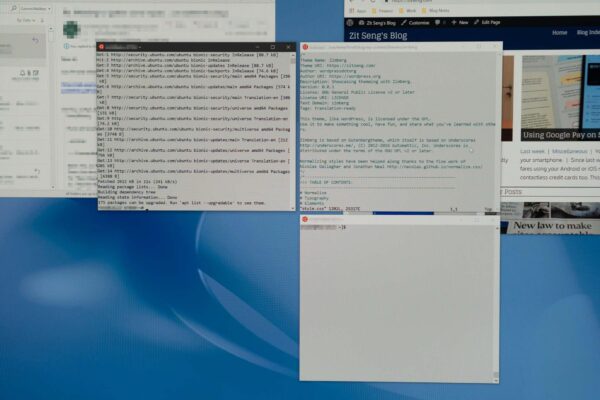
WSL, at the basic level, is at least a reasonably good Linux environment, even if it feels like living inside a container. I can’t troubleshoot Windows fro mWSL like I can in macOS. Being able to run Ubuntu, however, including the upgrade to 18.04 last year, in WSL, is at least one advantage over macOS. Most things that can be installed in a Ubuntu box can be installed in WSL. I don’t have to deal with Homebrew or MacPorts.
There are other mundane things with WSL that I’m disappointed about. For example, I don’t get keyboard cut-and-paste in WSL like I have in macOS’ Terminal app. (I know there are alternative Windows 10 console drivers, but there are other considerations that I’ve not switched to them.) The colours are also just wrong in WSL, and it took me a very long time before I finally figured out how to set all the colours just right.
Windows 10 is not unfamiliar to me. I’ve reviewed many Windows computers, and also used them from time to time at work, so I’ve seen how various versions of Windows developed over the years. Windows 10 is quite a leap forward, and Microsoft has made significant improvements to its user experience. It’s not just the look and feel. It’s easier to get things done. Sometimes, I wished Apple could put some of the Windows 10 features into macOS.
There has still been a lot of things for me to learn about Windows 10. Prior to a year ago, I’ve only used Windows 10 casually, so I hadn’t really cared about setting up everything exactly the way I like and want them to be. It has taken me about 9 months to settle in. I’ve finally got to the point where I can say I’ve worked out most things, and I’m quite happy with how my Windows 10 computers work.
Switching to Windows brought a sense of liberation. For too long, when using Mac computers, I had been somewhat constrained in my choices of hardware accessories and peripherals. Even when choosing simple hardware like Bluetooth keyboards, for example, I had to pay attention to little details, like the presence and layout of Cmd/Opt keys. It is tiring to pick out things to use with a Mac computer when everybody, mostly, only cares to design for Windows computers.
Sometimes, of course, the gazillion choices available for Windows can also become a tiring problem. How do I choose? That’s another matter altogether. On the other hand, the increased competition leading to more affordable prices is definitely a good thing for consumers.
All those reasons were enough for me to switch and decide to stay with Windows. However, there is also an X-factor that gave Windows an extra edge.
The nature of my work, compared to 10 years ago, has changed somewhat. I use Microsoft Office apps a lot. Word, Excel, and PowerPoint all just run faster on Windows than on macOS. It’s not that inconvenient if you only need to open them up once or twice a day, but downright frustrating if you have to do that several times an hour. A variety of office collaboration and communication tools, even if there are Mac versions, just work better in Windows. I need to annotate technical drawings. That also works better on Windows, especially with a pen.
This X-factor didn’t make me switch, but I think it sealed the deal for me after I found that I could get Windows to work for me. I had a bit of fun annoying my Mac-toting colleagues about things I could do on my Windows device that, I knew, they could not on the Mac.

TL;DR
Like many Mac users, I’ve gotten impatient and disappointed at the lack of development in both Mac hardware and macOS. Meanwhile Microsoft has, over the last half decade, transformed Windows. Windows 10, as well as PC hardware, has changed so much.
The greener pastures from across the fence has become too tempting. Windows 10 has significantly improved user experience. Software quality is much better. There is touch and pen support. There are plenty of hardware choices, especially with tablet and hybrid convertible options.
With much work now revolving around the web, and many software available for both Mac and Windows, it’s not that hard to switch between the two desktop ecosystems. It’s true that users can switch either way, but the trend seems to be for Mac users leaving for the Windows camp.
One year on, I’m happy to have switched to Windows. It’s not perfect, but for me, Windows seems to work better than the Mac.
Great insights and sharing of your experience. Like you, I’ve been a Mac user for 10 years and I am contemplating if I should switch back to PC and Windows for the same reasons – lack of development and expensive hardware with subpar improvement.
However, I’m unsure if I should make the switch as all my hardware and software are ingrained in the Apple ecosystem (iMac, MBA, iPhone, iPad, iCloud, Apple Music). I’m afraid that switching back to windows will break the ecosystem.
Any suggestions or thoughts?