
Watching movies on the big screen always seem more enjoyable than on TV. While TV sizes have gotten bigger, cheaper, and look really good, it’s not the same as having a 100-inch picture on the wall of your living room. You can do that, quite affordably, with the new LUMOS Auro Projector.
LUMOS is a home-grown Singaporean brand whose flagship product is the LUMOS Auro Home Cinema Short Throw Projector. In a nutshell, this is a Full HD 6000 lumens projector. There are two versions of the Auro: a basic model, and a smart model that runs an Android 6.0 system internally with Wi-Fi and Bluetooth 4.0 support.
When they contacted me to write this review, the first thing I did was to check out the company and their Auro projector specifications. I was impressed. The LUMOS Auro projector seemed to be a completely capable home theatre projector.
I’m not unfamiliar with budget home projectors. The problem with many of them is that even the better ones are barely tolerable. There are two details about the LUMOS Auro’s specifications that caught my attention, resolution and brightness, which I highlighted in the short brief above.
The Full HD native resolution is important. We expect no less than Full HD on our TVs these days. Many budget home projectors will advertise as having “Full HD support”, which means they will accept a Full HD display signal from your computer or other video source, but project an image with a lower true resolution of, say, 640×480, or if you’re lucky, 1280×720. The projected image doesn’t look good at all.

The LUMOS Auro gives you true 1920×1080 pixel resolution. The is exactly the image resolution that DVD and original Blu-ray movies were designed for. This is the same real pixel resolution you’ll expect from a competent modern laptop or monitor display today. The result is image clarity that is superb for enjoying movies. (The photo above is of the actual projection image in my living room.)
There are other important characteristics about the LUMOS Auro that go a long way to make it suited for home use. The high brightness level helps deliver a crisp, vibrant, image even if you have stray light in the room, as might be the case when many home users won’t have a dedicated screening room setup. Horizontal and vertical keystone correction also helps straighten up the image when the projector has to be positioned off-axis. I’ll get into more details after we take a tour of the projector first.

At 313 x 231 x 104 mm, the LUMOS Auro Projector is quite decently sized. The obvious projection lens aside, there is an IR receiver hidden under the fabric on the front. Despite what it might look like, there aren’t any forward-firing speakers.
A thumb screw under the front edge raises the front by about 2 cm. You’ll probably still need something else to prop up the projector.

Most of the connections are on the back: Ethernet RJ45 port, VGA port, two USB ports (one of which is only for supplying 5V power), another IR receiver window, a 3.5 mm AV input, and 3.5 mm headphone jack. There’s also a standard IEC C14 power socket. You can perhaps make out the speakers on the left side; they support Dolby Audio AC-3.

On one side, you’ll find a full-sized SD card slot and two HDMI input ports. There’s also large ventilation vents for hot air to exhaust from.
Air intake is on the other side, with a slide-out filter you can remove for cleaning from time to time.

There are two control rings at the top, over the projection lens. One is used for focusing, and the other for basic up/down keystone correction. More keystone adjustments are available in the menu system.

Also on the top, at the back edge, there’s a row of input buttons. These are barely enough to get by, which is fine since you’ll most likely use the remote control anyway.

The remote control provides an additional half dozen buttons. It’s adequate for the basic model, but with the smart version of the LUMOS Auro running Android, it’s a pain.

Try entering your Wi-Fi password? Login to your Google account?
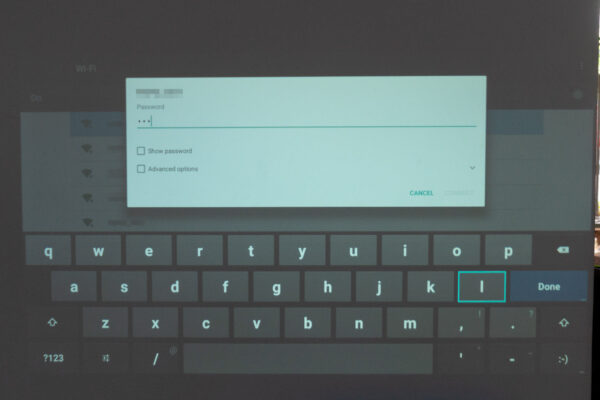
This isn’t a problem with the LUMOS Auro per se. I did what I always do with my Smart TVs and other similar keyboard-challenged gadgets. Just plug in a wireless keyboard. One with an integrated trackpad will be extremely useful for navigating Android apps later, like Netflix or YouTube.

The smart version of the LUMOS Auro runs Android 6.0. It’s a bit dated, and I don’t think it’s going to get any updates. The hardware has 1 GB of RAM and 8 GB of storage. If you’re after an Android TV kind of experience, the smart LUMOS Auro gives you that.
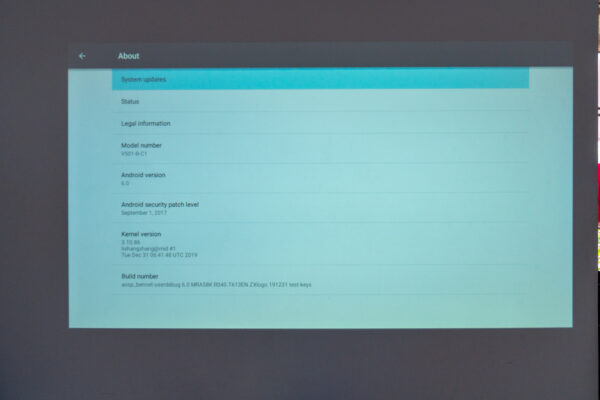
The menu system is easy to understand. The main input sources are listed at the top. The USB option brings up an explorer menu to locate the media you want to play.

There are quite a bit more keystone correction options available in the menu, including this fancy one that let’s you adjust each corner individually, and allowing even greater adjustment angles.
I find this very useful because many of us will find ourselves constrained by the room size and furniture location, so we may end up having to place the projector in a really awkward corner. You can be off-axis quite a fair bit, like 50 degrees off, and you can still get a perfectly straight up image.
You can also zoom and flip the image. The latter might be needed if you mount the LUMOS Auro upside-down from the ceiling.
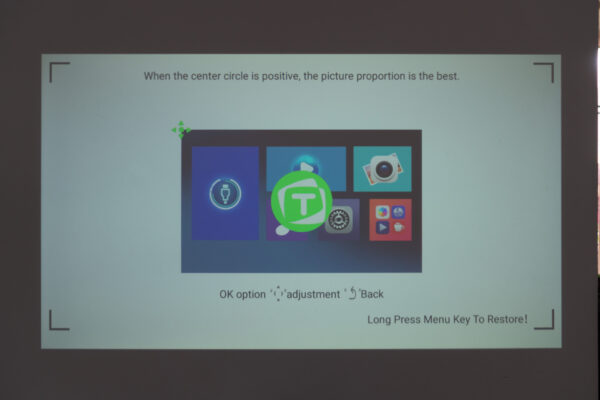
Just in case you were thinking the above photos of the projected images don’t seem impressive, let me take a moment to address that before moving on. I set up the LUMOS Auro on a bright, sunny, day. Do you see a sliver of bright light on the right of the photos? I purposely included a tiny bit of the great outdoors seen through my balcony doors about 8 metres away. The room, including the projection wall, is also brightly illuminated by LED lights that are well suited for reading. The image still looks pretty decent.
The photo below shows Netflix, again in the same environment as the last few photos: bright, sunny, day with the room brightly illuminated by LED lights.

My point here is to show you that the LUMOS Auro Projector’s 6000 lumens brightness is quite awesome.
For the real movie night experience, look at the following photos.

This is the wall of my living room, with its lights on in the first photo (above). In the second photo (below), the living room lights are off, but there is good light streaming in from the adjacent dining room space. The projector is about 3 metres away, giving me an approximately 100-inch diagonal image.

The 3rd photo (below) shows the same room with the same projection image, this time with my lights all off. The adjacent balcony with wall-to-wall full height doors still let in some light from the outside. The blinds are drawn, but they are hardly of the blackout kind. This is not anywhere as dark as in a real movie theatre, but you can see the image quality is really good.

The LUMOS Auro Projector is easy to fit into tight spaces with its short-throw capabilities. You can get a fairly big screen size without needing a lot of distance. Its 1.3:1 throw ratio means you can get a 100-inch diagonal image from around 3 metres away. The minimum throw distance is 1.5 metres, which will give you a 50-inch diagonal image. LUMOS specifies an image size up to 300-inch; I don’t have space to test that out (I’d need a 9.9 metre throw distance), but I presume beyond that the brightness could become less than ideal.
The smart version of the LUMOS Auro features a couple of apps pre-installed, including AirScreen, Mcast, Netflix, and YouTube, among others. I’m sure Netflix and YouTube needs no explanation. The Mcast app supports Miracast, a wireless display technology that allows you to mirror or “cast” content from Android or Windows 10 devices to a screen without physical cables. Yes, no need to fumble around with HDMI or VGA cables anymore! Yay! Unfortunately, the Mcast app worked sporadically for me.

The better wireless display solution is to use the other app, AirScreen. AirScreen also works with Apple’s AirPlay, so it is a better one-app-for-all solution.
Miracast and AirPlay wireless display technology is really cool. I’ve been using them for years, and I’m still awed by the magic of wirelessly presenting from my notebook to a screen or projector.
The smart model of the LUMOS Auro Projector being an Android device means you can literally go to the Google Play Store to get more apps to extend the capabilities of the projector. This is just like an Android TV, if you’re familiar with one, which is more than just an ordinary “smart” TV that only has fixed pre-installed apps.
I’ve had a few movie-watching tests with the LUMOS Auro Projector. I used the built-in Netflix app, connected to my home Wi-Fi. The fan noise isn’t loud enough to be a noticeable distraction. Audio quality from the projector is decent, comparable to a modern TV. A dedicated sound system will surely sound better but if you don’t have one, the LUMOS Auro does a decent job. With lights off, the image is very bright, colours are accurate and vibrant, and the overall clarity is really good.

The LUMOS Auro Projector ships with a power cord, remote control, RCA-to-3.5 mm AV cable, and HDMI cable.
If you enjoy watching movies on a big screen, and especially do so in the comfort of home, the LUMOS Auro Projector is easy to recommend. The native Full HD resolution and 6000 lumens gets you great images which are bright, vibrant, and clear. I personally don’t care so much for the smart features, but it’s certainly convenient to have for just a small premium.
The LUMOS Auro Home Cinema Short Throw Projector currently retails at S$299 for the basic version, and S$398 for the smart version.
Summary
Home movies on the big screen are easy to enjoy with this very budget-friendly LUMOS Auro Projector with native Full HD resolution and 6000 lumens brightness. It’s easy to fit this projector in tight spaces with its short-throw and excellent keystone correction capabilities.
- Native Full HD resolution
- 6000 lumens brightness
- Very capable keystone correction
- 1.3:1 short throw; 100-inch diagonal image with just 3 metres distance
- Smart model has Wi-Fi and Bluetooth support, with Netflix and Youtube pre-installed
Hi, for the lumos projector.. do you think it works well on a blank wall or require some sort of portable screen to project the image better?
A plain wall suffices. Of course a proper screen will work better, but I suppose it’s a question of individual expectations and how important it is to you. My suggestion is just try it out first. It’s easy to get the projector screen later. 🙂
What is maximum distance for projection? I know it says it work well even though it is only 2.9m. But what about if it was for 6m?
What is the maximum distance? How far can the projector from the wall/screen?
I am planning to build an outdoor golf simulator, where i use this projector to project to an outdoor screen. At 6,000 lumens, do you think it is enough for me to at least see something on screen (even though it may fade and appear weak)?
If I am ordering now by when do you recommend you can deliver?
Also want to understand does side projection result in smaller screen?
Using it for bedroom use, can it be connect to a bluetooth soundbar?
Delivery, you’ll of course need to check with Lumos themselves. (I am an independent blogger, not related to Lumos.)
The smart version will support Bluetooth audio.
The question on screen size with side projection is complicated to answer. After keystone correction, you don’t expect the smaller near side to become as large as the bigger far side. But the far side doesn’t get reduced to the size of the near side either. There is some compromise somewhere. It is not different from how other projectors that can do such correction would do it.
Hi how does this projector perform when it comes to projecting words like projecting a word document from a laptop. I am thinking of getting one to use in a classroom setting in a tuition center.
I think for a typical Powerpoint slide, the sharpness is good. I didn’t have the opportunity to test with a proper projector screen, so I dare not say how the projector will work with Word documents. I would hazard a guess that it will work well enough if you have a proper projection screen, and not have the projector too far away (I’m guessing you’ll also want the room lights on, so that adds more challenge). You can see in some of my photos, taken in the day with lights bright enough for reading, the menu text in the projector is clear enough, and this is on a normal wall.
Hi, may I know when u made your order of lumos projector, it was shipped from which country?
I’m located in Singapore. I see the Lumos operates both in Singapore and Malaysia.
Hi I am trying to find a suitable projector that i can use with my camera stand where theres a clip i can attach to. Does the AURO have a screw hole at its base for this?
There are four screw holes underneath. I suspect there is some standard for it (just like how there is VESA for monitors). I don’t think they are suitable for use with camera tripods, if that’s what you’re thinking.
Hi, i have purchased the lumos auro (basic version). Can i know why the display image keep turn upside down? Please advise
Hi, can lumos projector works with malaysian astro ultra box.?
hi, would like to know more about operating temperature, will you feel room temperature up when watching movie? or after few movie(long time operating)?
is it suitable to project onto the ceiling to watch while lying in bed?
My Lumos auro has been working perfectly every time since August 21, until tonight. It connects to Wifi (4 bars out of 5), but now says “Can’t connect to Netfllix”, nor “Can’t connect to Youtube”.
i checked all settings, rebooted my wifi modem, switched of/on wifi, did factory reset – but to no avail.
Do you have any suggestions, as I can’t find any troubleshooting reviews on the internet?
Thanks. GRM
Their customer support on FB quite responsive to my enquires regarding apps. You can try.