
I’ve been using 2-in-1 convertible devices on a daily basis for several years. I really like the flexibility of going from laptop to tablet, and other forms in-between. So, when the ASUS ZenBook Flip S UX371 came by for this review, I was particularly intrigued.
The ZenBook Flip S UX371 is quite easy to explain to anyone familiar with ASUS’ ZenBook line of laptops. It’s basically a 2-in-1 convertible variant of those laptops. The UX371’s screen flips over, and it supports touch and pen inputs. It’s also updated with the current generation 11th generation Intel Core processors with pretty good Intel Xe Graphics.

This makes the ZenBook Flip S UX371 easy to like. For those looking to get a 2-in-1 convertible, this 2-in-1 convertible is an excellent choice in many ways. It may also convince other casual users to switch over to a 2-in-1 convertible.

Visually, the UX371 looks largely similar to regular ZenBook laptops. It sports the familiar slim and svelte chassis design of regular ZenBooks. The lid still features the concentric circles design. The copper accents are elegant. If I had to be picky, I think this design is starting to get a little old, though perhaps others may argue it is timeless.
The 13.3-inch on the ZenBook Flip S UX371 is absolutely gorgeous. I mean, really. It is a 4K UHD 16:9 OLED display. The 3840 x 2160 pixel resolution is superbly sharp and crisp. But more than that, the OLED gives you blacks so deep, and colours so vibrant, that is truly mesmerising. I took a few moments to just marvel at the display.

The numbers from Spyder5PRO tests speak for the display’s quality. Colour gamut coverage is measured at 100%, 92%, 98%, and 93% for sRGB, NTSC, AdobeRGB, and P3 respectively. The blacks are absolutely black, at 0.00 nits even at the highest screen brightness, evident from OLED’s inherent characteristics. The whites dim to as low as 4.7 nits, and go up to 396.3 nits at maximum brightness. This makes the display, even with the glossy finish on the screen, workable in outdoor conditions. The display is also PANTONE validated.
The IR webcam sits centered atop the display. It supports Windows Hello facial recognition. Again, if I may nitpick, the bezels are a little large on the ZenBook Flip S UX371, particularly at the bottom. Some people may argue that makes it easier to hold the UX371 in tablet mode. I’m not asking for razor thin bezels, but something thinner than what it is now. It would be far better if the UX371 could incorproate a slightly “taller” display with 16:10 aspect ratio, something that is gaining in popularity.

The backlit chiclet keyboard has a decent 1.35 mm of travel. I find that the keys re too stiff for my liking, so typing takes a tad more effort than lighter keys which I’m more comfortable with.
The key spacing is good, and layout is pretty standard. There is an inverted-T style arrow navigation keys, and dedicated keys for Home, End, PgUp and PgDn. It’s always very convenient to have these dedicated keys, instead of having to grapple with function-modifier keys.
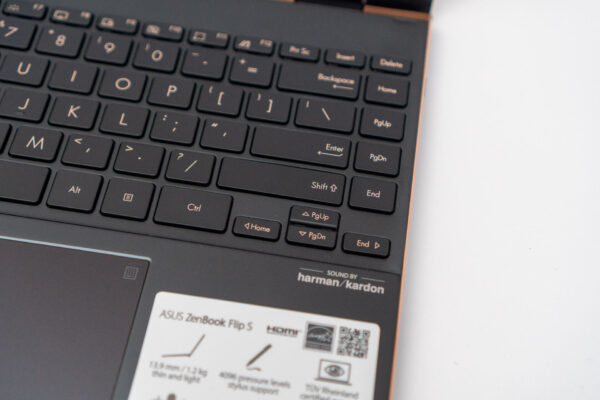
The large touchpad doubles up as a number pad, a feature that is common in new ASUS laptops. This number pad won’t be as good as a real one, but it is certainly better than not having any when you need to type lots of numbers regularly. You can adjust the brightness of the number pad too.

Being a 2-in-1 convertible with touch and pen inputs, the ASUS includes a stylus with the UX371. The stylus is decent, though not in the same league as the better ones that Wacom has to offer.
In terms of physical dimensions, the ZenBook Flip S UX371 measures 305 x 211 mm in area, and thickness varying from 11.9 to 13.9 mm. It weighs 1.20 kg. This makes the UX371 not only light enough to carry around, but also light enough to be held as a tablet.
There are two Thunderbolt 4 ports with support for power delivery and display on the UX371. They are both on the left side. It’s a pity that ASUS didn’t put one port each on either side, which would give you a choice of which side you want that cable to be plugged in.

Also on the left side, you get a full-size HDMI 1.4 port, so you can likely carry around one less dongle than necessary when you’re out and about. Then, after seeing the nice HDMI port there, oddly, there is no 3.5 mm audio port on the UX371. Instead, ASUS offers a USB Type-C to 3.5 mm audio dongle.
On the right side, you’ll find a power button, and a USB 3.2 Gen 1 Type-A port. That’s the 5 Gbps kind of USB Type-A port, in case the version numbering has gotten you confused.

For connectivity, the ZenBook Flip S UX371 has the latest Wi-Fi 6 (802.11ax), and Bluetooth 5.0.
The 11th generation Intel Core i7-1165G7 processor in the ZenBook Flip S UX371 is paired with 16 GB LPDDR4X RAM. It has 1 TB of M.2 NVMe PCIe 3.0 storage.

PCMark 10 Extended benchmark scores are great:
- Overall: 4222
- Essentials: 9773
- Productivity: 6818
- Digital Content Creation: 4260
- Gaming: 3027
The Cinebench R23 score is 3486.
The ZenBook Flip S UX371 did disappoint in battery longevity tests. PCMark 10’s Modern Office battery test ran for 7 hours 38 minutes. It is not great, not enough to be out the whole day without worrying about needing to juice up the 67 Wh battery. Understandably, the OLED screen likely consumes more power. To be fair, with well over 7 hours of productivity use, the UX371’s battery is decent, but it is out of the running for the best battery runtime.

The ZenBook Flip S UX371 carries a new Intel Evo labelling, a name that succeeds the previous Project Athena moniker that for the most part wasn’t well-known. In a nutshell, Evo is Intel’s design spec for an “ideal premium” laptop. It sets requiremrements for long battery life, instant wake, fast charging, best-in-class connectivity (including Wi-Fi 6 and Thunerbolt 4), and “responsiveness”.
There are many good things going for the ZenBook Flip S UX371. The screen is absolutely marvellous, and the 11th generation Intel Core processor with Intel Xe Graphics provide great performance in a thin and light device. There are some finer details, such as Thunderbolt ports being only on one side, and the lack of 16:10 aspect ratio display, that hold me back from wholeheartedly recommending the UX371. But, these are certainly not showstoppers, and some people might not mind them at all.
For those who want a convertible 2-in-1 device, the ZenBook Flip S UX371 is really nice. I particularly like this format of device. It’s something you can’t get from a Mac, and there aren’t lots of great choices among Windows devices either.

Apart from the USB charger, stylus, and 3.5 mm audio dongle, ASUS also includes a carry sleeve with the ZenBook Flip S UX371.

The ASUS ZenBook Flip S UX371 retails at S$2,498, and comes with 2 Years International + Pickup & Return Service.
Conclusion
The ASUS ZenBook Flip S UX371 2-in-1 convertible has a marvellous screen and great performance for casual users packed into a slim and sevlte package.
Pros:
- Absolutely marvellous 4K UHD display
- Great performance from Intel 11th generation processor
- Lightweight, and slim, svelte design
Cons:
- Both Thunerbolt ports are on the same side
- Average battery life
View Comment Policy