
As a network person, I’d always hear no end of complaints about the network not being fast enough. Nothing is ever fast enough. Besides, the problem is often somewhere else. So, it would seem a bit of an irony that I now am the one complaining my network is not fast enough.
Network speed is complicated. There are many factors that impact speed. It may be a problem at the customer end, or it could also be at the service provider end. In the case of our fibre broadband infrastructure in Singapore, that “service provider end” can be rather complicated (see my old post on OpenNet).
My network speed wasn’t so bad that it would clearly impact my Internet access. In these times of WFH and HBL, I could still run 3 or 4 Zoom sessions from home without any problems. YouTube streaming of 4K videos still work fine. In general, my Internet worked.
However, I just had a gut feeling that something was not right. Yup, network people can develop that kind of “feel” that something is amiss.
I use StarHub fibre broadband. The objective test, using StarHub’s own broadband speed test service, showed that my download speed was 300 Mbps at best. Most of the time, I get just 100 to 200 Mbps. Oddly enough, upload speed was usually superb, typically in excess of 950 Mbps, the threshold I consider a “10/10 rating”.
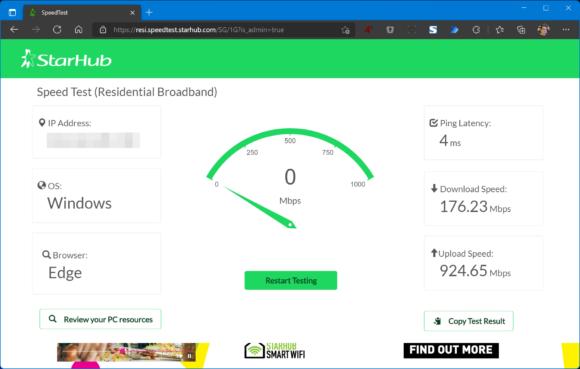
I was reluctant to contact StarHub at first. I’m a networking person, as I said. Everyone complains the network is slow. I also know how helpdesk works, because I have my own helpdesk too. I didn’t want to get stuck in unproductive troubleshooting steps of rebooting this and that, connect this wire here and there, etc.
Then, I realise, hey, there is email. I could just email them. Easy to do. Doesn’t waste too much of my time. No waiting on hold. Do at my own time and convenience.
Surprisingly, email evoked a reasonably quick turnaround. A couple of exchanges later, unfortunately, I learnt, the email support appears to only deal with basic end-user problems. For “the real technical support”, one simply absolutely must call 1633. That’s the forever wait-on-hold nightmare.
So I procrastinated a bit more, before finally deciding to just give it a shot.
Perhaps I picked a good time or day to call. I managed to speak to a human within 5 minutes. They would escalate my issue and their technical team will call back. A time slot was scheduled.
Now, so far my experience has been “alright”, and it would be “okay” at the end, but this is the part where I got rather frustrated. You see, 15 minutes into the one-hour slot for the callback, I received an SMS that says their technical team was unsuccessful in reaching me. What? The phone was beside me all the time, and it never ringed. The message said they will try again the next day, and stated the one-hour slot for callback.
Okay, I’ll be patient. The next day, just about one minute into the one-hour slot, I got an SMS stating yet again that they could not reach me. Did they call the wrong number? They couldn’t have gotten the wrong number since they did send the SMS to me. What was going on?
So this time I called back 1633 to vent a bit of frustration. The unfortunate soul who took my call still wanted to go through the usual “troubleshooting steps”, before I interrupted him and told him to skip all the scripted nonsense. Someone was supposed to call me, but they did not, can he please just for goodness sake go find out what is going on.
Fortunately (for both of us), he was able to “fast forward” and address the issue. It turns out, for whatever ridiculous reason, they have determined there might be a technical issue that required a technician to be dispatched to my house. Okay. Let’s do it. I apparently still needed to pay a transport fee regardless of whose fault the problem was.
Anyway, the technician arrived as scheduled. I was a bit apprehensive that I might get an SMS claiming someone arrived at my house but no one was home. However, all was good. The technician arrived in the middle of the scheduled slot.
It turns out, I learnt, that my ONT was not putting out enough optical power. I had been using the same ONT since fibre broadband became available at my previous house, and this same box was brought along to the present house. Yeah, I’ve been a loyal StarHub customer. (StarHub, can I get a better discount?)
ONT swapped, and for good measure, the technician also replaced the UTP cable to my router. Then, the moment of truth, speed test came back with both download and upload speeds in excess of 950 Mbps. Superb.
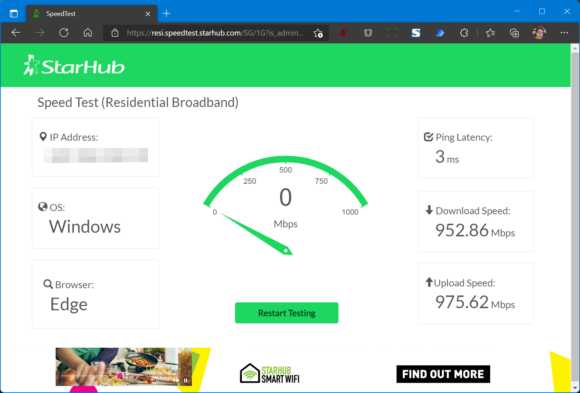
I think, all things considered, the overall experience was “meet expectations” (I don’t exaggerate my ratings), particularly since the problem did get resolved. I would have rated worse if not for the technician arriving on time, doing his job well, and being very professional in his work.
Now, I’m not encouraging everyone to call StarHub now to complain that your Internet is also slow. You would need to do some due diligence to ensure that the problem is quite clearly not on your end. I’m just here to share my experience.
Hello, may I know if the new improved speeds are using WiFi? I am also experiencing very low download and upload speeds
The speeds are on wired. Very often, Wi-Fi is the “problem”, so testing broadband speed using Wi-Fi won’t accurately reflect the broadband performance itself.
Very useful article! Noob question but may I check how you tested wired speed?
Wired test means the computer is connected via LAN cable directly to the router. Or, to rule out the router being the problem, then connect directly to the ONT.