
You want a hybrid, convertible laptop, and you also want to do some serious gaming. ASUS has the answer for you. Their newly launched ROG Flow X16 GV601 is a beautiful modern mobile workhorse that’s good for gaming, and at other times, flexible enough to use in whichever way you fancy.
The ASUS ROG Flow X16 is a powerhouse. Despite packing a 16-inch screen, RTX 3060 GPU, and featuring a convertible laptop-cum-tablet design, the ROG Flow X16 counts as quite thin and light, compared with other gaming laptops. Make no mistake, of course, this is not in the same league as the Dell XPS 13 2-in-1; it doesn’t come close at all. But it is ultrathin for a gaming laptop, I’ll give you that.
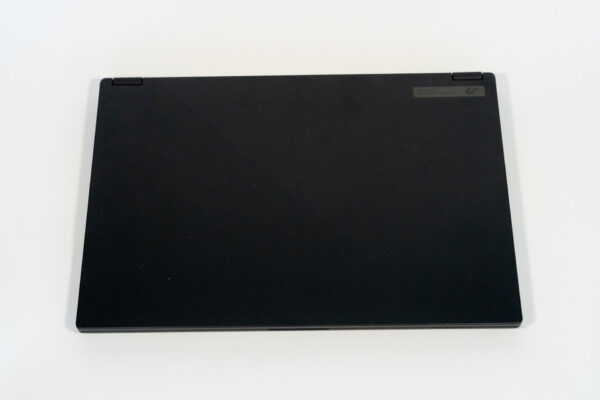
Measuring 355 x 243 x 19.4 mm (WxDxH), and weighing 2.1 kg, the ASUS ROG Flow X16 is fairly easy to take around.
The all-black metal chassis is a new style that ASUS has adopted for their ROG Flow laptops. It is different from their usual, and I like it. The matt lined patterns across the body is simple, resists fingerprints, and has a more corporate kind of look on the outside that says this laptop is for work.

As a tablet, the ASUS ROG Flow X16 is expansive and luxurious. The 16-inch screen is huge, especially if you’re more used with iPads and other regular-sized tablets. This looks absolutely stunning and it’s not just because of the glorious amount of space.
The display itself is quite spectacular. ASUS calls this the ROG Nebular Display. The mini LED panel has QHD+ 2560×1600 resolution (16:10 aspect ratio), boasts 165 Hz refresh rate, and has 3 ms response time. The display has 512 local dimming zones, supports Adaptive-Sync technology, VESA DisplayHDR 1000, and Dolby Vision HDR. It is Pantone validated, and has 100% DCI-P3 colour gamut coverage. It also hits 1100 nits of peak brightness.

That’s a lot that the ROG Nebular Display can do, and it is hard to come by a display that checks so many boxes. I know 4K might have been something nice to have, but I feel QHD+ still works very well and won’t feel like a compromise.
The ROG Flow X16’s display is touch and pen enabled, of course, and to protected by Gorilla Glass to resist scratches. This makes the device a great choice for certain creative work, considering the large screen and gaming hardware that powers it.

A pen is included in the box, so you don’t have to fork out extra money for that. It has two buttons, supports 4,096 levels of pressure, and is powered by an AAAA battery. The pen input experience is really nice, especially with the display’s 165 Hz refresh rate.
The keyboard is where the ROG Flow X16 reveals its gaming innards. It seems to be pretty much the same as the one on the Zephyrus M16 which I reviewed earlier this year. The chiclet keys are RGB backlit. The keys are slightly soft, quiet to type on, and the 1.7 mm key travel is amazing. All the keys are in their right places, including an inverted-T arrow keys arrangement. I like this layout a lot, and this is a great keyboard for typing.

With N-key rollover support, you can hit keys in quick succession with the assurance that every one of them will be reliably and accurately registered. The RGB colours are in a single zone, so while you can change the colours and select from three levels of intensity, this will apply to all keys.
The large keyboard deck allowed ASUS to put a huge touchpad in the ROG Flow X16. Measuring 13 x 8.5 cm, it’s larger than the one I have on my 14-inch M1 MacBook Pro. The glass finish allows fingers to glide over smoothly, and multitouch gestures work well.
The IR webcam on top of the display has 720p resolution, and supports Windows Hello logins. The video quality is nothing exceptional, but more than suffices for most casual uses.

There are plenty of ports on the ROG Flow X16. Starting on the left side, there is the DC power jack, HDMI 2.0b port, USB 3.2 Gen 2 Type-C port (with power delivery, and alternate DisplayPort and G-Sync), a ROG XG Mobile Interface, and 3.5 mm combo audio jack.
The ROG XG Mobile Interface is a proprietary port that connects to ASUS’ external XG Mobile graphics dock. That dock gives you extra performance from a NVIDIA GeForce RTX 3080 GPU, though you got to remember that the ROG Flow X16 already has a RTX 3060 built-in, so I’m not sure if the extra boost is going to be worthwhile. The dock also adds the convenience of a bunch of other ports, like Gigabit Ethernet, HDMI, more USB ports, and a card reader.

On the right side, there’s a power button, microSD card reader, and 2x USB 3.2 Gen 2 Type A ports.
Cooling in the ASUS ROG Flow X16 is achieved using a tri-fan cooling module with liquid metal. Apart from large vents on the right side, more on the underside of the laptop, and generous vents that run along the entire back of the device.

Air is drawn in from the underside, so this means you shouldn’t block the bottom of the laptop. You would do well to raise the laptop up from the surface, when used in laptop mode which is going to be typical for gaming, because the rubber feet on the underside are rather thin. Other reviewers have noted that bumping the back of this laptop off the table can drop temperatures significantly.
Under the hood, this AUS ROG Flow X16 is powered by an AMD Ryzen 9 6900HS, 32 GB of DDR5-4800 SO-DIMM, with Nvidia GeForce RTX 3060 GPU.

Other features include: Wi-Fi 6E (802.11ax) triple-band, 2×2 Bluetooth 5.2
Benchmark results with PCMark 10 Extended are:
- Overall: 8342
- Essentials: 9954
- Productivity: 9158
- Digital Content Creation: 9232
- Gaming: 15558
Geekbench 5 scores are:
- Single/multi-core: 1582 / 9693
- Compute (integrated/discrete GPU): 32805 / 101022
Cinebench R23 score is 12703.
3DMark benchmark scores:
- Time Spy: 8129 (Extreme 3908)
- FireStrike: 18736 (Extreme 9517)

The RTX 3060 runs great, though it is clearly not going to match other laptops that pack a RTX 3070 or faster GPU. But the lower resolution (compared to 4K on some other laptops) will give the ROG Flow X16 some breathing room.
Like other ASUS gaming laptops, the Armoury Crate software allows you to manage the performance and cooling of the laptop in a variety of ways. At the most basic, you can simply select between Silent, Performance, and Turbo modes, while the Manual mode gives you the ability to tweak power settings and fan profiles to your liking.

The 90 WHr 4-cell Lithium Ion battery allows the ROG Flow X16 to run quite long without connecting to a charger. PCMark 10 Modern Office battery test ran for 7 hours and 2 minutes (with a 5574 benchmark score), which is ahead of most other gaming laptops. You should be able to get some work done on-the-go with this convertible without having to be constantly tethered to a power source.
The ASUS ROG Flow X16 ships with a 240 W adapter and a stylus pen. This pen can magnetically attach to the top led so there’s a place to put it when you bring the convertible around.

There’s also a pretty good-looking ROG-themed backpack included in the box. This is of course going to be subjective, but this could be something I would be happy to use.
ASUS’ bold plan to merge a convertible device with a mobile gaming rig is commendable. The ROG Flow X16 achieves that objective. But it does come at a cost, and at the end of the day, some compromises. This is an expensive laptop. You can get a better gaming rig for less. You can also get a better convertible for less. But, if convertible and gaming are two things you absolutely need to have together, this is likely the best you’d find.
The ASUS ROG Flow X16 GV601 with NVIDIA GeForce RTX 3060, 32 GB RAM and 2 TB storage, retails at $3,998.
Yes, this is a nice computer. Although, mine did NOT come with the pen and I looked back to where I bought it from and did not say anything about a pen in the description. I hate electronic stores.