
Fancy a big-screen cinema experience at home? Get ready to be thrilled by LUMOS’ new AURO V2 home cinema projector. It’s a powerful, compact, projector with many smart capabilities perfectly suited for home use.
LUMOS, a Singapore brand specialising in projectors, already has a great line-up of projectors for different use cases. This latest LUMOS AURO V2 is an upgrade of their original AURO which was launched a few years ago. There have been some important improvements since then.
Here’s some quick specs about the LUMOS AURO V2 projector. It’s a short-throw projector that features native Full-HD 1080p resolution and 6,000 lumens of brightness. It comes preinstalled with Netflix and YouTube, which are officially certified, and you can install additional apps via an appstore. The projector supports auto-focus and auto-keystone correction. It has all the important features you would want in home cinema projector system.
The LUMOS AURO V2 has a modern-looking, compact, form factor. It measures 22 x 20 x 13 cm and weighs about 2 kg. The rounded colours and sleek design will help the projector blend into living spaces, and it is compact enough to fit easily wherever you need it to.

There is just one HDMI input to the LUMOS AURO V2. This isn’t necessarily a limitation, because with built-in apps and screen casting, there is lesser need to have multiple wired video sources. However, this may be something noteworthy if you have a bunch of things to connect, like gaming consoles.
The HDMI input supports 4K resolution, which will be downscaled to the projector’s native 1080p resolution. It’s nice to have 4K, but realistically, when you are watching from 3 metres away or thereabouts, 1080p looks just fine.
Speaking of looks, the image projected by the LUMOS AURO V2 is very impressive. First off, its 6,000 lumens brightness is extremely bright. Other mainstream projectors in its class are generally far less bright. This enables the AURO V2 to project a very bright and vivid image. It also boasts a contrast ratio of 5000:1, which even compares favourably to computer LCD monitors.
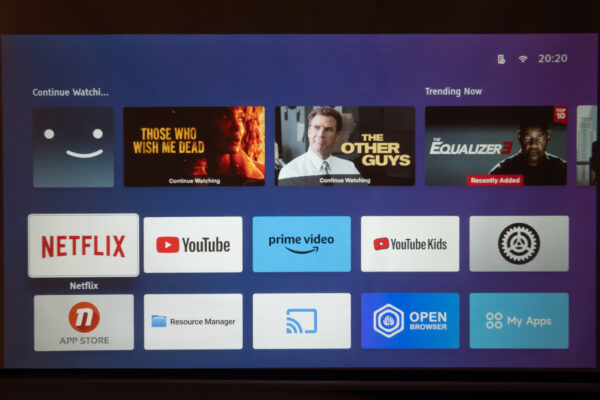
The image is pretty crisp. You can tell from how you can discern the pixels of text.
A very nice feature that the LUMOS AURO V2 offers is auto-focus and auto-keystone correction. The first, auto-focus, is probably already understood by most people. You don’t need to manually adjust focus, the projector does it for you.
Keystone correction is the adjustment needed to produce a proper rectangular projected image when the projector is set to one side and not perfectly perpendicular to the image surface. The LUMOS AURO V2 can automatically make keystone correction adjustments for you.
In fact, the projector automatically makes the auto-focus and auto-keystone correction whenever you move the projector. This makes it so easy to setup the projector, especially when the projector or projector screen isn’t set in a permanently fixed location.
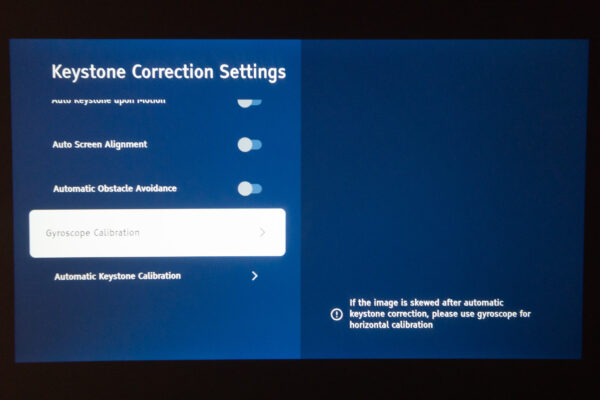
I did find some problems with the auto-keystone adjustments initially. The correction was, somehow, not correct. The image was still skewed. Fortunately, the software had some built-in features to perform gyro calibration and keystone calibration. The latter did leave the screen out-of-focus during the calibration process, so I could not read the on-screen instructions. Nevertheless, I did manage to get my auto-keystone correction sorted out. Image now looks perfect.

There are two USB ports on the back of the projector. You can attach USB disks to play media off them. They don’t seem to work with keyboards, unfortunately, although you can pair a Bluetooth keyboard for easier text entry whenever required. The projector supports Bluetooth 5.0. Also, there is an audio out port to connect headphones or a speaker system.
The LUMOS AURO V2 comes with Netflix, YouTube, and Amazone Prime Video preloaded, so you can use them right away. There is also a screen casting app that supports Miracast, which I tested with both Android and Windows. The app also works with iPhones, though I don’t have one available. (Photo below is wirelessly casted from my Windows desktop; pardon the photo quality.)

For anything else, you would need to get an app from the NetRange store. It’s like the Google Play store for smart TVs. If you wonder, why not Google Play? Well, the LUMOS AURO V2 isn’t an Android-based projector. It’s actually a Linux-based one. (Alright, I know Android is based on Linux, but this is Linux, not Android.)

I’m not sure if Android or Linux is better for a smart TV or projector. I’m sure there can be lots to debate about. However, the important thing that matters here is that the user interface on the LUMOS AURO V2 is fast, smooth, and fluid. There are no lags, so it’s a joy to navigate around the screens. Apps like Netflix and YouTube are fast.
For sound, the LUMOS AURO V2 uses a pair of 5W speakers, so you’ll get true stereo sound. The projector supports Dolby Audio. The sound quality is comparable to what you might get from a typical TV, which means to say it’s decent, but you probably want to hook up a dedicated audio system if you truly want a cinema sound experience.
Related to sound, the projector’s fan noise is reasonably quiet. No one wants a great movie experience marred by relentless fan noise. The LUMOS AURO V2 does get quite hot, so you don’t want to be sitting at its exhaust.

The LUMOS AURO V2 is categorised as a short-throw projector, with a throw ratio of 1.36:1. It can be positioned as close as 1.5 metres from the screen, which will give a 50-inch projection area. That’s important if you need to use the projector in a tight space. The maximum throw distance is 9 metres, which gets you a massive 300-inch image.
Of course, most people won’t have 9 metres to work with in their living rooms. If you have, say, 3 metres to throw, that will get you about a 100-inch diagonal.

The included infrared remote control is simple and functional. Most things are accessed through navigation keys, so the remote control doesn’t need to be complicated. There are dedicated function keys to get to Netflix, YouTube, and Amazon Prime Video.
LUMOS also markets a projector stand, RIZE, in case you appreciate a dedicated accessory to put your projector on. This is a simple tripod stand with adjustable height. It’s very stable, and extends from 60 cm to 120 cm. The platform plate can rotate to suit all positions, and the stand can support up to 50 kg.

The RIZE tripod is handy if you don’t have suitable surfaces to place the projector on. I know how it is, the coffee table is too low, the shelf is too high, and the table takes up too much space. Finding books and various odd objects to prop up the projector is just cumbersome. This tripod is certainly very convenient to have.

The LUMOS RIZE stand on its own sells for $80. You get $25 off if you buy it with the LUMOS AURO V2.
The LUMOS AURO V2, smart version as reviewed here, retails at $498. Apart from the power cord and remote control, an HDMI cable is also included. There is a one-year warranty on the projector. You can purchase directly from LUMOS’ website: http://www.lumosprojector.com/aurov2

Conclusion
The LUMOS AURO V2 is perfect for a big-screen cinema experience right in your home. It ticks all the check boxes: bright vivid colours, great contrast, fast and smooth user interface, smart TV apps, and it’s very easy to setup.
Does the lumos ray v2 support dolby atmos?