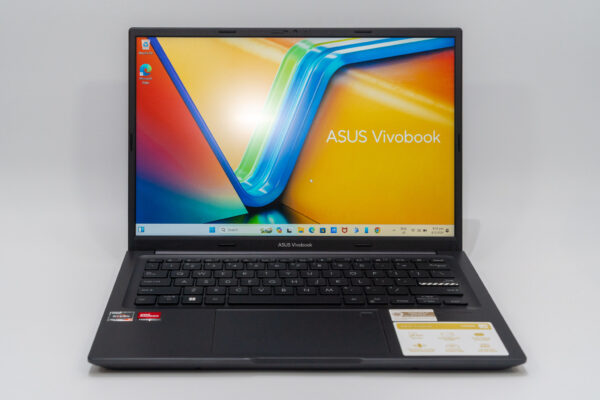
I’ve reviewed quite a lot of laptop computers, often those in the higher-end tiers. The time came that I needed to choose a laptop for one of my school-going kids. Which PLD, or Personal Learning Device as our education ministry calls it, did I pick?
Well, of course it’s already in the title of this post — I picked the ASUS Vivobook 14 M1405. This post isn’t just a review of the Vivobook 14 per se, but I want to take the opportunity to share my thoughts about selecting a PLD for school.
Most schools will organise a laptop sale where the brand and model would be chosen for you. It may vary from school to school, but you hardly have a choice from the school’s laptop sale exercise. Some parents may balk at the school’s price when they compare with the price for the same brand/model they can get from themselves. This post isn’t about rationalising the school’s apparent premium pricing, but just do take into consideration the convenience of support and warranty services that are offered before dismissing their proposition.
You might decide to get a laptop on your own. I had gotten one Lenovo through the school previously, but this time around I was going to find one myself.
Price, or value, is no doubt an important criterion. I also minded the brand, one that I’m comfortable makes reliable and dependable products. Just for your interest, I compared mainly between Lenovo and ASUS, and from there I shortlisted based on specifications:
- 14-inch screen, at least Full HD
- Current or last generation processor, above mid-spec (i.e. looking at Core i7 or Ryzen 7)
- 16 GB of RAM
- 512 GB or more of storage
- Windows Hello strongly preferred
- USB Type-C charging
The ASUS Vivobook 14 M1405 met all the above basic criteria at a fairly good price. I was also a little partial to this model because of the AMD Ryzen 7 7730U processor. I thought it would be cool to try Team Red.

The specific model I got is the M1405YA-LY110W. This laptop comes with the following basic specifications:
- AMD Ryzen 7 7730U processor with 8 cores, 16 threads, and AMD Radeon Graphics
- 16 GB of DDR4 RAM (8 GB fixed, 8 GB SO-DIMM
- 1 TB M.2 NVMe PCIe 3.0 storage
- 14-inch 1920×1200 IPS display (16:10 aspect ratio)

There’s a decent selection of ports, starting with 1x USB 2.0 Type-A on the left side. Yes, note that it’s USB 2.0. There are USB 3.0 ports on the other side, but it’s perhaps slightly disappointing that there’s even still USB 2.0 around.

On the other side, there’s 1x 3.5 mm audio port, 1x USB 3.2 (Gen 1) Type-C, 2x USB 3.2 (Gen 1) Type-A, and 1x HDMI. There’s also a DC power barrel jack for use with the included power supply. You can also use the USB Type-C port for charging the laptop though, so you don’t have to have the proprietary charging brick around all the time.
The 14-inch IPS display has a nice 16:10 aspect ratio with 1920×1200 pixel resolution. The 16:10 aspect ratio is nowadays more common and practical for productivity usage. I also like that the screen has a matt finish, which allows you to easily work anywhere without the screen catching inconvenient light reflections.
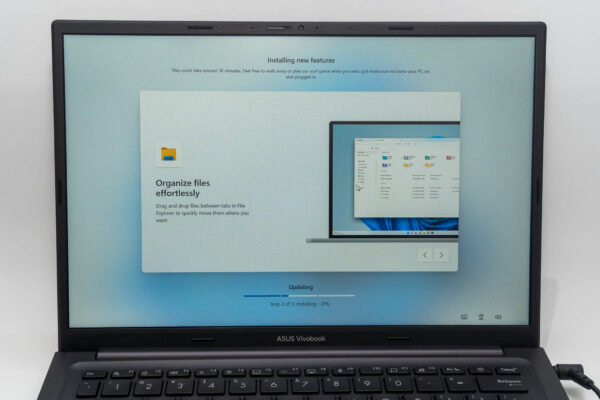
The colours on this display aren’t the best, though perhaps not unexpected given the price of this laptop. On my Spyder5 colourimeter tests, the display scored just 63%, 45%, 47%, and 47% for sRGB, NTSC, AdobeRGB, and P3 colour gamut coverage respectively. Peak display brightness is about 300 nits, good enough in any indoor environment, but may not fare so well in the bright outdoors.
The 720p webcam at the top of the screen comes with a physical shutter. It is nice to be assured that your privacy is safeguarded.
Good to note, the display opens up 180°, making it easy to share the screen in a small group discussion.

The keyboard is quite standard, all the keys laid out in standard positions, and you also get a proper inverted-T arrow keys arrangement. There’s a comfortably long 1.4 mm key travel, and the key caps are slightly concaved.
The touchpad is surprisingly generous in size, so it’s quite a joy to use. ASUS has located the fingerprint reader in the top right corner of the touchpad. It supports Windows Hello, which is highly convenient for locking up your laptop and use with password management apps and other instances where biometric authentication is supported. Given the importance of online security nowadays, biometric authentication, and specifically via fingerprint, is something I feel is necessary to have.
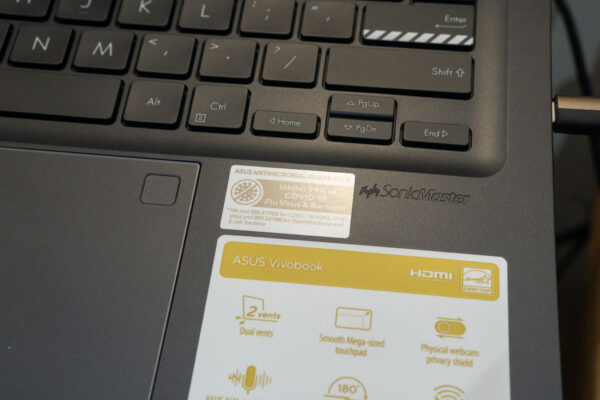
I’m sure it is more of a marketing gimmick, but just in case it does intrigue you, the Vivobook 14 has ASUS Antimicrobial Guard Plus that can inhibit the growth of both bateria and viruses. This is a special treatment that is applied on “frequently touched areas” of the laptop. I’m not sure exactly what those areas are specifically but I suppose it must at least include the keyboard deck.
This Vivobook 14 has Wi-Fi 6E 802.11ax, thus up-to-date with modern Wi-Fi standards.
I ran some performance benchmarks and found the Vivobook 14’s Ryzen 7 7730U processor quite impressive.
- Geekbench 6 Single-Core: 1967
- Geekbench 6 Multi-Core: 7284
- Geekbench 6 Compute: 16336
- Cinebench R23: 9647
The ASUS Vivobook 14 This ASUS Vivobook 14 measures 22.20 x 1.99 x 31.71 cm and weighs 1.6 kg. It’s a fairly standard size and weight for 14-inch laptops in this price category. The overall build feels sturdy and robust.
For a PLD that’s going to be taken to school often, it’s good to know that it meets US MIL-STD-810H military-grade standards. This laptop will hold up to some rough use in the field.
[Just an aside: Despite meeting US MIL-STD-810H standard, this doesn’t mean you can drop the laptop and get away with it. The standard focuses on tests such as shock (not drop from height), vibration, temperature shock, heat, and others.]

The Vivobook has undergone some design change from before, although I’d describe the new look as simply a change of style, not necessarily that it looks any better or worse. Overall, the laptop exudes a basic and functional look, which is probably good for a PLD.

ASUS often includes a carry bag with the laptop, and this Vivobook 14 is no exception. In this case, a backpack is provided, which is likely more useful for students than a briefcase style laptop bag.
Apart from the backpack, there’s only just the power brick that’s included in the retail box. This power brick uses a barrel plug, but as aforementioned, you can also use USB Type-C charger to power the laptop.
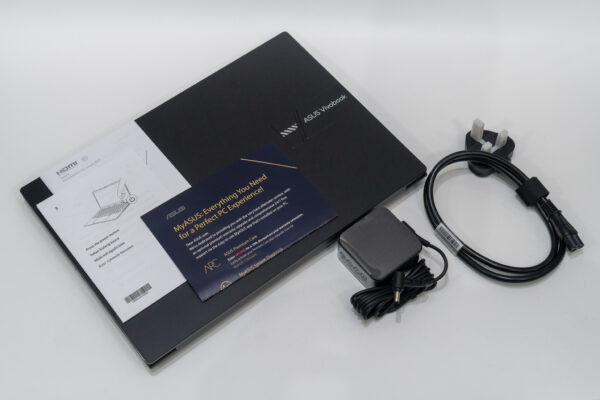
The ASUS Vivobook 14 M1405 as reviewed here retails at $1008 from ASUS’ online store. It comes with 2-years of international warranty.
A PLD is quite different from a laptop you use at home or for work. In many cases, one will prioritise functionality, value, and something that can work hard for several years without requiring much TLC.
I chose to go with the ASUS Vivobook 14 M1405 because it met all my criteria for a PLD. It has the performance specifications of current generation laptops that will take it through several more years of use. The build is tough, and the laptop has USB Type-C power delivery. Windows Hello fingerprint reader and 16:10 display aspect ratio are nice things to have. Finally, the price is also right.
View Comment Policy