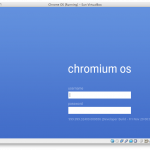 Google announced their intent to build their own operating system called Chrome OS in July this year. Last week, the project made its public debut with code released to open source. Honestly, I would not have really bothered to try it out myself, but someone in the community made it really easy. A prebuilt VMware disk image of the Chrome OS installation was made available through BitTorrent and other download sites. Since it was so easy, and the download was quick, I grabbed a copy of the disk image to give it a try.
Google announced their intent to build their own operating system called Chrome OS in July this year. Last week, the project made its public debut with code released to open source. Honestly, I would not have really bothered to try it out myself, but someone in the community made it really easy. A prebuilt VMware disk image of the Chrome OS installation was made available through BitTorrent and other download sites. Since it was so easy, and the download was quick, I grabbed a copy of the disk image to give it a try.
Chrome OS boots up fast and without any fanfare (or visual effects or gibberish). I suppose it is quick enough, so there is no need to keep the user sitting in front of it occupied with any sort of visual entertainment. The first screen you see is the login screen. You need a Google account (or Gmail account) to login. I was thinking to myself right away, this is my computer, why do I need to have a Google account to use my computer? Well, I guess this is the age where the Internet is the computer. So, yes, you need some sort of Internet citizenship credentials to access your own computer.
Once you’re logged in, the Google Chrome web browser occupies the whole screen. The whole computer is about the browser. If you’re familiar with, or have at least tried, the Chrome web browser, this is really the same thing. There are only just a few little differences like the icons in the top right corner of the screen, which are kind of the equivalent of the icons in the system tray in the bottom right of your Windows desktop. One icon is for your power status, the next is for network connections, and the last one serves to access the Chrome web browser’s menu functions.
Chrome OS is still early in its development, and it clearly shows. There’s nothing but just the web browser. That’s fine since Google wants everything to work through the web browser. But what do I do with connecting local devices, like printers, a USB drive, a webcam, etc? It’s not there yet. I suppose it has got to have it at some point. I don’t suppose it’s much fun to be paying hundreds of dollars to own your personal Internet kiosk. Even then, the real Internet kiosks probably also connect printers, USB drives and webcams.
View Comment Policy