
Fitbit, the company, is well known for their activity tracker products of the same name. The Fitbit Zip is their entry-level wireless activity tracker. It was launched in September 2012, so it’s a little dated at this time. However, for people who are looking for basic pedometer functions, the Fitbit Zip may just suit their needs perfectly.
The Fitbit Zip is strictly a pedometer. It has no sleep tracking features, so it won’t tell you how well you sleep.
The LCD screen on the face of the Fitbit Zip provides easy readout of information such as steps taken, calories burned, and distance walked. It also shows the time. The different modes are cycled through by tapping on the gadget. It’s not touch screen. The Fitbit Zip simply sense that it’s been tapped. The LCD screen is easy to read in good light, but because it doesn’t have any backlight, don’t count on reading it in the dark.
The plastic body of the Fitbit Zip is small and light, at least by 2012 standards, and arguably still qualifies as petite even today. It measures about 36 mm x 28 mm x 10 mm (H x W X D), and weighs just 8 g. It’s made of plastic.
The Fitbit Zip is rated to be splash proof. You can bathe with it but not submerge it below 1 m of water. Technically, that means you can swim with it, but just remember not to dive or go too far underwater. There’s a tight battery door on the underside.
Fitbit recommends using the included belt clip to hold the Fitbit Zip. The belt clip is made of soft silicon. There is a piece of metal embedded in it to give the holder some rigidity, especially in the clasp portion that grips onto your belt, waist band or other clothing. The belt clip is available in several colour options: black, green, white, blue and red.
The retail packaging includes, apart from the Fitbit Zip gadget itself, the belt clip mentioned above, a Bluetooth Smart dongle, a CR2025 battery, and a battery tool.
The battery tool is really needed. You can’t use a coin to open the battery door, because the door is secured really right and coins don’t have enough leverage to open the door. It’s a pity because I imagine the battery tool might easily get lost, particularly if you only need to use it every six months or so, the rated battery life on the Fitbit Zip.
The Fitbit Zip syncs wirelessly using Bluetooth Smart. Bluetooth Smart is the official marketing name of Bluetooth Low Energy (Bluetooth LE or BLE). A USB dongle is included so you can wireless sync with your desktop or notebook computer. The companion app, Fitbit Connect, is available for both Windows and Mac OS X. The app must be used with the USB dongle, even if your computer already includes Bluetooth Smart support built-in.
Apart from desktop and notebook computers, the Fitbit Zip can also sync with Android, iOS and Windows mobile devices. You’ll need to download the Fitbit app from their respective app stores. I tried out the Android app, since Android is my main mobile platform. I also downloaded and tried out the Fitbit Connect app for Mac OS X, and to be honest, I think the mobile app is better.
Setting up the Fitbit Zip is easy. You only need to follow the on-screen instructions. The instructions also familiarises you with the Fitbit Zip. In fact, you should install the app before anything else. I had a moment of apprehension trying to figure out the Fitbit Zip because there were no instructions included in the box. The only piece of paper directed me to the Fitbit website, which then asks me to download the app. I guess that’s how Fitbit had planned out the experience.
You need to setup a Fitbit account before anything else. Yes, this is one of those cloud service. Without the cloud, the Fitbit Zip’s capabilities would become somewhat crippled. Sure, the Fitbit Zip can still show some basic data on the LCD screen, but a big part of their tracking features reside in their cloud service.
The pairing process involves entering a verification code, so you know you won’t accidentally pair up the wrong Fitbit Zip.
The mobile app only shows some basic current statistics. For more comprehensive tracking information, you’ll have to head over to your Fitbit dashboard, which lives on the cloud. There, you have far more comprehensive information about your activities, including day-by-day historical data. I’m not sure how far back Fitbit will store the data.
The dashboard also provides a mechanism to log your food, weight and other activities. There’s also a sleep log, but the data can only come from a supported Fitbit tracker. There is no way to manually enter sleep data.
Fitbit also takes the opportunity to up sell a premium subscription on their dashboard. It supports features to rank yourself against others. You can set wellness goals and increase your motivation by comparing weight, activity and sleep data. The premium subscription costs US$49.99 per year.
The Fitbit Zip current sells for US$47.99 on Amazon.
Conclusion
The Fitbit Zip is a basic wireless activity tracker, great for a budget -conscious user to get started on monitoring their fitness.
Pros:
- Small and lightweight
- Works with wide range of desktop and mobile operating systems
- Comprehensive data on the Fitbit Dashboard cloud
Cons:
- Cannot track sleep
- Non-rechargeable battery



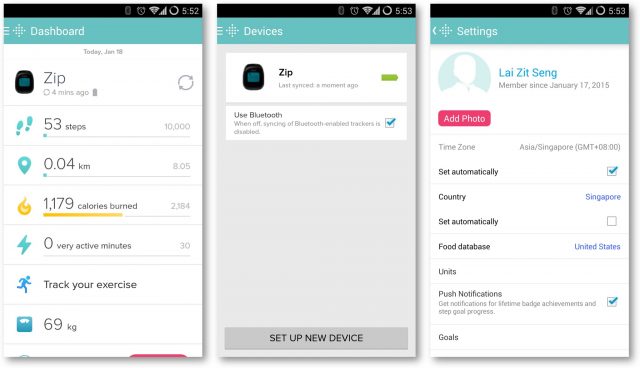
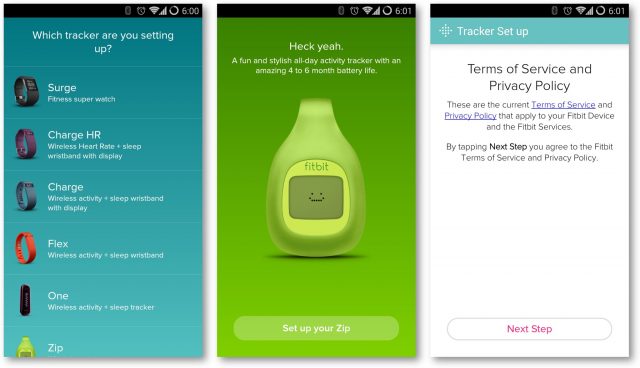
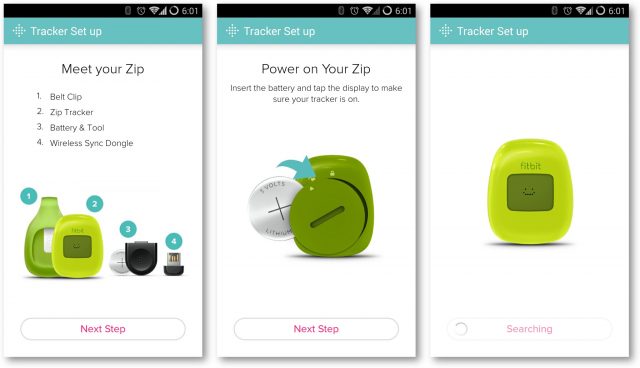
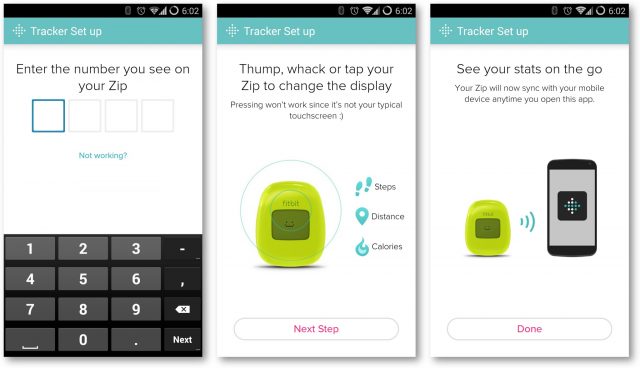
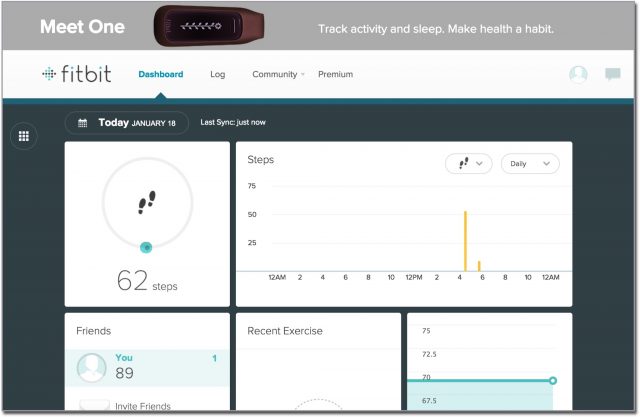

1 thought on “Fitbit Zip Review”
View Comment Policy