Google launched two Nexus smartphones this year, the Nexus 5X and 6P. While the latter is the designated premium flagship, the 5X on the other hand replaces the much loved Nexus 5 of 2013. Many people consider that Nexus 5 to be legendary, so it’s no surprise that there is much interest and high expectations of the Nexus 5X.
This review is about the Nexus 5X, but like many other reviews you’ll read, I’m going to mention that Nexus 5 a lot. Many people waited for a Nexus 5 successor last year, but alas there was only the overpriced Nexus 6 that was also too big for most people. The Nexus 5X, however, builds upon the 5. They sort of share some common DNA.
In fact, they do actually share the same roots. LG Electronics is Google’s manufacturing partner for the Nexus 5X and 5, and also the 4 that preceded them. LG has become Google’s first manufacturing partner to have produced three Nexus devices, all three being smartphones.
Design and Build
The Nexus 5X has a somewhat understated design. It’s just exactly how I, and perhaps other people, like it to be. The face of the phone is plain, having just a slab of glass that runs to the edge. There are two speaker grills, and you can make out the front facing camera under the glass. There are no distracting design elements, and there are no logos. It’s just like how it is with other Nexus smartphones, as well as iPhones and the OnePlus devices. Most other manufacturers somehow feel it necessary to place some branding on the front.
Although you see a pair of speaker grills, only the bottom one houses a loudspeaker beneath it. The other grill at the top only has an ear speaker. Although Google doesn’t mention the presence of a notification LED, there is in fact one under the bottom speaker grill, and it can be turned on in the Settings.
The power button and volume rocker are on the right side of the phone. They are made of plastic, and while functional, they don’t provide a very satisfactory tactile feedback when you press them.
The nano-SIM tray is on the left edge of the phone. It’s not dual-SIM, and if your existing SIM is a micro-SIM, you’ve either got to get a new one, or use your resourcefulness to downsize your micro-SIM to a nano-SIM.
Coming around to the bottom, you’ll find the new USB Type-C port. This could either be a good thing or a bad thing. I look forward to Type-C, because it’s the way forward. Other people consider this a bad thing because all their current USB cables are now useless. There’s no doubt going to be some initial cost to invest in new cables, not different from how we got to Micro-USB. But we need to cross this bridge to move to the future.
My gripe, however, is that since Type-C isn’t common enough right now, it would have been nice to include a Type-C to Type-A adapter or a regular Type-C to Type-A cable in the box. Unfortunately, you get only a Type-C to Type-C cable included. Type-C to Type-C has its advantages, since not only is the port reversible, it also doesn’t matter which end of the cable you plug into your device.

You can also make out the microphone hole at the bottom, and toward the right corner, the 3.5 mm audio jack. Some phones have the audio jack on top, others have it at the bottom. I like it at the bottom. It just seems more natural for me that the phone should go into my pocket top first, so that will leave the bottom end facing outward and hence the better place for the audio jack.
There’s nothing on the top side of the Nexus 5, save for a secondary microphone for noise cancellation.
Some exciting things are happening on the back. Let’s talk about the camera first. This is a 12.3 MP sensor with 1.55 μm pixels, f/2.0 aperture, accompanied by a dual-tone LED flash and a laser auto-focus system. There is no optical image stabilisation, because we’re told the larger pixel size makes up for it, so low-light photography should still come out great.
The star attraction is the all new Nexus Imprint, Google’s name for the fingerprint sensor. It’s that round thingy sitting below the camera. Nexus Imprint can read and recognise your fingerprints within 600 ms, and I’ll tell you this, it works as advertised.
The fingerprint sensor being on the back may seem unusual initially, but the idea is that when you simply pick up and hold your phone, your index finger will naturally find itself placed on the fingerprint sensor, and thus you only need to pick up and hold your phone to unlock it. You don’t need another step to place your thumb or other finger on a front home-button sensor.
The Nexus and LG branding are prominently emblazoned on the back. It follows the same style as the Nexus 5, as well as the 2nd generation Nexus 7, among others, where the “nexus” labelling is in landscape orientation.
The Nexus 5X is mostly built out of plastic, but it doesn’t feel that cheap. The phone feels solid, and the plastic has a soft-touch feel to it, somewhat similar to that on the Nexus 5. It does help make the plastic feel more premium. The soft-feel of the plastic lends a good, secure, grip of the phone, so it won’t easily slide off your hand.
At just 136 g, the Nexus 5X is pretty light. Its dimensions at 147.0 x 72.6 x 7.9 mm make it small enough to be very easy to handle. It’s thin enough to fit into any pocket.
Included inside the box is the Type-C to Type-C cable mentioned earlier, a power adapter with a Type-C port, a SIM eject tool, and too many pieces of paper. I loved how the OnePlus One’s packaging was so minimalist, there wasn’t even a single sheet of paper, and the SIM eject tool was provided in a handy sleeve that I still have attached to my key chain today.
90 days of Google Play Music is included in the box. For purchases from the U.S. Google Store, you’ll also get US$50 Play Store credit via email, which you can redeem in any U.S. Google account.
Under The Hood
Under the hood, the Nexus 5 comes with not top-end, but certainly decent hardware specifications. There’s the Qualcomm Snapdragon 808 hexa-core processor, with two A57 cores clocked at 1.82 GHz and four A53 cores clocked at 1.44 GHz. The 2 GB of LPDDR3 RAM seems a little disappointing, considering that many other smartphones have moved to 3 GB, and indeed even 4 GB ones are already on the market.
I mentioned the 12.3 MP rear camera earlier. I’ll talk about the camera quality later. The front-facing camera is a simpler affair with a 5 MP sensor, 1.4 μm pixels and f/2.2 aperture.
Battery capacity is an unimpressive 2,700 mAh, and it’s non-removable. For me, the phone will get me through a typical day, roughly 16 hours between off-charger in the morning till I plug back on-charger at night, with perhaps 30% battery remaining. The Nexus 5X definite needs charging every night, and I worry that it may not get me through on particularly long and busy days, at least some top-up mid-day.
The Nexus 5X has its own fast charging mechanism, but it’s not Quick Charge 2.0. 10 minutes on its 5V 3A charger gets you up to 3.8 hours of extra battery use.
There’s no SD card slot. I’ve gotten used to this. Many manufacturers have decided to omit SD card slots on a number of their smartphones. Just get one with large enough internal storage, and the lack of expandable storage shouldn’t be a significant issue.
Google also put a new thing, Android Sensor Hub, into the Nexus 5X. The idea of the Sensor Hub is to enable the phone to continuously process sensor data using low-power hardware, without needing the main processor, not even the slower and more energy efficient A53 processor cores.
The Nexus 5X runs Android 6.0 Marshmallow, of course, Google’s latest version of Android OS. I’ll write about Marshmallow in more detail another time, but briefly, Android 6.0 introduces a few new key features.
First up is the standardised support for fingerprint sensors, instead of manufacturer-specific implementations that have been implemented by Samsung, LG and Huawei. The Nexus 5X and 6P make use of this new fingerprint support baked into Android.
Next, there’s Now On Tap. It’s basically a refinement of Google Now, one that now provides intelligent responses based on what you’re doing at that point in time. Now On Tap looks at your screen and tries to guess what you might need help with, and offers some suggestions. For example, suppose you were chatting with a friend about watching The Martian movie, Now On Tap will offer information about that movie.
To enhance battery life, Marshmallow introduces Doze mode, which prevents applications from keeping your phone awake when it is in a rested state, such as when you leave it on your desk. Doze can be particularly useful for devices with smaller batteries, such as the Nexus 5X.
New simplified volume controls in Marshmallow make a lot more sense, and easier to understand, that what Google tried to do in Lollipop. There’s also new individual app permissions, where Marshmallow will ask again to grant specific permissions the first time the app actually needs them, instead of just at the time you install the app. Then, there’s Android Pay, although it’s not something we’re going to be benefitting from just yet in Singapore.
The Nexus 5X has been a real joy to use. The Marshmallow experience is really beautiful. On screen interactions and animations are so fluid that you could say it defines a new level of buttery smooth. Android on an official Nexus device is simply a joy to use.
It took me a day before I got used to using the fingerprint sensor. It’s no fault of the device. I’ve become so accustomed to drawing my unlock pattern that I just naturally do it automatically. I got used to it, and the sensor on the Nexus 5X is just amazing. By the time I pull out the phone from my pocket and turn it around to face me, the screen is already unlocked. It’s almost as if I didn’t have a lock screen.
Of course, the downside with the back-side Nexus Imprint is that it’s unusable when the phone is placed on your desk. Maybe some time in the future we’ll have phones with two fingerprint sensors so we can unlock them from either the back or front.
In the camera department, I think it’s fair to say that finally, we have a Nexus device with a decent camera. Previous Nexus devices were never particularly strong in this area. Coming from the OnePlus One, the Nexus 5X is certainly a better performer.
It’s hard to tell in the sample collage above. I suggest that you check this Flickr album for the full size sample images.
Compared With Nexus 5
Is the Nexus 5X better than the Nexus 5? Of course it is. It had better be, coming two years later. We’re getting an upgraded processor, better cameras, faster cellular radios, updated Bluetooth, larger display, larger battery, and a new Nexus Imprint fingerprint sensor.
The display resolution remains unchanged at Full HD 1920×1080, but I’m quite alright with that. I don’t quite see the need for QHD on such a small screen.
What comes as a little disappointment to me is that RAM, as well as internal storage, is unchanged. 2 GB of RAM may still be passable today, but how about 12 to 18 months later? The offering of 16 GB of internal flash storage in 2015 is almost a joke. Just go for the 32 GB storage. There are clearly a couple of other compromises in other areas too, such as the Corning Glass 3 that covers the display.
The Nexus 5X is priced to be affordable, thankfully, unlike the Nexus 6 of 2014. However, it’s not as cheap as the Nexus 5. In recent years, we’re seeing numerous Chinese manufacturers selling their Android smartphones in markets outside China. Their phones are very affordable, some with really decent specifications, and even impressive design and build quality. In this new landscape, the Nexus 5X is no longer the very affordable Android handset like how the Nexus 5 could be in 2013. But it is a reference Android handset, if that pure Android experience is something important to you.
Conclusion
The Nexus 5X is a really exciting smartphone. There are clearly some compromises, but despite its mid-tier hardware specifications, the phone offers an excellent experience with Android 6.0 Marshmallow.
While there are many other competing Android smartphones these days, either in terms of price or hardware specifications, the Nexus 5X has to be the phone to get if you want a pure Android experience, and one that will fit comfortably in your hand.
In the U.S., the Nexus 5X is priced at US$379 and US$429, for the versions with 16 GB and 32 GB of internal storage respectively. They are available in Carbon (black), Quartz (white) and Ice (blue).
Unfortunately, this year, you’ve got to choose between a premium Nexus with a 5.7″ display, or a mid-tier Nexus with a 5.2″ display.
Pros:
- Decent design
- Nexus Imprint fingerprint sensor works really well
- 12.3 MP camera with 1.55 µm pixels is arguably the best in a Nexus device
- Type-C port
Cons:
- Battery life is mediocre
- 2 GB of RAM may not be sufficiently future-proof




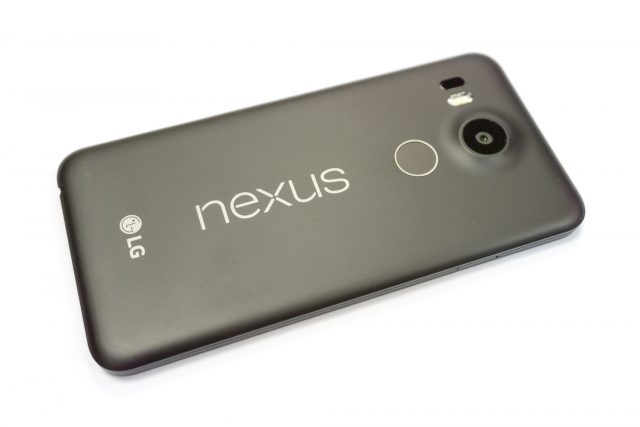



In light of recent Android vulnerability, and the slowness of major vendors to issue patches or OS updates, I think getting a nexus device makes sense from a security standpoint too.
Yup. Certainly one of the benefits of Nexus devices is the fastest availability of OS updates. Now, oddly enough, my Nexus 7 has yet to get Marshmallow…
Do you think Nexus 5x will be available in Singapore? If so, I’d buy it.
It doesn’t sound like it’s being planned. At least not from Google anyway. The Nexus 6P from Huawei is being brought in through Convergent though.
convergent? what is that? doeas it mean 6p is gonna be available in retail stores?
Convergent is Huawei’s local distributor. They’ve already started pre-order (and sold out) on lazada.
so is it gonna be available in retail? not onlin
e stores i mean.
I don’t know. 🙂 But online should be pretty alright these days? After all the support is local.
if its from store, then i can ask for a gst refund receipt and give it to my visiting parents, so it can be cheaper. if bought online no gst refund right?
You’re referring to stores which run their own Tourist Refund Scheme. Not all do. This is only one way to get a tax refund.