After a really long time, Microsoft has released an update to Office for Mac, version 16.9.0, this week that now supports real-time collaborative editing. There are also a bunch of other new features, some I’m sure may be useful for someone or other, but definitely the big upgrade is with real-time collaborative editing.
Real-time collaborative editing means that multiple people can work on the same document at the same time, and you can see what others are changing as they change them.
If you ever had the work with a team to edit a document collaboratively, the old style of working would have involved a single person making changes, then sending the file along to the next person to review and make their edits. You repeat that until everyone agrees the document is done. This is slow, time-consuming and rather unproductive.
Google Docs brought real-time collaborative editing that has been immensely helpful. I’ve used that with other colleagues. However, Google Docs isn’t good enough for complex documents. I often find myself going back to Word, or PowerPoint.
The Windows version of Microsoft Office had supported real-time collaborative editing some years back. For Mac users, the only option for real-time collaborative editing was through Office on the web, but let’s just say the web experience isn’t all that great. What we need is for the native Office apps in Mac to support real-time collaborative editing.
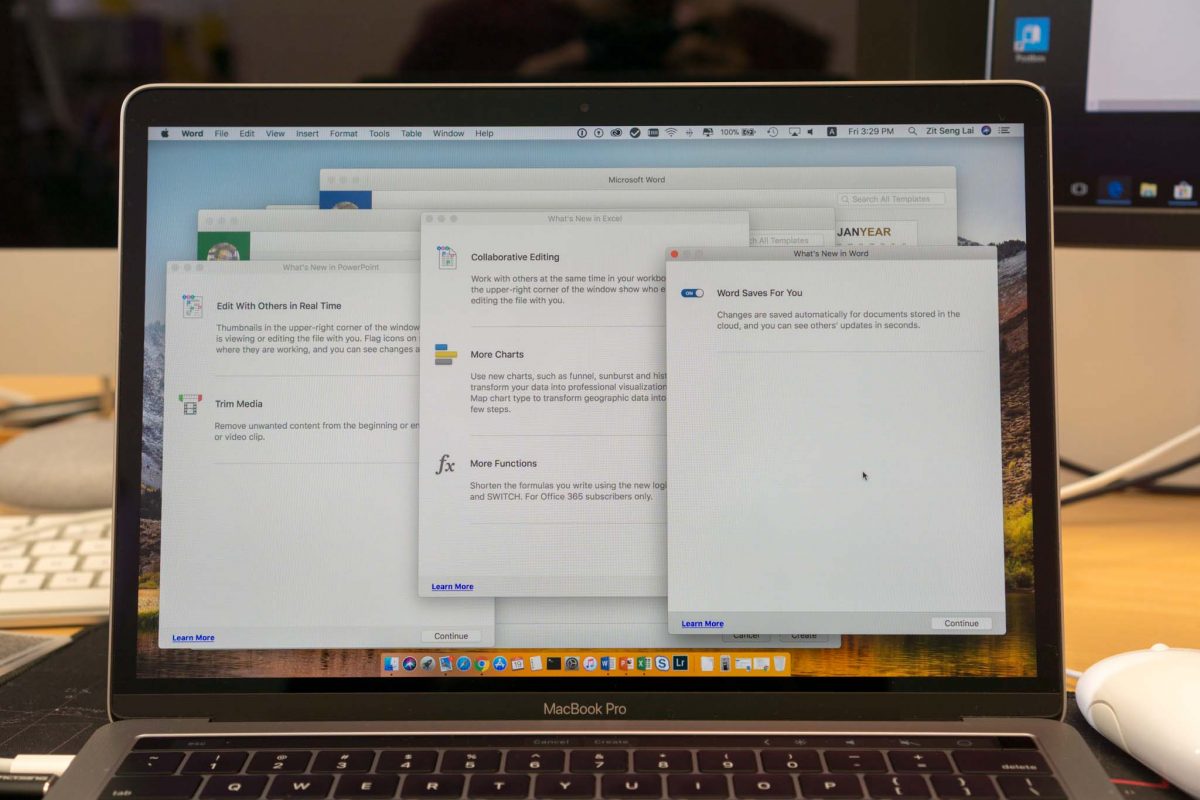
Microsoft has also taken a significant step forward with this update to Office for Mac: both the Mac and Windows versions are now built from the same codebase. There had always been some disparity with the features, and even the look-and-feel, between the Mac and Windows versions of Office. Sharing the codebase doesn’t mean the two platforms will be identical, but it should mean it’ll be much easier for Microsoft to keep them in sync.
There are several other new features in Office for Mac which you can read about in Microsoft’s release notes.
View Comment Policy