
ASUS’ latest mesh Wi-Fi system is the Lyra Trio. Just launched last month, the Lyra Trio is a cheaper variant of the Lyra from last year. It lacks a dedicated wireless backhaul, but instead now offers a wired Ethernet backhaul option.
Whole home mesh Wi-Fi systems are getting really popular. It’s the easiest solution to solve Wi-Fi blind spots at home. Instead of individually setting up separate Wi-Fi access points or range extenders that create multiple different networks, mesh Wi-Fi systems offer the convenience of a single seamless Wi-Fi network throughout your whole home.

ASUS describes the Lyra Trio as a mesh Wi-Fi solution for multi-storey homes up to 5,400 square feet in size. It is conveniently offered as a single pack, two-pack, or three-pack bundle. This allows you to select, say, a two-pack bundle if you don’t really need a three-node mesh setup for your home.
The Lyra Trio has a somewhat different, unique, and interesting design. The three antennas inside the Lyra Trio are technically considered internal antennas, since they are encased inside the device body, but they’re really in three appendages that rise up and meet in the centre over the main body. It’s like a wire-frame pyramid. At first glance, I thought they resembled irons, you know, the sort that shoots out steam. This clever design, however, serves an important function to enhance signal coverage, and in particular, works well for multi-storey homes.

Although the Lyra Trio is cheaper and lacks a dedicated wireless backhaul compared with the Lyra, it does have a more capable 3×3 MIMO antenna, whereas the latter as a 2×2 MIMO antenna. The Lyra’s AC2200 speed comprises 450 Mbps on the 2.4 GHz band and 867 Mbps on each of the two 5 GHz bands. The Lyra Trio has the same 450 Mbps on the 2.4 GHz, but takes the 5 GHz band’s speed up to 1,300 Mbps.

Each ASUS Lyra Trio device has two Gigabit Ethernet ports on the back: one for the WAN connection, and the other for a LAN device in your home. Since all the Lyra Trio devices are identical, any one can be used to plug into your broadband connection.
The only other port on the Lyra Trio is a DC input barrel jack. I would have preferred for ASUS to use a USB Type-C port for power, since USB Type-C is getting quite ubiquitous these days.
Like the ASUS Lyra before, setting up the Lyra Trio is really easy. Download the ASUS Lyra mobile app, available on both Android and iOS, and follow the excellent in-app instructions. The app uses Bluetooth to discover the Lyra Trio devices. The process works very well.

Adding the subsequent Lyra Trio units are similarly straight-forward. The mobile app provides helpful placement tips, and an indication of the signal strength. I’ve not reproduced all the individual screenshots of each step above, but you get a good idea of the setup experience. Anyone, even with minimal tech skills, should have little difficulty setting up the Lyra Trio.

There are a few, not much, features that you can configure on the Lyra Trio. There is Guest network support, some simple traffic prioritisation controls, port forwarding, among others. I’m disappointed that I can’t use different SSIDs for 2.4 GHz and 5 GHz band, or customise the Wi-Fi security.
The Lyra Trio does have a nice feature I often look out for: support for both router mode and bridge mode operation. Router mode is the default, and it is the normal setup when you use the Lyra Trio itself as your broadband router. Bridge mode is used when you already have a broadband router that you don’t want to change or remove, and instead want the Lyra Trio is simply extend the local network created from that other router.
In bridge mode, the Lyra Trio still offers Guest Access features. But other features such as Traffic Manager, Smart Home, and features to monitor and limit Family Members, are available only in router mode.
An important feature for some people, the LED status light on the Lyra Trio can be turned off.
My testing involves signal and throughput measurements at various locations in my home: study (where the “main” device is located), dining, and living which is the farthest away. Additional mesh devices are placed in the dining and living area. The Netgear Orbi, which only has 2 nodes, is placed only in the study and dining. I also test each mesh Wi-Fi system in a single node setup, so we can see how the additional mesh nodes affect performance. Refer to the diagram in my ASUS Lyra and Netgear Orbi benchmarks for a better understanding of the test environment.
The Lyra Trio was tested without a wired Ethernet backhaul. The mesh network is formed solely over Wi-Fi.
In terms of signal strength, the Lyra Trio performs admirably. It’s antenna design offers the best signal strength, even more so than the TP-Link AP500 which has external antennas.
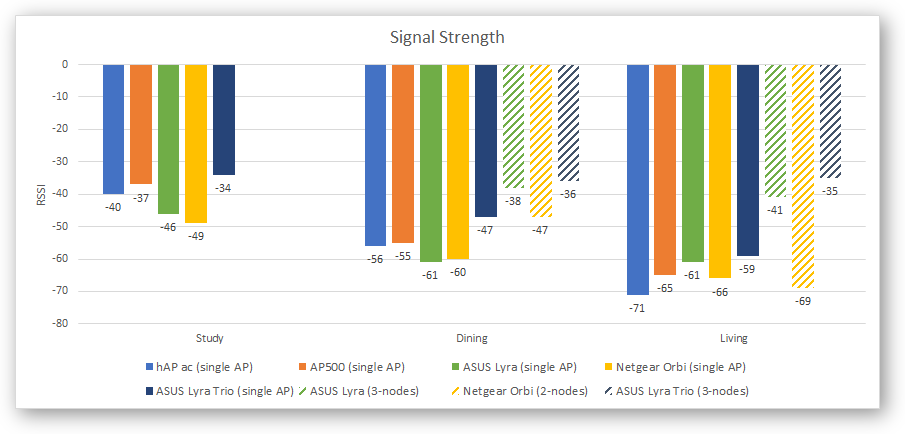
As a single AP, the Lyra Trio’s throughput is excellent. It even comfortably outperforms the ASUS Lyra at all test locations. I attribute that to its superior antenna. However, in a mesh setup, the Lyra Trio’s lack of a dedicated wireless backhaul is evident.
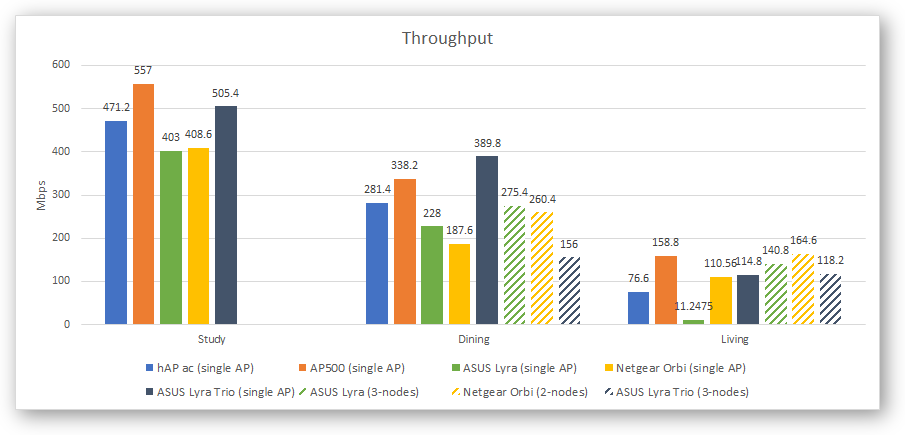
Compared with the ASUS Lyra, the new Lyra Trio looks very attractive, if you don’t really need a dedicated wireless backhaul.
In the 3-pack Lyra Trio retail box, you get three of everything: the mesh device itself, power adapter, and variety of plug heads.

The ASUS Lyra Trio retails at S$199, S$329, and S$459 for the 1-pack, 2-pack, and 3-pack bundles respectively. You may be able to find them at lower prices.

Conclusion
The ASUS Lyra Trio looks nice, but more importantly, it has a clever antenna design that improves signal strength and throughput.
Pros:
- Interesting, unique, design
- Clever antenna design improves coverage
- Very easy to setup
- Wired backhaul support
Cons:
- No dedicated wireless backhaul
- Limited configuration features
Hi Zit Seng, I saw your comment to make the Lyra Trio work in bridge mode. May I know how to achieve that and how is the connectivity going to be? Will the guest network still work? Thanks
I don’t have it now, but as I recall it’s a simple toggle in the config. Yes, Guest mode appears to be supported in Bridge mode according to my review. 🙂